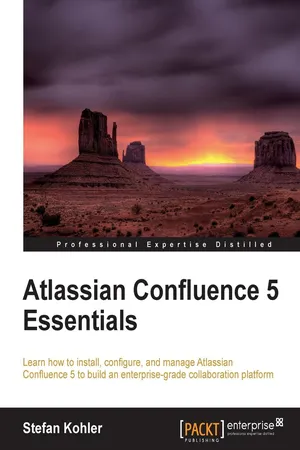
- 334 pages
- English
- ePUB (mobile friendly)
- Available on iOS & Android
Atlassian Confluence 5 Essentials
About This Book
In Detail
Every idea, concept, and project needs documentation, which is traditionally kept in a variety of documents on different devices. Confluence 5 centralizes that documentation and provides it in one single location, available from almost any device and location.
Atlassian Confluence 5 Essentials is a practical, hands-on guide explaining not only how to install and administrate Confluence, but also everything you need to create, share, and collaborate on your documentation. This book will give you everything you need to get started with Confluence.
Before you can start creating content, Confluence needs to be available. That is exactly where we start with this book; installing Confluence. Through a number of clear, practical exercises you will go from installation and administration, to creating content and involving your teammates.
This book will teach you how to quickly create compelling content. You will learn how to involve your teammates in the process, using the Confluence workbox and share features. You will learn how Confluence can be customized with regards to look and feel, extra functionality, and integration with other tools, so that there is nothing in your way when you want to introduce Confluence 5 within your organisation.
If you need to develop better collaboration on mission critical projects, then this book is for you!
Approach
Atlassian Confluence 5 Essentials is written in a friendly, tutorial style packed full of practical information to help get you started with Confluence and collaborating on projects more efficiently.
Who this book is for
If you just started with Confluence, as a user or administrator, this book will give you a running start and teach you everything you need to know. This book will also appeal to veteran users as it will give you new insights and tricks for how to use Confluence even more efficiently. All you need to get started with this book is some basic knowledge on how to use an Internet browser. As an administrator, you will need some basic knowledge about your organization's standard operating environment to install Confluence.
Frequently asked questions
Information
Atlassian Confluence 5 Essentials
Table of Contents
Table of contents
- Atlassian Confluence 5 Essentials