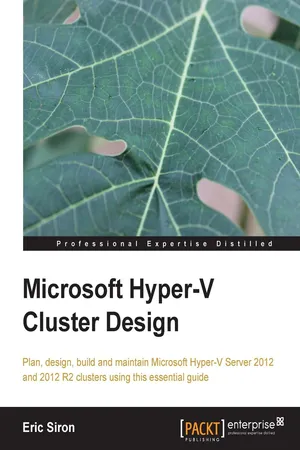![]()
Microsoft Hyper-V Cluster Design
![]()
Table of Contents
Microsoft Hyper-V Cluster Design
Credits
About the Author
About the Reviewers
www.PacktPub.com
Support files, eBooks, discount offers and more
Why Subscribe?
Free Access for Packt account holders
Instant Updates on New Packt Books
Preface
What this book covers
What you need for this book
Who this book is for
Conventions
Reader feedback
Customer support
Downloading the example code
Errata
Piracy
Questions
1. Hyper-V Cluster Orientation
Terminology
Clustering in a Microsoft environment
Create a project document
Purposes for a Hyper-V Server cluster
High availability
High Availability Printing
Balancing resources
Geographic dispersion
Natural replacement for aging infrastructure
Test, development, and training systems
Cloud hosting
Resource metering
VDI and RemoteFX
Be open to other purposes
Goals for a Hyper-V Server cluster
Identify the resources that cannot be virtualized
Consult with application vendors
Involve internal stakeholders
Define phases and timelines
Perform further research
Define success metrics
Measure and predict your workload
Only allow changes during the planning phase
Looking forward to the Design phase
Host computers
Storage
Cluster Shared Volumes
SMB shares
Mixing SMB 3.0 and CSV
Networking
Management
Cluster and Cluster Shared Volumes
Live Migration
Subnetting
Virtual machine traffic
Storage traffic
Physical adapter considerations
Adapter teaming
Active Directory
Virtualized domain controllers
Supporting software
Management tools
Backup
Training
A sample Hyper-V Cluster planning document
Sample project title – Techstra Hyper-V Cluster Project
Sample project – purposes
Sample project – goals
Sample project – success metrics (subsection of goals)
Review the sample project
Summary
2. Cluster Design and Planning
Starting the design phase
Planning for existing systems
Deciding how you will virtualize physical systems
Determining requirements for existing systems
Microsoft Assessment and Planning Toolkit
Performance Monitor
General approaches to reading the metrics
Memory measurements
Network measurements
Disk measurements
Processor measurements
Host computer components
Hyper-V Server requirements
CPU
Memory
Host networking
Host storage
Management operating system
Hyper-V Server
Windows Server
Deciding on a management operating system
Deciding between Hyper-V Server 2012 and 2012 R2
Networking
Advanced networking hardware
Shared storage
Storage area network devices
Network-attached storage devices
General purpose computers
Shared storage performance characteristics
Designing shared storage
Software licensing
Windows Server and guest virtualization rights
Software Assurance
Client access licenses
Other software licenses
Hyper-V and cluster-related software planning
Remote software applications
Local software applications
Blade hardware
Physical placement
Security
Domain separation
Hyper-V isolation
Network isolation
Complete the planning phase
Sample project – planning and design
Sample project – hardware
Summary
3. Constructing a Hyper-V Server Cluster
Documenting the initial setup phase
Build steps not covered in this book
Auxiliary built-in tools
Acquiring and enabling the GUI tools
Enabling the tools on Windows 8/8.1 from the GUI
Enabling the tools on Windows Server 2012/R2 in the GUI
Enabling the tools using PowerShell
Configuring nodes
Initial node configuration using GUI tools
Using the GUI to configure networking
Renaming network adapters
Creating network teams
Enable roles and features
Creating or modifying a virtual switch
Creating virtual adapters for converged fabric
Setting IP addresses for management operating system adapters
Joining the computer to the domain
Initial node configuration using PowerShell
Basic configuration
Enable roles and features
Using PowerShell to configure networking
Rename network adapters
Converged fabric
Creating network teams
Create a virtual switch
Create virtual adapters
Assigning virtual adapters to VLANs
Setting IP addresses for management operating system adapters
Join the computer to the domain
Optional node configuration steps
Prepare other nodes
Building the cluster
Cluster validation
Running cluster validation in the GUI
Using PowerShell for cluster validation
Cluster creation
Creating a cluster using the GUI
Creating a cluster using PowerShell
Handling cluster creation errors
Cluster post-creation steps
Prepare storage
Add prepared storage
Configure quorum
Configure networks
Set Live Migration network preferences
Summary
4. Storage Design
Early storage planning
Physical storage characteristics
Physical disks
Drive bus
Traditional RAID
Storage Spaces
Shared storage connectivity
Hyper-V Server storage space utilization
Management operating system
BIN files
VSV files
XML files
SLP files
VFD files
VHD and VHDX files
IDE and SCSI virtual controllers
VHD versus VHDX
VHD and VHDX types
Fixed
Dynamic
Differencing
Fixed versus dynamic disks
Pass-through disks
Other storage usage considerations
Hyper-V Server storage performance
Pass-through disks
Expansion
Fragmentation
Fragmentation and dynamic VHDX performance
Working with storage
Connecting to iSCSI storage
Connecting to Fibre Channel storage
Connecting to SMB 3.0 shares
Enabling and using Multipath IO
Managing disks
Cluster Shared Volumes
Finding and renaming Cluster Shared Volumes
CSV cache
Placing virtual machines on storage
Storage deduplication
Storage QoS (2012 R2 Only)
Enhanced features
Summary
5. Network Design
The Hyper-V virtual switch
Network virtualization
Redundancy and load balancing for the virtual switch
Assign virtual adapters to VLANs
Hyper-V Server networking in a cluster
Management
Redundancy and load balancing for management traffic
Cluster communications
Redundancy and load balancing for cluster communications
SMB multichannel configuration
Live Migration
Redundancy and load balancing for Live Migration traffic
Setting the Live Migration mode in 2012 R2
Storage connectivity
The virtual switch in a cluster
Adapter teaming
Teaming fundamentals
Teaming modes
Switch Independent teaming
Static teaming
LACP teaming
Load balancing algorithms
Address Hash techniques
Transport Ports hash
IP Addresses hash
MAC Addresses hash
Hyper-V Port balancing
Dynamic (R2 only)
The effects of teaming selections
Switch Independent with hash
Switch Dependent (static or LACP) with hash
Switch Independent with Hyper-V Ports
Switch Dependent (static or LACP) with Hyper-V Ports
Understanding the change brought by R2's Dynamic algorithm
Effect of teaming on other technologies
Practical teaming guidance
Converged fabric
Practical converged fabric guidance
Planning the physical layout
Firewall settings
Remote desktop
PowerShell
Firewall rules
Summary
6. Network Traffic Shaping and Performance Enhancements
Windows Server Quality of Service
Policy-based QoS
Hyper-V QoS
Data Center Bridging
802.1p tagging
Assigning applications and traffic types to QoS classes
Setting bandwidth on DCB QoS classes
The default class
Changing advanced settings on network adapters
Advanced adapter settings in the GUI
Advanced adapter settings in the registry
Advanced adapter settings in PowerShell
Jumbo frames
VMQ
VMQ and adapter teaming
VMQ interrupt coalescing
RSS
vRSS (R2 only)
RSS tuning
RDMA
SR-IOV
SR-IOV tuning
Other hardware-assisted offloading technologies
V...