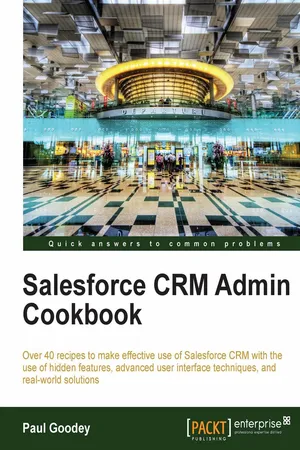
- 266 pages
- English
- ePUB (mobile friendly)
- Available on iOS & Android
Salesforce CRM Admin Cookbook
About this book
In Detail
Salesforce CRM is a market-leading customer relationship management (CRM) application that is accessed over the Internet. It is a proven system which helps to manage large volumes of information across an organization and also improves communication between departments for exceptional customer service. The CRM application is available for the management of sales projections and orders, marketing plans, knowledge management, service and support, partner relationships, and data analytics. The application greatly enhances a company's sales performance, improves customer satisfaction, and provides a robust customer relationship management system for an organization. For optimum performance of the system, there are a lot of things for you as the Salesforce administrator to know and tackle, but there isn't a single book which focuses on the administrative aspect of Salesforce CRM.
"Salesforce CRM Admin Cookbook" enables you to instantly extend and unleash the power of Salesforce CRM. It provides clear, comprehensive instructions along with detailed screenshots and code. Whether you are looking for solutions to enhance the core features or are looking for ideas for advanced customization techniques, this book will provide you with immediate, practical, and exciting real-world recipes.
This book provides practical, step-by-step instructions that cover the use of hidden features, advanced user interface techniques, solutions for process automation, and data and systems integration in detail.
This book guides you through interesting topics spanning a variety of functional areas. Recipes are provided that cover data quality and automation, approval and workflow processing, solutions to increase productivity, and the integration of Salesforce CRM with external tools and applications, such as Google and Microsoft Outlook.
"Salesforce CRM Admin Cookbook' provides practical, step-by-step instructions to deliver enhanced functionality and extend the power of Salesforce CRM.
Approach
This book is written in a Cookbook-style format and provides you with immediately useable recipes that extend the functionality of Salesforce CRM and solves real-world problems encountered within the Salesforce CRM application.
The recipes in this Cookbook contain proven, step-by-step instructions along with detailed screenshots.
This Cookbook has been designed so that you can read it chapter by chapter, starting with recipes that provide enhancements to the user interface, and finishing with recipes that cover data and systems integration. You can also refer to the list of recipes and choose to access them in no particular order. Either method allows you to rapidly implement solutions in your organization that extend and enhance the functionality of Salesforce CRM for your users.
Who this book is for
This book is for Salesforce administrators and developers who want to quickly incorporate enhanced functionality and extend the power of Salesforce CRM.
Whether you are a Salesforce novice or a more experienced administrator, this book provides practical, step-by-step instructions in the use of hidden features, advanced user interface techniques, and solutions for process automation, plus data and systems integration. Not only are standard Salesforce CRM features covered, such as workflow and approval processes, validation rules, and formula fields, but you will also be exposed to further technologies that include HTML, Javascript, CSS, Apex, and Visualforce.
Tools to learn more effectively

Saving Books

Keyword Search

Annotating Text

Listen to it instead
Information
Salesforce CRM Admin Cookbook
Table of Contents
Table of contents
- Salesforce CRM Admin Cookbook
Frequently asked questions
- Essential is ideal for learners and professionals who enjoy exploring a wide range of subjects. Access the Essential Library with 800,000+ trusted titles and best-sellers across business, personal growth, and the humanities. Includes unlimited reading time and Standard Read Aloud voice.
- Complete: Perfect for advanced learners and researchers needing full, unrestricted access. Unlock 1.4M+ books across hundreds of subjects, including academic and specialized titles. The Complete Plan also includes advanced features like Premium Read Aloud and Research Assistant.
Please note we cannot support devices running on iOS 13 and Android 7 or earlier. Learn more about using the app