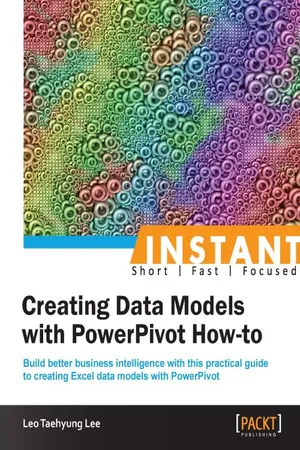![]()
Instant Creating Data Models with PowerPivot How-to
![]()
Instant Creating Data Models with PowerPivot How-to
Copyright © 2013 Packt Publishing
All rights reserved. No part of this book may be reproduced, stored in a retrieval system, or transmitted in any form or by any means, without the prior written permission of the publisher, except in the case of brief quotations embedded in critical articles or reviews.
Every effort has been made in the preparation of this book to ensure the accuracy of the information presented. However, the information contained in this book is sold without warranty, either express or implied. Neither the author, nor Packt Publishing, and its dealers and distributors will be held liable for any damages caused or alleged to be caused directly or indirectly by this book.
Packt Publishing has endeavored to provide trademark information about all of the companies and products mentioned in this book by the appropriate use of capitals. However, Packt Publishing cannot guarantee the accuracy of this information.
First published: April 2013
Production Reference: 1180413
Published by Packt Publishing Ltd.
Livery Place
35 Livery Street
Birmingham B3 2PB, UK.
ISBN 978-1-84968-956-4
www.packtpub.com
![]()
Author
Leo Taehyung Lee
Reviewer
Mohammed Raza Saghar
Acquisition Editor
Andrew Duckworth
Commissioning Editor
Neha Nagwekar
Technical Editor
Hardik B. Soni
Project Coordinator
Joel Goveya
Proofreader
Jonathan Todd
Production Coordinators
Melwyn D'sa
Nilesh R. Mohite
Cover Work
Melwyn D'sa
![]()
Leo Taehyung Lee is an outgoing individual with a diverse background and experiences. His studies in engineering along with the pursuit of a career in finance helped him work in various positions across diverse fields from R&D to patents as well as financial risk management. He has over 3 years of extensive experience in Excel, VBA, and is a Microsoft Certified Excel Expert in Excel 2010.
![]()
Mohammed Raza Saghar is a Microsoft Certified Office 2007 and 2010 Master and a Microsoft Certified Excel Expert in 2003, 2007, and 2010 versions. He has Excel and VBA experience of more than 13 years and overall training experience of more than 3 years that also includes complete training of 48 batches at AFCKS Technologies (Pune, India) and 3 corporate trainings at a management college. Students like his training style, in-depth course coverage, approachability, and professionalism.
![]()
Support files, eBooks, discount offers and more
You might want to visit www.PacktPub.com for support files and downloads related to your book.
Did you know that Packt offers eBook versions of every book published, with PDF and ePub files available? You can upgrade to the eBook version at
www.PacktPub.com and as a print book customer, you are entitled to a discount on the eBook copy. Get in touch with us at
<[email protected]> for more details.
At www.PacktPub.com, you can also read a collection of free technical articles, sign up for a range of free newsletters and receive exclusive discounts and offers on Packt books and eBooks.
http://PacktLib.PacktPub.com
Do you need instant solutions to your IT questions? PacktLib is Packt's online digital book library. Here, you can access, read and search across Packt's entire library of books.
- Fully searchable across every book published by Packt
- Copy and paste, print and bookmark content
- On demand and accessible via web browser
Free Access for Packt account holders
If you have an account with Packt at www.PacktPub.com, you can use this to access PacktLib today and view nine entirely free books. Simply use your login credentials for immediate access.
![]()
Microsoft PowerPivot is a free add-in for Excel, designed to allow the user to perform extensive data analysis while still working in a familiar environment. It allows the user to draw data from multiple sources, to build relationships between these data, to create custom data, and to work with hundreds of millions of rows. Through its step-by-step interactive tutorials, the user will become familiar with functionalities of PowerPivot, helping to make intelligent business analysis!
Installation (Simple) covers the installation of PowerPivot on Excel, as well as the installation of a sample database for future tutorials.
Importing data from the database (Advanced) helps you with downloading data from the sample database, the most common form that a data is stored in any business. The user will become familiar enough in obtaining relevant data that they may need for further usage.
Importing data from other files (Simple) deals with the fact that aside from a database, there are plenty of files available online or being used in a business. The tutorials in this recipe prepare and import many different types of data for future use.
Filtering data to be imported (Intermediate) covers importing data from the database and automatically storing it in PowerPivot for future usage. However, not all data are relevant nor useful and can easily be distinguished. The tutorial in this section will practice how to filter data when importing.
Creating a pivot table (Simple) helps you understand the data that we imported will be just that – raw data. The tutorial in this section will explore the pivot table to make the most sense out of the data.
Creating a pivot chart (Simple) deals with the fact that while pivot tables are nice, numbers are not as obvious as graphs and charts. Pivot charts and its features add a layer of analysis to the data at hand.
Managing data relationships (Simple) covers the fact that pulling data from many sources may cause confusion to a computer where it does not recognize how the data are related, even though it may be obvious to the user. This is where data relationships should be set up in order for Excel to recognize the data relationships properly.
Adding new custom columns (Intermediate) deals with the fact that in many occasi...