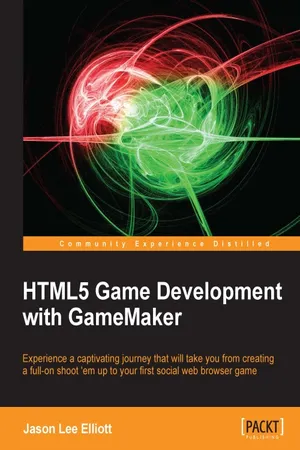
- 364 pages
- English
- ePUB (mobile friendly)
- Available on iOS & Android
HTML5 Game Development with GameMaker
About this book
In Detail
The introduction of HTML5 has revolutionized the web browser as a legitimate gaming platform with unlimited potential. Making games for the browser has never been simpler, especially with GameMaker Studio. Developers have full control over asset management, built-in systems for physics, particles and path finding. In addition, it offers a rich scripting language and extensions for developers now enabling everyone to create games and monetize them quickly and easily.
HTML5 Game Development with GameMaker will show you how to make and release browser based games using practical examples. This book utilizes GameMaker's powerful scripting language allowing you to create your first game in no time. With this guide you will develop a thorough skill set and a coherent understanding of the tools to develop games of increasing complexity, gradually enhancing your coding abilities and taking them to a whole new level.
The GameMaker Studio environment allows you to jump right into building browser based games quickly and releasing them online. The chapters focus on core practical elements, such as, artificial intelligence and creating challenging boss battles. This book guides you on how to use advanced features easily and effectively, these include, data structures and demonstrating how to create rigid body physics with simple explanations and visual examples. By the end of this book you will have an in-depth knowledge of developing and publishing online social browser based games with GameMaker.
Approach
The book is a friendly but explosive reference for all skill levels, with several action packed projects. You will develop the ability to build games from scratch with a comprehensive practical tutorial guide. This book is assured to boost your skill set to another level.
Who this book is for
This book is for anyone with a passion to create fun and action packed web browser games using GameMaker Studio. This intuitive practical guide appeals to both beginners and advanced users wanting to create and release online games to share with the world, using the powerful GameMaker tool.
Tools to learn more effectively

Saving Books

Keyword Search

Annotating Text

Listen to it instead
Information
HTML5 Game Development with GameMaker
Table of Contents
HTML5 Game Development with GameMaker
Table of contents
- HTML5 Game Development with GameMaker
Frequently asked questions
- Essential is ideal for learners and professionals who enjoy exploring a wide range of subjects. Access the Essential Library with 800,000+ trusted titles and best-sellers across business, personal growth, and the humanities. Includes unlimited reading time and Standard Read Aloud voice.
- Complete: Perfect for advanced learners and researchers needing full, unrestricted access. Unlock 1.4M+ books across hundreds of subjects, including academic and specialized titles. The Complete Plan also includes advanced features like Premium Read Aloud and Research Assistant.
Please note we cannot support devices running on iOS 13 and Android 7 or earlier. Learn more about using the app