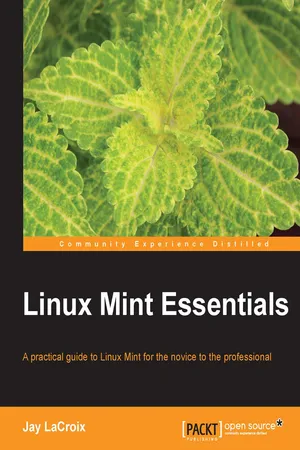![]()
![]()
Table of Contents
Linux Mint Essentials
Credits
About the Author
About the Reviewers
www.PacktPub.com
Support files, eBooks, discount offers and more
Why Subscribe?
Free Access for Packt account holders
Preface
What this book covers
What you need for this book
Who this book is for
Conventions
Reader feedback
Customer support
Errata
Piracy
Questions
1. Meet Linux Mint
Why choose Linux?
What is a distribution?
Is Linux hard to learn?
What Mint does differently
Releases and support
Mint-specific tools
Interacting with the Linux Mint community
Creating community and forum accounts
Meet the community
Summary
2. Creating Boot Media and Installing Linux Mint
Which version to download
The Linux Mint KDE edition
The Linux Mint Xfce edition
The Linux Mint MATE edition
The Linux Mint Cinnamon edition
The different methods of installing Linux Mint
Creating a bootable DVD
Creating a bootable USB flash drive
Testing your live media
Planning your partitioning scheme
The installation process
To encrypt or not to encrypt
Summary
3. Getting Acquainted with Cinnamon
Getting familiar with Cinnamon
Logging in to Cinnamon
Launching programs
Monitoring tasks
Utilizing workspaces
Notifications
Creating launchers
Bundled applications
File management with Nemo
Configuring the settings of Cinnamon
Changing the default search engine in Firefox
Changing themes
Summary
4. An Introduction to the Terminal
Why should we use the terminal?
Accessing the shell
Executing commands
Navigating the filesystem
Managing files
The nano text editor
Reading manual pages with the man command
Searching for files
Using the watch command
Introduction to scripting
Summary
5. Utilizing Storage and Media
Accessing removable media
Formatting flash drives
Mounting and unmounting volumes
Automatically mounting volumes at boot time
Analyzing disk usage
Understanding gibibytes versus gigabytes and mebibytes versus megabytes
Burning CDs and DVDs
Using the USB Image Writer
Understanding how Universally Unique Identifiers work
Summary
6. Installing and Removing Software
Managing packages in Linux Mint
Using the Mint Software Manager
Installing new applications
Frozen Bubble
FileZilla
Minitube
Steam
Removing applications
Using the Synaptic Package Manager
Configuring software sources
Advanced package management
Keeping your system up to date
Summary
7. Enjoying Multimedia on Mint
Understanding issues concerning codecs
Playing music files
Ripping an audio CD
Editing MP3 tags
Playing video files
Playing a DVD
Viewing photos
Editing photos with GIMP
Accessing your webcam
Recording your desktop
Summary
8. Managing Users and Permissions
Creating new users
Changing passwords
Revoking access temporarily
Removing user accounts
Running commands or programs as other users
Administrative access via sudo and visudo
Understanding file and directory permissions
Modifying file and directory permissions
Summary
9. Connecting to Networks
Connecting to a wired network
Setting up a static IP
Connecting to a wireless network
An introduction to SSH
Accessing your system via SSH
Accessing FTP servers
Sharing files with Samba
Sharing files with NFS
Summary
10. Securing Linux Mint
Choosing secure passwords
Encrypting your home folder
Configuring and testing the iptables firewall
Installing and configuring ClamAV
Blocking access to specific websites
Backing up and restoring important data
Creating and restoring snapshots
Hardening your system
Summary
11. Advanced Administration Techniques
Creating command aliases
Making aliases persistent
Killing processes
Setting up cron jobs
Preparing to move to a new release
Exporting and importing package lists
Using variables and conditional statements in Bash
Monitoring resource usage
Monitoring CPU temperatures
Sending system reports via e-mail
Summary
12. Troubleshooting Linux Mint
Performing the initial triage
Troubleshooting in Software Rendering Mode
Diagnosing boot issues
Recovering data
Perusing system logs
Reinstalling GRUB
Testing the RAM
Pinpointing audio issues
Solving problems with networking
Solving slow frame rates in games
Getting help from the community
Summary
A. Reinstalling Mint while Retaining Data
Considering LTS releases
Why an upgrade utility isn't included
Preparing for the migration
Installing Linux Mint while retaining /home
Importing a list of packages for reinstallation
Summary
B. Using the MATE Edition of Linux Mint
Introducing MATE
Understanding the differences between MATE and Cinnamon
Launching applications
Customizing MATE
Desktop background
Screensaver
Panel applets
Desktop themes
Summary
C. Using the KDE Edition of Linux Mint
Understanding the KDE desktop
Using Dolphin – KDE's file manager
Adding Plasmoids to the desktop
Discovering Mint KDE's default applications
Utilizing Activities and Virtual Desktops
Configuring network connections
Summary
Index
![]()
Copyright © 2014 Packt Publishing
All rights reserved. No part of this book may be reproduced, stored in a retrieval system, or transmitted in any form or by any means, without the prior written permission of the publisher, except in the case of brief quotations embedded in critical articles or reviews.
Every effort has been made in the preparation of this book to ensure the accuracy of the information presented. However, the information contained in this book is sold without warranty, either express or implied. Neither the author, nor Packt Publishing, and its dealers and distributors will be held liable for any damages caused or alleged to be caused directly or indirectly by this book.
Packt Publishing has endeavored to provide trademark information about all of the companies and products mentioned in this book by the appropriate use of capitals. However, Packt Publishing cannot guarantee the accuracy of this information.
First published: May 2014
Production Reference: 1150514
Published by Packt Publishing Ltd.
Livery Place
35 Livery Street
Birmingham B3 2PB, UK.
ISBN 978-1-78216-815-7
www.packtpub.com
![]()
Author
Jay LaCroix
Reviewers
Vinay Balraj
Abhilash Hebbar
Scott Newlon
Michael D. Prothero
Commissioning Editor
Grant Mizen
Acquisition Editor
James Jones
Content Development Editor
Dayan Hyames
Technical Editor
Menza Mathew
Copy Editors
Janbal Dharmaraj
Deepa Nambiar
Karuna Narayanan
Project Coordinator
Swati Kumari
Proofreaders
Simran Bhogal
Maria Gould
Paul Hindle
Indexers
Monica Ajmera Mehta
Priya Subramani
Production Coordinator
Kyle Albuquerque
Cover Work
Kyle Albuquerque
![]()
Jay LaCroix is a Linux Administrator with over 12 years of experience and nine certifications. He is a technologist who enjoys all things tech, including (but not limited to) hardware, software, servers, networking, and development. When Jay is not buried in a plethora of computer books, he enjoys photography, music, gaming, and writing. Jay is passionate about open source software, especially Linux, and its long-term adoption.
Jay is also the proud author of the self-published Sci-Fi novel, Escape to Planet 55.