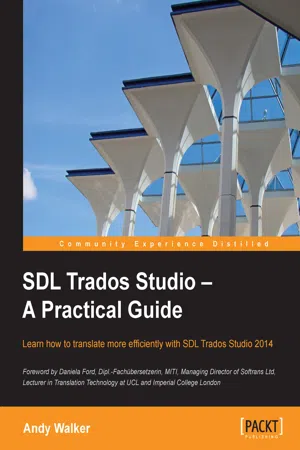
This is a test
- 196 pages
- English
- ePUB (mobile friendly)
- Available on iOS & Android
eBook - ePub
SDL Trados Studio – A Practical Guide
Book details
Book preview
Table of contents
Citations
About This Book
This book breaks down the fundamental topics of SDL Trados Studio into clear, task-oriented steps that will help you apply them to your translation work speedily and efficiently. This book is designed for translators who are new and have some knowledge of SDL Trados Studio. This book will get you acquainted with its features quickly and enhance your knowledge to get the best out of this tool. Previous knowledge of SDL Trados would be useful but not required but working knowledge of translating tools is assumed
Frequently asked questions
At the moment all of our mobile-responsive ePub books are available to download via the app. Most of our PDFs are also available to download and we're working on making the final remaining ones downloadable now. Learn more here.
Both plans give you full access to the library and all of Perlego’s features. The only differences are the price and subscription period: With the annual plan you’ll save around 30% compared to 12 months on the monthly plan.
We are an online textbook subscription service, where you can get access to an entire online library for less than the price of a single book per month. With over 1 million books across 1000+ topics, we’ve got you covered! Learn more here.
Look out for the read-aloud symbol on your next book to see if you can listen to it. The read-aloud tool reads text aloud for you, highlighting the text as it is being read. You can pause it, speed it up and slow it down. Learn more here.
Yes, you can access SDL Trados Studio – A Practical Guide by Andy Walker in PDF and/or ePUB format, as well as other popular books in Computer Science & Operating Systems. We have over one million books available in our catalogue for you to explore.
Information
SDL Trados Studio – A Practical Guide
Table of Contents
SDL Trados Studio – A Practical Guide
Credits
Foreword
About the Author
About the Reviewers
www.PacktPub.com
Support files, eBooks, discount offers and more
Why Subscribe?
Free Access for Packt account holders
Preface
What this book covers
What you need for this book
Version of SDL Trados Studio used in this book
System requirements for SDL Trados Studio
Who this book is for
Conventions
Reader feedback
Customer support
Downloading the sample files
Errata
Piracy
Questions
1. Getting Started with SDL Trados Studio
Installing SDL Trados Studio
Selecting languages when installing the Freelance version
Running SDL Trados Studio for the first time
Navigating the interface
The Navigation pane
OpenExchange apps
The navigation buttons
The application ribbon
The File menu
Ribbon tabs and groups
Customizing the interface
Getting help
Summary
2. Creating and Using Translation Memories
Creating a folder structure
Creating a translation memory
Selecting a translation memory
Using automated translation providers
Working with more than one translation memory
Adding a further translation memory
Options in the Open Document dialog box
Working with the translation memories list
Organizing your translation memories
Summary
3. Translating a File
The Editor view
The Editor view ribbon
Translating a file in SDL Trados Studio
Opening an individual document for translation
Translating in the side-by-side editor
Translating the text
The Translation Results window
Inserting matches from the TM
No matches from your TM?
Using more than one TM
Editing a confirmed segment
Clearing the target segment
Tracking your progress
Saving your bilingual document
AutoSave
Closing and reopening a bilingual file
Concordance – searching inside the TM
Automatic concordance searches
An easy way to insert numbers
Auto-propagating segments
Auto-propagated 100% matches with placeables
Standard Windows shortcuts
Splitting and merging segments
Splitting a segment into two
Adding line breaks inside segments
Editing the source segment
Multiple translations of the same source segment
Merging two or more consecutive segments
Merging segments over hard returns
Customizing the keyboard shortcuts
Standard formatting and special characters
Automated translation
Previewing your translation
Generating the translated document
AutoSuggest technologies
AutoText
AutoSuggest dictionaries
Generating an AutoSuggest dictionary
Customizing the Editor view
Summary
4. Formatting and Tags
Different formatting penalty
Inserting formatting
Inserting and working with tags
Inserting single tags
Inserting tag pairs
Displaying information about tags
Displaying Tag Id numbers
Dealing with tag-heavy segments
Copy Source to Target commands
Removing formatting and tags
Ghost tags
Tag verification
Summary
5. Word Counts and Billing Information
About word counts
Using the sample file
Performing an analysis
Analyzing an individual document
Analyzing files in a project
Configuring the settings
The Analyze Files report
Match types
Saving the report
Aggregating the figures
Analyzing files without a TM
Summary
6. Editing and Quality Assurance
Working in Review mode
Opening a file for review
The Review tab
Approving and rejecting segments
Moving through a document
Interpreting the fuzzy match icons
Checking the spelling
Working with comments
Tracking your changes
Activating Track Changes
Editing your work with Track Changes
Preserving tracked changes in translated documents
Previewing the effect of tracked changes
What if your source file already contains tracked changes?
Find and Replace
The Display Filter
Quality assurance checks
Configuring the QA Checker
Verifying a file
Keeping a record of mistakes reported
Correcting reported mistakes
Auto-propagate settings
Converting SDLXLIFFs to Word documents
Summary
7. Working with Projects
Working in a project
Reasons to use a project
Creating a project
About file usage
Translating files in a project
Opening an existing project
Global profile settings versus active project settings
Reusing your project settings
Useful options in the Projects view
Adding files to an existing project
Generating and locating translated documents
Useful batch tasks
Finding and replacing text in multiple SDLXLIFFs
Merging files into one SDLXLIFF
Merging files during project creation
Merging files on the fly with QuickMerge
Tools for project managers
PerfectMatch
Project packages
How project packages work
Creating a project package
Opening a project package
Returning t...
Table of contents
- SDL Trados Studio – A Practical Guide