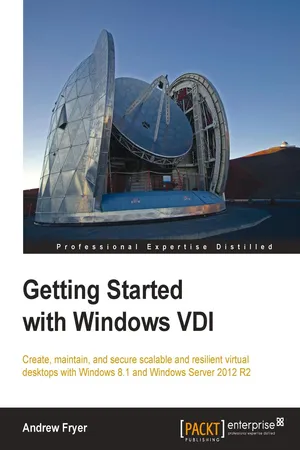![]()
Getting Started with Windows VDI
![]()
Table of Contents
Getting Started with Windows VDI
Credits
About the Author
About the Reviewers
www.PacktPub.com
Support files, eBooks, discount offers, and more
Why subscribe?
Free access for Packt account holders
Instant updates on new Packt books
Preface
Exploring VDI
PowerShell
A quick introduction to PowerShell
What this book covers
What you need for this book
Who this book is for
Conventions
Reader feedback
Customer support
Downloading the example code
Errata
Piracy
Questions
1. Putting the V in VDI – An Introduction to Virtualization in Hyper-V
Server virtualization and Hyper-V
Virtual Hard Disks
Installing and configuring Hyper-V
Configuring Hyper-V
Creating a simple virtual machine
Checkpoints
Managing Windows Server and Hyper-V
Hyper-V Server and Server Core
Getting started with server management
Creating the RDS-DC VM
Configuring the new VM as a DC
Adding users and groups
Joining the physical host to the domain
Managing multiple servers in Server Manager
Desired State Configuration
Summary
2. Designing a Virtual Desktop Infrastructure
Remote Desktop Services and VDI
Advantages of remote desktops
VDI versus Session Virtualization
Remote applications in RDS
VDI roles
Remote Desktop Virtualization Host
Remote Desktop Connection Broker
Remote Desktop Web Access Server
Remote Desktop Gateway
Remote Desktop licensing server
Remote Desktop Session Host
Types of VDI collections
Getting started with VDI
Creating the virtual desktop template
Setting up and configuring the RDS roles
Creating a Pooled Collection
Creating an RD Session Collection
Summary
3. Putting the D in VDI – Creating a Desktop Template
Desktop deployment for VDI
Microsoft deployment tools
Installing MDT
Working with answer files
Building a new Virtual Desktop Template with MDT
Creating a task sequence to deploy the captured OS to the reference computer
Updating the deployment share
Creating the reference computer
Running the deployment wizard
Automating MDT
Deploying applications with MDT
Configuring collection properties
Group Policy and the virtual desktop
Group Policy with Session Virtualization
Application control
Summary
4. Putting the R in Remote Desktop
Introducing the Remote Desktop Gateway
Certificates
Creating a self-signed certificate
Getting started with the Remote Desktop Gateway
Active Directory authentication
Opening additional ports on the firewall
Relying on a forest trust relationship
Using a read-only domain controller
Creating an RODC
Creating the perimeter network
Configuring the virtual switches
Configuring Routing and Remote Access
Completing the gateway design
Locking down the perimeter network
Active Directory
The remote desktop
Remote access without using the gateway
Summary
5. High Availability
Why high availability matters for VDI
Designing HA for VDI
HA for the RD Broker role
Creating an RD Broker Farm
HA for the RD Web Access and RD Gateway roles
Setting up NLB
HA and Hyper-V
HA for virtual desktop collections
HA for session collections
HA for VDI collections
Summary
6. Scale and Performance
Understanding scale and performance
Testing RDS
Hyper-V
RDS role servers
RD Broker
Tuning the RD Gateway and RD Web Access roles
Session Collections
Testing Session Collections
Pooled and Personal Collections
Virtual Desktop Template optimization
Dynamic memory
Processor
Networking
VM storage
Tuning Windows 8 for VDI
Capacity planning for VDI collections
Client settings
Desktop as a Service
Summary
7. Maintenance and Monitoring
Maintenance
Windows Server Update Services
Installing and configuring WSUS
Maintaining the RDS servers and hosts
Virtual desktops
Recreating pooled virtual desktops
Monitoring
Managing and shadowing users' sessions
The Remote Desktop Diagnostic tool
Microsoft System Center
Configuration Manager
Operations Manager
Orchestrator
Virtual Machine Manager
System Center Advisor
Summary
8. Managing User Profiles and Data
Background and options
User Profile Disks
Using the built-in tools in Windows for managing the users' settings
Enabling Roaming Profiles
Creating the Security Group
Creating the file share
Using Active Directory to enable Roaming Profiles
Super-mandatory profiles
Configuring Folder Redirection and Offline Files
User Environment Virtualization
Installing UE-V
Setting up the file shares for UE-V
Deploying the UE-V agent
Using Group Policy to manage UE-V
Adding and creating UE-V settings location templates
Summary
9. Virtual Applications
RD RemoteApp
Publishing RemoteApps from a session host
Publishing RemoteApps from a Pooled Collection
Application virtualization
App-V architecture and components
App-V packages
Installing the App-V infrastructure
Installing the App-V client to virtual desktops
Installing the App-V Client to session hosts
Configuring App-V
Creating an App-V sequence
Deploying a package
UE-V and App-V
App-V and System Center Configuration Manager
Summary
10. Licensing and the Future of VDI
Windows Server
Remote desktop licensing
License activation for Windows
Windows 8.1
Other software
MDOP
SQL Server
Office 2013 and Office 365
Third-party VDI solutions
The future of VDI – Desktop as a Service
Summary
Index
![]()
Getting Started with Windows VDI
Copyright © 2014 Packt Publishing
All rights reserved. No part of this book may be reproduced, stored in a retrieval system, or transmitted in any form or by any means, without the prior written permission of the publisher, except in the case of brief quotations embedded in critical articles or reviews.
Every effort has been made in the preparation of this book to ensure the accuracy of the information presented. However, the information contained in this book is sold without warranty, either express or implied. Neither the author, nor Packt Publishing, and its dealers and distributors will be held liable for any damages caused or alleged to be caused directly or indirectly by this book.
Packt Publishing has endeavored to provide trademark information about all of the companies and products ...