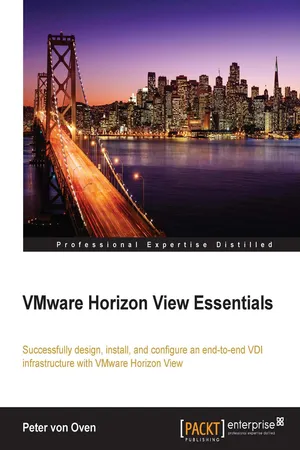![]()
VMware Horizon View Essentials
![]()
Table of Contents
VMware Horizon View Essentials
Credits
About the Author
About the Reviewers
www.PacktPub.com
Support files, eBooks, discount offers, and more
Why subscribe?
Free access for Packt account holders
Instant updates on new Packt books
Preface
What this book covers
What you need for this book
Who this book is for
Conventions
Reader feedback
Customer support
Errata
Piracy
Questions
1. Introducing VDI and VMware Horizon 6.0
What is virtual desktop infrastructure?
How does a user connect to their desktop?
Why VDI desktops are different from physical desktops
Server-based computing and VDI
Delivering published applications with SBC
Delivering published desktops with SBC
VDI, published applications, or desktop sessions?
The benefits of deploying a VDI solution
The VMware VDI story
An introduction to VMware Horizon 6
VMware Horizon 6 editions
Horizon View Standard Edition
Horizon Advanced Edition
Horizon Enterprise Edition
Summary
2. Horizon View 6.0 Architectural and Feature Overview
The Horizon View core components
A high-level architecture overview
The Horizon View Connection Server
How does it work?
The Horizon View security server
How does it work?
The Horizon View replica server
How does it work?
Horizon View Composer and linked clones
Introducing the clone technology in Horizon View
Full clones
Linked clones
How do linked clones work?
What does View Composer build?
The linked-clone disk
The persistent disk or user data disk
The disposable disk
The internal disk
The linked-clone process
The linked-clone features and functions
The recompose operation
The refresh operation
The rebalance operation
View Persona Management
Do we need to manage user profiles differently?
The benefits of using View Persona Management
Printing from a Horizon View Virtual Desktop
Managing USB devices in a virtual desktop
USB device support in Horizon View
Filtering supported USB devices
Managing multifunction USB devices
ThinApp application virtualization
What is ThinApp application virtualization?
Antivirus for virtual desktop machines
The VMware vShield Endpoint architecture
The PCoIP protocol – delivering the desktop experience
An introduction to PCoIP
Other protocols – Remote Desktop Protocol
What are the key differences between PCoIP and RDP?
Hardware-accelerated graphics in Horizon View
Virtual Shared Graphics Acceleration
Virtual Dedicated Graphics Acceleration
Unified communications support
Support for Microsoft Lync 2013
Real-Time Audio-Video
The issue
How does RTAV fix this issue?
Horizon View Clients
The Horizon View Standard Edition licensing
Summary
3. Designing and Building a Horizon View 6.0 Infrastructure
Proving the technology – from PoC to production
Assessment
Defining the success criteria
Proving the technology
Proof of concept
Proof of technology
Pilot
The pilot phase
Phase 1 – pilot design
Phase 2 – pilot deployment
Phase 3 – pilot test
Phase 4 – pilot review
Designing a Horizon 6.0 architecture
The pod and block reference architecture
The Cloud Pod Architecture
Sizing the infrastructure
Management servers
ESXi host servers
The View Connection Server
The View replica server
The View security server
The View Composer
vCenter Servers
Sizing the desktop host servers
CPU sizing considerations
Light user
Medium user
Heavy user
Memory sizing considerations
Networking considerations
Storage
Delivering high-end graphics
Virtual shared graphics acceleration considerations
vSGA Supported Configurations
How many virtual desktops are supported with vSGA?
Virtual dedicated graphics acceleration considerations
vDGA supported configurations
How many virtual desktops are supported with vDGA?
Sizing the virtual desktop machines
Pool design
User assignments – dedicated or floating desktops?
Choosing the right client device
An example design exercise
User requirements
The pool design
Sizing the desktop blocks
Sizing the storage requirements
Sizing the management blocks
The network requirements
Summary
4. Installing Horizon View 6.0
Preparing for the installation
Welcome to our lab environment
What you need for the example lab
Downloading the software
SSL certificates for Horizon View
Setting up a Root CA server
Adding the Root CA role
Installing a certificate on the connection server
Installing the Horizon View Connection Server
The minimum requirements of a connection server
Hardware requirements
Software requirements – supported operating systems
The installation process
Installing the View security server
Installing the View replica server
Installing View Composer
Post-installation configuration tasks of the connection server
Installing the certificate after the connection server installation
Licensing Horizon View
Adding vCenter Server and View Composer
View events database
Summary
5. A Guided Tour of the Horizon View Administrator Console
What is Horizon View Administrator?
Horizon View Administrator console UI
Dashboard
System Health
Machine Status
Datastores
Inventory
Users and Groups
Catalog
Resources
Monitoring
View events monitoring
View session monitoring
Global Policies
View Configuration
Global Sett...