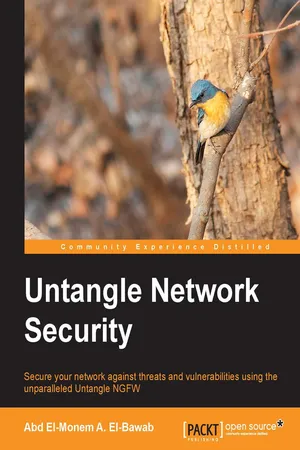![]()
Untangle Network Security
![]()
Table of Contents
Untangle Network Security
Credits
About the Author
About the Reviewers
www.PacktPub.com
Support files, eBooks, discount offers, and more
Why subscribe?
Free access for Packt account holders
Preface
What this book covers
What you need for this book
Who this book is for
Conventions
Reader feedback
Customer support
Errata
Piracy
Questions
1. Introduction to Untangle
Introducing Untangle, Inc.
An overview on information security
The CIA triad
Types of attacks
Types of controls
Defense in depth
Introducing Untangle NGFW
Untangle NGFW modules
Untangle packages
Licensing Untangle
Reviewing the change log
Summary
2. Installing Untangle
Understanding the hardware requirements of Untangle NGFW
Untangle NGFW appliances
Building your Untangle NGFW box
Virtualizing your Untangle NGFW
Tweaking your Untangle NGFW
Setting up your lab
Getting Untangle
Writing your image
Untangle NGFW installation guide
Step 1 – booting and selecting the installation mode
Step 2 – selecting the installation wizard language
Step 3 – configuring the system locale
Step 4 – configuring the keymaps
Step 5 – configuring the server's time zone
Step 6 – reviewing the hardware rating summary
Step 7 – preparing the hard disk
Step 8 – completing the installation
Summary
3. The Initial Configuration of Untangle
Understanding the boot options
The initial configuration wizard
Step 1 – selecting the wizard language
Step 2 – setting the admin password and server's time zone
Step 3 – mapping the network cards
Step 4 – configuring the Internet connection
Acquiring automatic configurations from DHCP
Manually configuring the interface settings
Step 5 – configuring the Untangle NGFW operation mode
Understanding the router operation mode
Understanding the transparent bridge operation mode
Step 6 – configuring the automatic upgrade settings
Step 7 – finishing the initial configuration wizard
Registering your server
Reviewing the GUI
Untangle NGFW administration options
Summary
4. Untangle Advanced Configuration
Untangle placement options
Understanding the architecture of Untangle NGFW
Managing Untangle NGFW interfaces
Common uses of additional interfaces
Configuring Untangle NGFW interfaces
Addressed interfaces
Bridged interfaces
VLANs
Configuring Untangle NGFW high availability
Configuring the Untangle NGFW hostname
Configuring Untangle NGFW Services ports
Untangle NGFW network services
Untangle NGFW as a router
The Untangle NGFW DNS service
The Untangle NGFW DHCP service
DNS and DHCP advanced options
Configuring advanced network options
Understanding Untangle NGFW rules
Port forward rules
NAT rules
Bypass rules
QoS rules
The seven priorities
Configuring the QoS settings
Configuring the QoS rules
Reviewing the QoS status
Filter rules
Troubleshooting
Summary
5. Advanced Administration Settings
Configuring the administration settings
Managing the administrator accounts
Configuring the remote administration settings
Configuring the public address of Untangle NGFW
Configuring the regional settings
Configuring Untangle NGFW processing of protocols
Understating the available support settings
Changing Untangle NGFW skins
Managing Untangle SSL certificates
The certificate authority
The server certificate
Configuring the e-mail settings of Untangle NGFW
Configuring the outgoing e-mail server
Configuring trusted senders
Managing the Untangle NGFW quarantine
Accessing Untangle's quarantine web application
Managing the local directory of Untangle NGFW
Upgrading Untangle
Backing up and restoring
Backing up and restoring all Untangle NGFW configurations
Backing up and restoring individual settings
Monitoring your Untangle NGFW
Using SNMP
Syslog and summary reports
Reviewing system information and license details
Server information
The Licenses tab
License agreement
Summary
6. Untangle Blockers
Dealing with Untangle NGFW modules
Protect your network from viruses
How the antivirus programs work
Understanding the technical details of Untangle Virus Blocker
Virus Blocker settings
Configuring the scanning of the web traffic
Configuring the scanning of the SMTP traffic
Scanning FTP traffic settings
Reviewing the scan history
Identifying the common issues with Untangle Virus Blocker
Lab-based training
Testing web scanning
Testing e-mail scanning
Testing FTP scanning
Spam!!…It's something from the past
How anti-spam programs work
Understanding the technical details of Untangle Spam Blocker
Spam Blocker settings
Reviewing the scan history
The spam blocker event log
The tarpit event log
Reports
Common issues with Spam Blocker
Lab-based training
Testing the blocking of incoming spam
Testing the blocking of outgoing spam
Testing the marking of spam message functionality ...