
- 220 pages
- English
- ePUB (mobile friendly)
- Available on iOS & Android
Learning Basic Macroeconomics
About this book
Traditional macroeconomic principles textbooks are theoretically based, and require students to apply definitions, analyze charts, graphs and tables, and use logic and reasoning skills to evaluate the effects of economic shocks or policy changes. Recognizing how challenging this is, economics instruction has adopted video, simulation, and other methods to aid in learning. These methods, however, while possibly stimulating students' imagination, may also stifle it and contribute to a dependent learning style. It may also fail to connect topics and models in cohesive and meaningful ways. This book presents macroeconomic principles in a logical and concise order, and uses the Maple© mathematics program to build and analyze macroeconomic models. The method outlined in this book teaches readers with basic algebraic skill levels how to build a model of the macro-economy from the ground up. The method uses models derived from typical principles textbooks using Maple as a platform. Maple's interface is as easy to use as typing a simple math problem in Microsoft Word using keys on a standard keyboard. The Maple syntax is kept simple, which allows readers to be proficient in Maple in a matter of minutes. In short, this book allows executives, advanced degree students, undergraduate students, business executives, managers, policy makers, and others to gain a fuller understanding of how the macro-economy works. Topics covered in the book range from individual demand and firm supply to aggregate demand and supply, and fiscal and monetary policy from the Austrian to Keynesian schools of thought.
Tools to learn more effectively

Saving Books

Keyword Search

Annotating Text

Listen to it instead
Information
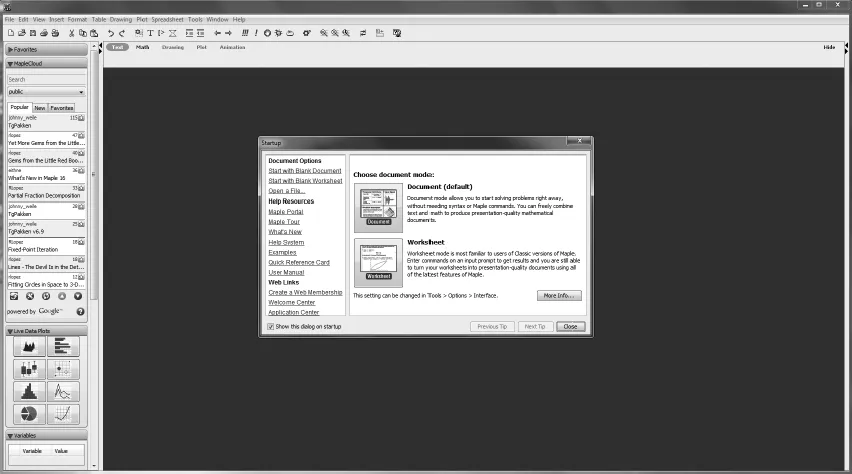
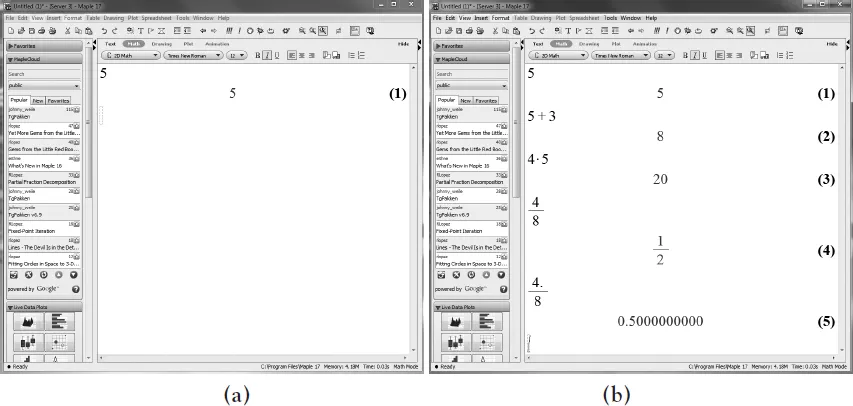

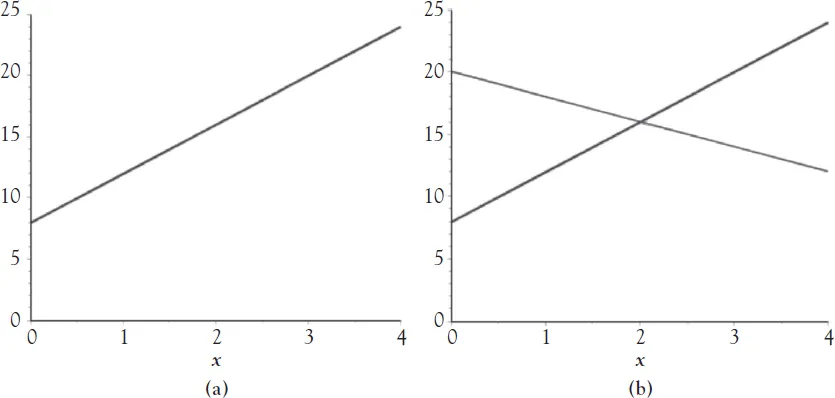
Table of contents
- Cover
- Halftitle
- Title
- Copyright
- Abstract
- Contents
- Acknowledgments
- Introduction
- Chapter 1 How to Use MAPLE
- Chapter 2 Foundations of Macroeconomics
- Chapter 3 Aggregate Expenditure
- Chapter 4 The Aggregate Market Model
- Chapter 5 Fiscal Policy
- Chapter 6 Monetary Policy
- Chapter 7 What Have We Learned?
- About the Author
- References
- Index
- Ad page
- Back cover
Frequently asked questions
- Essential is ideal for learners and professionals who enjoy exploring a wide range of subjects. Access the Essential Library with 800,000+ trusted titles and best-sellers across business, personal growth, and the humanities. Includes unlimited reading time and Standard Read Aloud voice.
- Complete: Perfect for advanced learners and researchers needing full, unrestricted access. Unlock 1.4M+ books across hundreds of subjects, including academic and specialized titles. The Complete Plan also includes advanced features like Premium Read Aloud and Research Assistant.
Please note we cannot support devices running on iOS 13 and Android 7 or earlier. Learn more about using the app