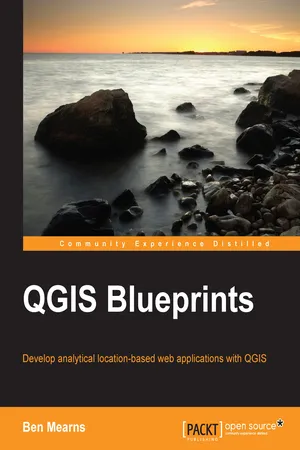
- 258 pages
- English
- ePUB (mobile friendly)
- Available on iOS & Android
QGIS Blueprints
About this book
Develop analytical location-based web applications with QGIS
About This Book
- Tame geographic information workflows with QGIS blueprints for smart web applications
- Create geographic web applications using QGIS and free/open source software
- Blueprints provide real-world applications covering many use cases
Who This Book Is For
This book encompasses relatively experienced GIS developers who have a strong grounding in the fundamentals of GIS development. They will have used QGIS before, but are looking to understand how to develop more complex, layered map applications that expose various data sets, utilize different visualizations, and are consumable (usable) by end users
What You Will Learn
- Review geographic information principles and the application of these principles in the QGIS free/open source ecosystem
- Perform advanced analysis with site selection, hydrologic, and topological networks
- Build performant web applications by tile caching and generating static assets
- Provide collaborative editing capabilities for your team or community
- Develop custom and dynamic analysis and visualization capabilities
- Select the best components from desktop and web, for your use case
- Integrate it with social media and crowdsourcing
In Detail
QGIS, the world's most popular free/open source desktop geographic information system software, enables a wide variety of use cases involving location – previously only available through expensive specialized commercial software. However, designing and executing a multi-tiered project from scratch on this complex ecosystem remains a significant challenge.
This book starts with a primer on QGIS and closely related data, software, and systems. We'll guide you through six use-case blueprints for geographic web applications. Each blueprint boils down a complex workflow into steps you can follow to reduce time lost to trial and error.
By the end of this book readers should be able to build complex layered applications that visualize multiple data sets, employing different types of visualization, and give end users the ability to interact with and manipulate this data for the purpose of analysis.
Style and approach
This is a comprehensive guide to the application of QGIS and free/open source software in creating web applications from analysis. Step-by-step blueprints guide the reader through analytical and web development topics and designs.
Tools to learn more effectively

Saving Books

Keyword Search

Annotating Text

Listen to it instead
Information
QGIS Blueprints
Table of Contents
Table of contents
- QGIS Blueprints
Frequently asked questions
- Essential is ideal for learners and professionals who enjoy exploring a wide range of subjects. Access the Essential Library with 800,000+ trusted titles and best-sellers across business, personal growth, and the humanities. Includes unlimited reading time and Standard Read Aloud voice.
- Complete: Perfect for advanced learners and researchers needing full, unrestricted access. Unlock 1.4M+ books across hundreds of subjects, including academic and specialized titles. The Complete Plan also includes advanced features like Premium Read Aloud and Research Assistant.
Please note we cannot support devices running on iOS 13 and Android 7 or earlier. Learn more about using the app