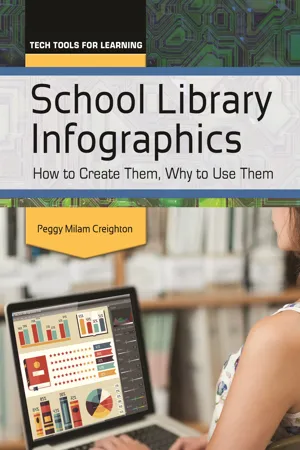
School Library Infographics
How to Create Them, Why to Use Them
- 196 pages
- English
- ePUB (mobile friendly)
- Available on iOS & Android
About This Book
Find out how you can increase the impact of your school library instruction, promotion, and organization with the utilization of infographics created with do-it-yourself tips found within this guidebook. Infographics have become increasingly popular educational tools for visually conveying ideas and information—in class projects, in daily lessons, and for promoting school and library programs. This book—the only one of its kind—helps you create your own computer-generated visuals for your class and library using common software platforms and free web-based applications. A perfect primer for educators with little or no technological savvy, this resource features charts, tables, screenshots, bars, and graphs for making infographics easy to reproduce and create. Author Peggy Milam Creighton discusses the benefits of utilizing visuals with students and provides tips and strategies for creating your own graphics for various educational settings. The reference is organized into three topics: how to create infographics with Microsoft software such as Word, Excel, and PowerPoint; how to use graphics to support school library programs; and why using these visual-based learning tools is important. The work features easy-to-use tutorials, lesson plans, and project ideas for students.
Frequently asked questions
Information
Table of contents
- Cover
- Title
- Copyright
- Contents
- List of Tables, Charts, and Infographics
- List of Images
- List of Screenshots
- Acknowledgments
- Introduction
- Chapter 1: Out with Posters; In with Infographics
- Chapter 2: Planning and Organizing Information
- Chapter 3: Creating an Infographic in Microsoft Word
- Chapter 4: Creating an Infographic in Microsoft Excel
- Chapter 5: Creating an Infographic in Microsoft PowerPoint
- Chapter 6: Free and Easy Apps and Tools for Creating Infographics
- Chapter 7: Using Infographics in the School Library Program
- Chapter 8: Infographic Projects for Students
- Chapter 9: Presenting Infographics Online
- Chapter 10: Sharing Infographics through Social Media
- Chapter 11: Printing Infographics
- Chapter 12: Why Use Infographics in Education?
- Apps and Web Apps List
- Handouts List
- Information Resources
- References
- General Index
- Name Index
- About the Author