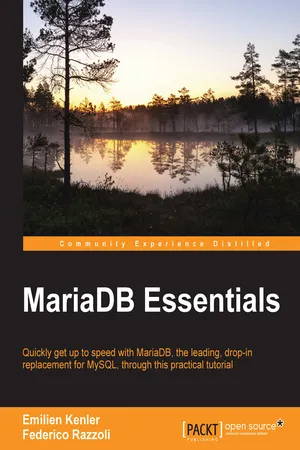
- 206 pages
- English
- ePUB (mobile friendly)
- Available on iOS & Android
MariaDB Essentials
About this book
Quickly get up to speed with MariaDB—the leading, drop-in replacement for MySQL, through this practical tutorial
About This Book
- Get to know the basic SQL queries so you can quickly start using MariaDB
- Take control of your data through the advanced features of MariaDB
- Exploit the full potential of MariaDB's exclusive features through quick, practical examples
Who This Book Is For
If you don't know the SQL language, but you want to quickly jump into the SQL world and learn how to use MariaDB, or if you already know how to use MySQL but you want to go further, then this book is ideal for you.
What You Will Learn
- Install and configure MariaDB
- Create databases, tables, and indexes
- Import and export data from and to external files
- Work with views and virtual columns
- Create, read, update, and delete records in your database
- Use dynamic columns
- Set up a powerful full-text search system
- Access your external data from MariaDB through the CONNECT engine
In Detail
This book will take you through all the nitty-gritty parts of MariaDB, right from the creation of your database all the way to using MariaDB's advanced features.
At the very beginning, we show you the basics, that is, how to install MariaDB. Then, we walk you through the databases and tables of MariaDB, and introduce SQL in MariaDB. You will learn about all the features that have been added in MariaDB but are absent in MySQL.
Moving on, you'll learn to import and export data, views, virtual columns, and dynamic columns in MariaDB. Then, you'll get to grips with full-text searches and queries in MariaDb. You'll also be familiarized with the CONNECT storage engine. At the end of the book, you'll be introduced to the community of MariaDB.
Style and approach
This is a complete guide that uses concrete examples to help you understand and exploit the full potential of MariaDB.
Tools to learn more effectively

Saving Books

Keyword Search

Annotating Text

Listen to it instead
Information
MariaDB Essentials
Table of Contents
Table of contents
- MariaDB Essentials
Frequently asked questions
- Essential is ideal for learners and professionals who enjoy exploring a wide range of subjects. Access the Essential Library with 800,000+ trusted titles and best-sellers across business, personal growth, and the humanities. Includes unlimited reading time and Standard Read Aloud voice.
- Complete: Perfect for advanced learners and researchers needing full, unrestricted access. Unlock 1.4M+ books across hundreds of subjects, including academic and specialized titles. The Complete Plan also includes advanced features like Premium Read Aloud and Research Assistant.
Please note we cannot support devices running on iOS 13 and Android 7 or earlier. Learn more about using the app