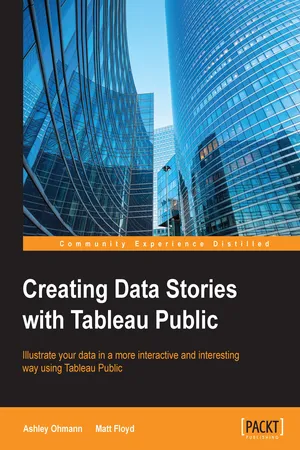
- 218 pages
- English
- ePUB (mobile friendly)
- Available on iOS & Android
Creating Data Stories with Tableau Public
About this book
Illustrate your data in a more interactive and interesting way using Tableau Public
About This Book
- Learn the basics of creating visualizations with Tableau using this concise reference book
- Understand how to join and aggregate your data sources using Tableau
- It is a step by step guide that uses examples to help you understand the key concepts and feature of Tableau Public
Who This Book Is For
This book is targeted at investigative journalists and bloggers with an interest in making rich and interactive data visualizations. Intermediate Tableau Public users and organizations can also use this book as a reference guide and teaching aid. Members of the media team, such as data specialists, web developers, editors, producers, and managers can also benefit from an understanding of the structure and challenges of writing an interactive and interesting data visualization using Tableau Public.
What You Will Learn
- Connect to various data sources and understand what data is appropriate for Tableau Public
- Understand chart types and when to use specific chart types with different types of data
- Join and aggregate data for use in Tableau Public data stories
- Discover features of Tableau Public, from basic to advanced
- Involve calculations in Tableau Public
- Build geographic maps to bring context to data
- Create dashboards from one or more separate data visualizations
- Create filters and actions to allow greater interactivity to Tableau Public visualizations and dashboards
- Publish and embed Tableau visualizations and dashboards in articles
In Detail
Tableau Public is a very useful tool in anyone's data reporting toolbox that allows authors to add an interactive data element to any article. It allows investigative journalists and bloggers to tell a "data story", allowing others to explore your data visualization. The relative ease of Tableau Public visualization creation allows data stories to be developed rapidly. It allows readers to explore data associations in multiple-sourced public data, and uses state-of-the-art dashboard and chart graphics to immerse the users in an interactive experience.
This book offers investigative journalists, bloggers, and other data story tellers a rich discussion of visualization creation topics, features, and functions. This book allows data story tellers to quickly gain confidence in understanding and expanding their visualization-creation knowledge, and allows them to quickly create interesting, interactive data visualizations to bring a richness and vibrancy to complex articles.
The book takes you from basic concepts in visualization creation, like connecting to data sources, cleansing data, chart types, common functions, map creation, and publishing to the Web, to more advanced functions.
It is a great overview and reference guide for beginner to intermediate Tableau Public data story tellers, and covers creation of Tableau Public visualizations of varying complexities.
Style and approach
This book is a crisp, systematic, and tutorial-styled guide to building interactive Tableau visualizations.
Tools to learn more effectively

Saving Books

Keyword Search

Annotating Text

Listen to it instead
Information
Creating Data Stories with Tableau Public
Table of Contents
Creating Data Stories with Tableau Public
Credits
About the Author
Table of contents
- Creating Data Stories with Tableau Public
Frequently asked questions
- Essential is ideal for learners and professionals who enjoy exploring a wide range of subjects. Access the Essential Library with 800,000+ trusted titles and best-sellers across business, personal growth, and the humanities. Includes unlimited reading time and Standard Read Aloud voice.
- Complete: Perfect for advanced learners and researchers needing full, unrestricted access. Unlock 1.4M+ books across hundreds of subjects, including academic and specialized titles. The Complete Plan also includes advanced features like Premium Read Aloud and Research Assistant.
Please note we cannot support devices running on iOS 13 and Android 7 or earlier. Learn more about using the app