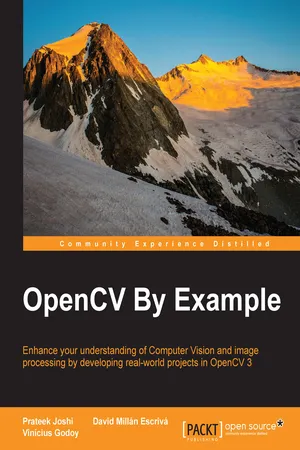
- 296 pages
- English
- ePUB (mobile friendly)
- Available on iOS & Android
OpenCV By Example
About this book
Enhance your understanding of Computer Vision and image processing by developing real-world projects in OpenCV 3
About This Book
- Get to grips with the basics of Computer Vision and image processing
- This is a step-by-step guide to developing several real-world Computer Vision projects using OpenCV 3
- This book takes a special focus on working with Tesseract OCR, a free, open-source library to recognize text in images
Who This Book Is For
If you are a software developer with a basic understanding of Computer Vision and image processing and want to develop interesting Computer Vision applications with Open CV, this is the book for you. Knowledge of C++ is required.
What You Will Learn
- Install OpenCV 3 on your operating system
- Create the required CMake scripts to compile the C++ application and manage its dependencies
- Get to grips with the Computer Vision workflows and understand the basic image matrix format and filters
- Understand the segmentation and feature extraction techniques
- Remove backgrounds from a static scene to identify moving objects for video surveillance
- Track different objects in a live video using various techniques
- Use the new OpenCV functions for text detection and recognition with Tesseract
In Detail
Open CV is a cross-platform, free-for-use library that is primarily used for real-time Computer Vision and image processing. It is considered to be one of the best open source libraries that helps developers focus on constructing complete projects on image processing, motion detection, and image segmentation.
Whether you are completely new to the concept of Computer Vision or have a basic understanding of it, this book will be your guide to understanding the basic OpenCV concepts and algorithms through amazing real-world examples and projects.
Starting from the installation of OpenCV on your system and understanding the basics of image processing, we swiftly move on to creating optical flow video analysis or text recognition in complex scenes, and will take you through the commonly used Computer Vision techniques to build your own Open CV projects from scratch.
By the end of this book, you will be familiar with the basics of Open CV such as matrix operations, filters, and histograms, as well as more advanced concepts such as segmentation, machine learning, complex video analysis, and text recognition.
Style and approach
This book is a practical guide with lots of tips, and is closely focused on developing Computer vision applications with OpenCV. Beginning with the fundamentals, the complexity increases with each chapter. Sample applications are developed throughout the book that you can execute and use in your own projects.
Tools to learn more effectively

Saving Books

Keyword Search

Annotating Text

Listen to it instead
Information
OpenCV By Example
Table of Contents
OpenCV By Example
Credits
About the Authors
Table of contents
- OpenCV By Example
Frequently asked questions
- Essential is ideal for learners and professionals who enjoy exploring a wide range of subjects. Access the Essential Library with 800,000+ trusted titles and best-sellers across business, personal growth, and the humanities. Includes unlimited reading time and Standard Read Aloud voice.
- Complete: Perfect for advanced learners and researchers needing full, unrestricted access. Unlock 1.4M+ books across hundreds of subjects, including academic and specialized titles. The Complete Plan also includes advanced features like Premium Read Aloud and Research Assistant.
Please note we cannot support devices running on iOS 13 and Android 7 or earlier. Learn more about using the app