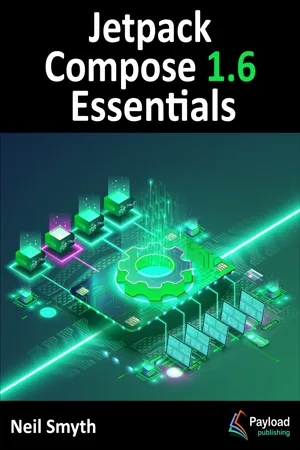
Jetpack Compose 1.6 Essentials
Developing Android Apps with Jetpack Compose 1.6, Android Studio, and Kotlin
- English
- ePUB (mobile friendly)
- Available on iOS & Android
Jetpack Compose 1.6 Essentials
Developing Android Apps with Jetpack Compose 1.6, Android Studio, and Kotlin
About this book
This book teaches you how to build Android applications using Jetpack Compose 1.6, Android Studio Iguana (2023.2.1), Material Design 3, and the Kotlin programming language.
The book begins with the basics by explaining how to set up an Android Studio development environment.
The book also includes in-depth chapters introducing the Kotlin programming language, including data types, operators, control flow, functions, lambdas, coroutines, and object-oriented programming.
An introduction to the key concepts of Jetpack Compose and Android project architecture is followed by a guided tour of Android Studio in Compose development mode. The book also covers the creation of custom Composables and explains how functions are combined to create user interface layouts, including row, column, box, flow, pager, and list components.
Other topics covered include data handling using state properties and key user interface design concepts such as modifiers, navigation bars, and user interface navigation. Additional chapters explore building your own reusable custom layout components, securing your apps with Biometric authentication, and integrating Google Maps.
The book covers graphics drawing, user interface animation, transitions, Kotlin Flows, and gesture handling.
Chapters also cover view models, SQLite databases, Room database access, the Database Inspector, live data, and custom theme creation. You will also learn to generate extra revenue from your app using in-app billing.
Finally, the book explains how to package up a completed app and upload it to the Google Play Store for publication.
Along the way, the topics covered in the book are put into practice through detailed tutorials, the source code for which is also available for download.
Assuming you already have some rudimentary programming experience, are ready to download Android Studio and the Android SDK, and have access to a Windows, Mac, or Linux system, you are ready to start.
Tools to learn more effectively

Saving Books

Keyword Search

Annotating Text

Listen to it instead
Information
Table of contents
- 1. Start Here
- 2. Setting up an Android Studio Development Environment
- 3. A Compose Project Overview
- 4. An Example Compose Project
- 5. Creating an Android Virtual Device (AVD) in Android Studio
- 6. Using and Configuring the Android Studio AVD Emulator
- 7. A Tour of the Android Studio User Interface
- 8. Testing Android Studio Apps on a Physical Android Device
- 9. The Basics of the Android Studio Code Editor
- 10. An Overview of the Android Architecture
- 11. An Introduction to Kotlin
- 12. Kotlin Data Types, Variables and Nullability
- 13. Kotlin Operators and Expressions
- 14. Kotlin Control Flow
- 15. An Overview of Kotlin Functions and Lambdas
- 16. The Basics of Object-Oriented Programming in Kotlin
- 17. An Introduction to Kotlin Inheritance and Subclassing
- 18. An Overview of Compose
- 19. A Guide to Gradle Version Catalogs
- 20. Composable Functions Overview
- 21. An Overview of Compose State and Recomposition
- 22. An Introduction to Composition Local
- 23. An Overview of Compose Slot APIs
- 24. A Compose Slot API Tutorial
- 25. Using Modifiers in Compose
- 26. Annotated Strings and Brush Styles
- 27. Composing Layouts with Row and Column
- 28. Box Layouts in Compose
- 29. An Introduction to FlowRow and FlowColumn
- 30. A FlowRow and FlowColumn Tutorial
- 31. Custom Layout Modifiers
- 32. Building Custom Layouts
- 33. A Guide to ConstraintLayout in Compose
- 34. Working with ConstraintLayout in Compose
- 35. Working with IntrinsicSize in Compose
- 36. Coroutines and LaunchedEffects in Jetpack Compose
- 37. An Overview of Lists and Grids in Compose
- 38. A Compose Row and Column List Tutorial
- 39. A Compose Lazy List Tutorial
- 40. Lazy List Sticky Headers and Scroll Detection
- 41. A Compose Lazy Staggered Grid Tutorial
- 42. VerticalPager and HorizontalPager in Compose
- 43. Compose Visibility Animation
- 44. Compose State-Driven Animation
- 45. Canvas Graphics Drawing in Compose
- 46. Working with ViewModels in Compose
- 47. A Compose ViewModel Tutorial
- 48. An Overview of Android SQLite Databases
- 49. Room Databases and Compose
- 50. A Compose Room Database and Repository Tutorial
- 51. An Overview of Navigation in Compose
- 52. A Compose Navigation Tutorial
- 53. A Compose Navigation Bar Tutorial
- 54. Detecting Gestures in Compose
- 55. Working with Anchored Draggable Components
- 56. An Introduction to Kotlin Flow
- 57. A Jetpack Compose SharedFlow Tutorial
- 58. An Android Biometric Authentication Tutorial
- 59. Working with the Google Maps Android API in Android Studio
- 60. Creating, Testing, and Uploading an Android App Bundle
- 61. An Overview of Android In-App Billing
- 62. An Android In-App Purchasing Tutorial
- 63. Working with Compose Theming
- 64. A Material Design 3 Theming Tutorial
- 65. An Overview of Gradle in Android Studio
- Index
Frequently asked questions
- Essential is ideal for learners and professionals who enjoy exploring a wide range of subjects. Access the Essential Library with 800,000+ trusted titles and best-sellers across business, personal growth, and the humanities. Includes unlimited reading time and Standard Read Aloud voice.
- Complete: Perfect for advanced learners and researchers needing full, unrestricted access. Unlock 1.4M+ books across hundreds of subjects, including academic and specialized titles. The Complete Plan also includes advanced features like Premium Read Aloud and Research Assistant.
Please note we cannot support devices running on iOS 13 and Android 7 or earlier. Learn more about using the app