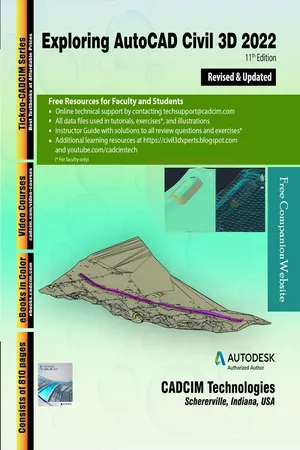
- English
- ePUB (mobile friendly)
- Available on iOS & Android
Exploring AutoCAD Civil 3D 2022, 11th Edition
About This Book
Exploring AutoCAD Civil 3D 2022 book introduces the users to the powerful Building Information Modeling (BIM) solution, AutoCAD Civil 3D. The BIM solution in AutoCAD Civil 3D helps create and visualize a coordinated data model. This data model can then be used to design and analyze a civil engineering project for its optimum and cost-effective performance. This textbook has been written considering the needs of the professionals such as engineers, surveyors, watershed and storm water analysts, land developers and CAD technicians, who wish to learn and explore the usage and abilities of AutoCAD Civil 3D in their respective domains. This textbook provides comprehensive text and graphical representation to explain various concepts and procedures required in designing solutions for various infrastructure works. The accompanying tutorials and exercises, which relate to the real world projects, help you better understand the tools in AutoCAD Civil 3D.
This textbook consists of 13 chapters covering Points Creations, Surface Creations, Surface Analysis, Corridor Modeling, Pipe Networks, Pressure Networks, and Parcels and so on. The textbook covers the basic as well as advanced concepts in AutoCAD Civil 3D such as COGO points, surfaces and surface analysis, alignments, profiles, sections, grading, assemblies, corridor modeling, earthwork calculations, and pipe and pressure networks. This edition covers the description of all enhancements and newly introduced tools.
Salient Features:
- Consists of 13 chapters that are arranged in pedagogical sequence.
- Contains 810 pages, 50 tutorials, about 26 exercises, and more than 770 illustrations.
- Real-world engineering projects used in tutorials, exercises, and explaining various tools and concepts.
Table of Contents:
Chapter 1: Introduction to AutoCAD Civil 3D 2022
Chapter 2: Working with Points
Chapter 3: Working with Surfaces
Chapter 4: Surface Volumes and Analysis
Chapter 5: Alignments
Chapter 6: Working with Profiles
Chapter 7: Working with Assemblies and Subassemblies
Chapter 8: Working with Corridors and Parcels
Chapter 9: Sample Lines, Sections, and Quantity Takeoffs
Chapter 10: Feature Lines and Grading
Chapter 11: Pipe Networks
Chapter 12: Pressure Networks
Chapter 13: Working with Plan Production Tools, and Data Shortcuts
Index
Free Teaching and Learning Resources:
CADCIM Technologies provides the following free teaching and learning resources with this book:
- Technical support by contacting [email protected]
- Part files used in tutorials and illustrations
- Customizable PowerPoint Presentations of every chapter *
- Instructor Guide with solution to all review questions and exercises *
- Additional learning resources at https://civil3dxperts.blogspot.in/ and youtube.com/cadcimtech
- (* For Faculty only)
About the Authors:
CADCIM Technologies, Prof. Sham Tickoo of Purdue University Northwest, and the team of dedicated contributing authors at CADCIM Technologies are committed to bring you the best Textbooks, eBooks and free teaching and learning resources on CAD/CAM/CAE, Computer Programming and Applications, GIS, Civil, Animation & VFX, and related technologies.
Our team of authors consists of highly qualified and experienced engineers who have a strong academic and industrial background.They understand the needs of the students, the faculty, and the challenges the students face when they start working in industry. All our books have been structured in a way that facilitates teaching and learning, and also exposes students to real-world applications. The textbooks, apart from providing comprehensive study material, are well appreciated for the simplicity of content, clarity of style, and the in-depth coverage of the subject.
You can order the paperback copy of this textbook from the given url: https://www.cadcim.com/exploring-autocad-civil-3d-2022
Frequently asked questions
Information
Table of contents
- Chapter 1: Introduction to AutoCAD Civil 3D 2022
- Chapter 2: Working with Points
- Chapter 3: Working with Surface
- Chapter 4: Surface Volumes and Analysis
- Chapter 5: Alignments
- Chapter 6: Workong with Profiles
- Chapter 7: Working with Assemblies and Subassemblies
- Chapter 8: Working with Corridors and Parcels
- Chapter 9: Sample Lines, Sections, and Quantity Takeoffs
- Chapter 10: Feature Lines and Grading
- Chapter 11: Pipe Networks
- Chapter 12: Pressure Network
- Chapter 13: Working with Plan Production Tools and Data Shortcuts