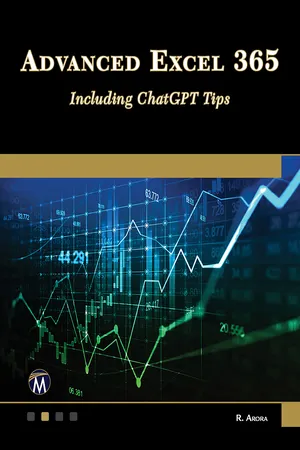
This is a test
- 300 pages
- English
- ePUB (mobile friendly)
- Only available on web
eBook - ePub
Book details
Table of contents
Citations
About This Book
This book provides practical knowledge, hands-on examples, and step-by-step instructions to master the capabilities of Excel, harness VBA for customization, and integrate ChatGPT for intelligent conversations. The book provides a thorough overview of Excel including navigating the interface, mastering array formulas and essential functions, completing repetitive tasks, exploring macros, and using ChatGPT for content generation and advanced data analysis. This book is ideal for beginners and experienced users, including data analysts, financial professionals, and anyone seeking to enhance their Excel skills with VBA and AI integration. FEATURES:
- Master array formulas, e.g., VLOOKUP, INDEX MATCH, and other essential functions
- Automate repetitive tasks and enhance productivity with powerful macros
- Features step-by-step tutorials, clear instructions and practical examples for mastering Excel, VBA, and ChatGPT
- Includes best practices for integrating AI and automation into your workflows
Frequently asked questions
At the moment all of our mobile-responsive ePub books are available to download via the app. Most of our PDFs are also available to download and we're working on making the final remaining ones downloadable now. Learn more here.
Both plans give you full access to the library and all of Perlego’s features. The only differences are the price and subscription period: With the annual plan you’ll save around 30% compared to 12 months on the monthly plan.
We are an online textbook subscription service, where you can get access to an entire online library for less than the price of a single book per month. With over 1 million books across 1000+ topics, we’ve got you covered! Learn more here.
Look out for the read-aloud symbol on your next book to see if you can listen to it. The read-aloud tool reads text aloud for you, highlighting the text as it is being read. You can pause it, speed it up and slow it down. Learn more here.
Yes, you can access Advanced Excel 365 by Ritu Arora in PDF and/or ePUB format, as well as other popular books in Computer Science & Programming Languages. We have over one million books available in our catalogue for you to explore.
Information
Table of contents
- Cover
- Halftitle
- Title
- Copyright
- Dedication
- Contents
- Preface
- Acknowledgments
- About the Author
- Chapter 1: Overview of Excel 2021
- Chapter 2: Cell References and Range
- Chapter 3: Working with Formulas and Functions
- Chapter 4: Data Validation
- Chapter 5: Protection
- Chapter 6: Sorting a Database
- Chapter 7: Filtering a Database
- Chapter 8: Subtotals and Data Consolidation
- Chapter 9: Pivot Tables
- Chapter 10: Conditional Formatting
- Chapter 11: What-if Analysis
- Chapter 12: Working with Multiple Worksheets, Workbooks, and Applications
- Chapter 13: Working with Charts
- Chapter 14: Creating and Recording Macros in VBA
- Chapter 15: Assigning Buttons to Macros
- Chapter 16: Functions and Subroutines in VBA
- Chapter 17: Conditional Statements in VBA
- Chapter 18: Variables and Data Types in VBA
- Chapter 19: Looping Structures in VBA
- Chapter 20: Arrays and Collections in VBA
- Chapter 21: Debugging and Error Handling in VBA
- Chapter 22: User Forms and User Input in VBS
- Chapter 23: Advanced VBA Techniques and Best Practices
- Chapter 24: Building Custom Add-ins with VBA
- Chapter 25: ChatGPT with Excel
- Index