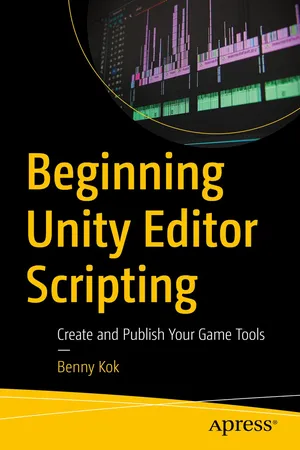
- English
- ePUB (mobile friendly)
- Available on iOS & Android
About this book
Learn about editor scripting in Unity, including different possible methods of editor customization to fit your custom game workflow or even to create assets that could be published on the Asset Store to earn a passive income.The knowledge of editor scripting, although rarely covered in books, gives a game developer insight into how things work in Unity under the hood, which you can leverage to create custom tools that empower your unique game idea.
This book starts with the very basics of editor scripting in Unity, such as using built-in attributes to customize your component's editor and creating custom editors and windows with IMGUI and UI Toolkit. Next, we move to a general use case example by creating an object spawner EditorTool for the scene view. Later, we dive straight to in-depth stats and detailed case studies of two Unity assets: ProArray and Rhythm Game Starter. Here you'll get more context on how editor scripting is used in published assets.
You will also learn how to set up a better workflow for editor scripting, asset publishing, maintenance, and iterative updates. You will leverage the power of modern web technology to build a documentation site with GitBook and DocFX. Finally, you will see some tips and tricks for automating asset versioning and changelogs.
What You Will Learn
- Get started with Editor scripting in Unity
- Work with advanced editor topics such as custom EditorWindows and EditorTool
- Structure your C# code with namespaces and asmdef
- Use IMGUI and UI Toolkit for creating editor GUIs
- Master packaging and selling your own editor tools
- Set up a better workflow for asset publishing, maintenance, and iterative updates
Who This Book Is For
Readers who want to learn about editor scripting to improve their game-development process and create tools forthemselves. Moderate experience with C# and a fundamental knowledge of Unity is expected.
Tools to learn more effectively

Saving Books

Keyword Search

Annotating Text

Listen to it instead
Information
Table of contents
- Cover
- Front Matter
- 1. Getting Started
- 2. Customizing the Editor with Attributes and Callbacks
- 3. Custom Editor with IMGUI
- 4. Custom Editor with UI Toolkit
- 5. Object Spawner Tool Using EditorTool and ScriptableObject
- 6. Case Study: ProArray
- 7. Case Study: Rhythm Game Starter
- 8. Asset Workflow for Publishing
- 9. Package Distribution and Publishing
- 10. Conclusion
- Back Matter
Frequently asked questions
- Essential is ideal for learners and professionals who enjoy exploring a wide range of subjects. Access the Essential Library with 800,000+ trusted titles and best-sellers across business, personal growth, and the humanities. Includes unlimited reading time and Standard Read Aloud voice.
- Complete: Perfect for advanced learners and researchers needing full, unrestricted access. Unlock 1.4M+ books across hundreds of subjects, including academic and specialized titles. The Complete Plan also includes advanced features like Premium Read Aloud and Research Assistant.
Please note we cannot support devices running on iOS 13 and Android 7 or earlier. Learn more about using the app