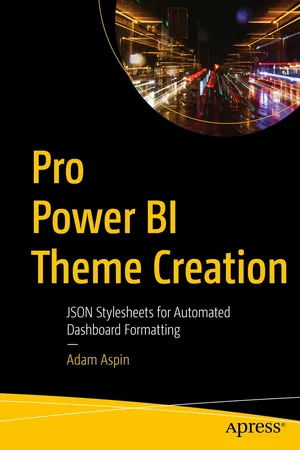
Pro Power BI Theme Creation
JSON Stylesheets for Automated Dashboard Formatting
- English
- ePUB (mobile friendly)
- Only available on web
About This Book
Use JSON theme files to standardize the look of Power BI dashboards and reports. This book shows how you can create theme files using the Power BI Desktop application to define high-level formatting attributes for dashboards as well as how to tailor detailed formatting specifications for individual dashboard elements in JSON files. Standardize the look of your dashboards and apply formatting consistently over all your reports. The techniques in this book provide you with tight control over the presentation of all aspects of the Power BI dashboards and reports that you create.
Power BI theme files use JSON (JavaScript Object Notation) as their structure, so the book includes a brief introduction to JSON as well as how it applies to Power BI themes. The book further includes a complete reference to all the current formatting definitions and JSON structures that are at your disposal for creating JSON theme files. Finally, the book includes dozens of theme files, from the simple to the most complex, that you can adopt and adapt to suit your own requirements. What You Will Learn
- Produce designer output without manually formatting every individual visual in a Power BI dashboard
- Standardize presentation for families of dashboard types
- Switch presentation styles in a couple of clicks
- Save dozens, or hundreds, of hours laboriously formatting dashboards
- Define enterprise-wide presentation standards
- Retroactively apply standard styles to existing dashboards
Who This Book Is For
Power BI users who want to save time by defining standardized formatting for their dashboards and reports, IT professionals who want to create corporate standards of dashboard presentation, and marketing and communication specialists who want to set organizational standards for dashboard delivery
Frequently asked questions
Information
Table of contents
- Cover
- Front Matter
- 1. Introduction to Power BI Themes
- 2. Create and Customize a Theme in Power BI Desktop
- 3. High-Level Theme Definition
- 4. Default Visual Styles
- 5. Object Visual Styles
- 6. Card and Table Visual Styles
- 7. Classic Chart Visual Styles
- 8. Complex Chart Visual Styles
- 9. Other Chart Visual Styles
- 10. Maps
- 11. Miscellaneous Visual Styles
- 12. Dashboard Styling
- 13. Cascading Styles
- Back Matter