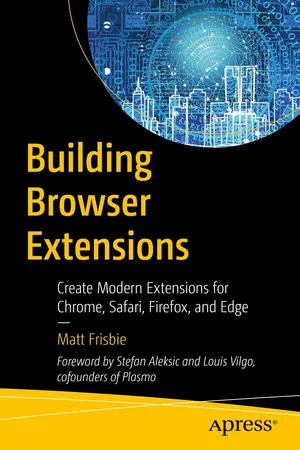
Building Browser Extensions
Create Modern Extensions for Chrome, Safari, Firefox, and Edge
- English
- ePUB (mobile friendly)
- Only available on web
Building Browser Extensions
Create Modern Extensions for Chrome, Safari, Firefox, and Edge
About This Book
Almost all web developers today have plenty of experience with building regular web page apps, but a lot of that knowledge doesn't transfer over when it comes to creating browser extensions.This book provides a complete reference for how to build modern browser extensions.
Creating and deploying a browser extension is more like building a mobile app than a website. When you start building an extension you'll often find there are a large number of new concepts and idiosyncrasies to wrangle with. This book reveals how to successfully navigate around these obstacles and how to take advantage of the limited resources available.
You'll see how a browser extensions work, their component pieces, and how to build and deploy them. Additionally, you'll review all the tricky bits of extension development that most developers have to learn through trial and error. The current transition from manifest v2 to v3 is of special interest, and an entire chapter will be dedicated to this subject. By the end of this book, you will have a rich understanding of what browser extensions are, how they work, all the pitfalls to avoid, and the most efficient ways of building them.
What You'll Learn
- Examine the different components of browser extensions and how they behave
- Review common pitfalls developers encounter when building browser extensions and how to avoid them
- Develop, deploy, and manage a published browser extension
- Build a browser extension using modern JavaScript frameworks
Who This Book Is For
Developers tasked with building a supplementary browser extension to go alongside their existing product. This book also targets people that have at least a basic understanding of the fundamentals of web development and wish to quickly understand how they can roll out a browser extension.
Frequently asked questions
Information
Table of contents
- Cover
- Front Matter
- 1. What Are Browser Extensions?
- 2. Fundamental Elements of Browser Extensions
- 3. Browser Extension Crash Course
- 4. Browser Extension Architecture
- 5. The Extension Manifest
- 6. Understanding the Implications of Manifest V3
- 7. Background Scripts
- 8. Popup and Options Pages
- 9. Content Scripts
- 10. Devtools Pages
- 11. Extension and Browser APIs
- 12. Permissions
- 13. Networking
- 14. Extension Development and Deployment
- 15. Cross-Browser Extensions
- 16. Tooling and Frameworks
- Back Matter