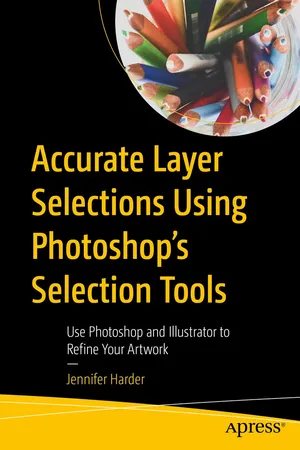
Accurate Layer Selections Using Photoshop's Selection Tools
Use Photoshop and Illustrator to Refine Your Artwork
- English
- ePUB (mobile friendly)
- Only available on web
Accurate Layer Selections Using Photoshop's Selection Tools
Use Photoshop and Illustrator to Refine Your Artwork
About This Book
Take your hand-drawn illustrations to the next level by using various selection tools in Photoshop to clean up the artwork, and Illustrator for final refinement. Also, learn to save your artwork as vector images to be used for web, print, or even stills for character animation.
Author Jennifer Harder begins by showing you how to use basic tools in Photoshop to clean up your artwork, followed by Marquee tools and more. Next, you will see how to use more advanced tools such as Lasso, Magic Wand, the Object Selection tool, and so on. You'll then get a demonstration of how to control the type of selection using the selection main menu, how to copy selections to another layer, and how to use the focus area. This is followed by a chapter that covers paths, channels, and layer masks that you will master to clean up your artwork.
To round things out, you will learn how to use Illustrator's different features to further enhance your work. On completing the book, you will have mastered how to make your artwork and illustrations portfolio-ready.
What You Will Learn
- Master each selection tool found in Photoshop
- Choose the right tools for cleaning and refining artwork
- Save selections for other projects
- Make your artwork scalable in Illustrator using various methods
Who Is This Book For
Readers with little-to-intermediate-level experience with Photoshop.
Frequently asked questions
Information
Table of contents
- Cover
- Front Matter
- 1. Introduction and Pre-Photoshop Tools
- 2. Basic Photoshop Tools
- 3. Basic Marquee Tools
- 4. Using Crop Tools to Make Selections
- 5. Lasso Selection Tools
- 6. Selections with Magic Wand, Quick Mask Mode, and Type Mask Tools
- 7. Quick Selection and Object Selection Tools
- 8. Using Color Range and Sky
- 9. Working with Focus Area and Select and Mask Properties
- 10. Shape Tools, Pen Tools, and Creating Paths
- 11. Channel Selections from Paths
- 12. Save a Selection as a Layer Mask
- 13. Placing Your Artwork into Illustrator
- 14. Image Trace
- 15. Working with the Pen Tools
- 16. Illustrator Tools
- 17. Adjusting Colors and Saving Artwork
- 18. Conclusion
- Back Matter