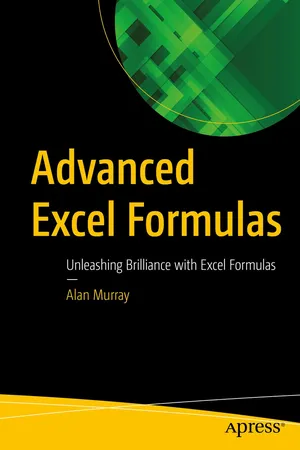
- English
- ePUB (mobile friendly)
- Available on iOS & Android
About This Book
Enhance and upgrade your Excel knowledge with this comprehensive guide to formulas in Excel. Over 150 of the most useful Excel functions are covered with numerous practical examples of their use. This book is fully updated and includes examples of the most recently released functions in 2022. It is written in a manner that you can read it cover-to-cover or pick it up and learn something new in just 5 minutes.
The book begins with a primer on Excel formulas and functions. Starting from a basic level, but diving into intricate detail and building a solid understanding of the fundamentals. It may not always be sexy, but learning why, in addition to how, is important to truly understanding Excel formulas. Having strong fundamentals is the most advanced skill.
The book covers all the most popular functions in Excel including VLOOKUP, SUMPRODUCT, COUNTIFS, MATCH, SORT and so much more. You will learn how to return multiple results with a single formula. Harness the power of the dynamic array engine and functions such as SEQUENCE, SORTBY, UNIQUE, XLOOKUP and FILTER to create top N Lists, models and reports that would seem impossible without array formulas. In the final chapter, we discover the amazing LAMBDA function in Excel. Create your own Excel functions to simplify future Excel formulas and share them with others.
In this book, the formulas are not only written to return values to the grid, but also for use with other Excel features such as charts and Conditional Formatting, to take them to another level. Practice files are provided to follow all examples shown in the book.
What Will You Learn
- Gain intimate knowledge of Excel formulas
- Understand efficient and practical use of Defined Names and Tables
- Master the most popular functions of Excel – VLOOKUP, COUNTIFS, MATCH, SUMPRODUCT, and so much more
- Learn to return multiple results from a single formulawith the magical array formulas.
- Know the best lookup functions for dynamic spreadsheets
- Know true power of classic Excel functions such as IF, SUM, and INDEX
- Use new Excel functions including XLOOKUP, VSTACK, LET, and LAMBDA
Who Is This Book For
Excel users who are familiar with formulas but want to improve their current skill level
Frequently asked questions
Information
Table of contents
- Cover
- Front Matter
- 1. Excel Formulas: A Quick Primer
- 2. Logical Functions
- 3. Defined Names
- 4. You Need to Start Using Tables
- 5. Manipulating Text
- 6. Working with Dates and Time
- 7. The Infamous VLOOKUP Function
- 8. The Awesome SUMIFS, COUNTIFS, and Friends
- 9. Next-Level Aggregation Functions
- 10. Dynamic Array Formulas
- 11. Advanced Lookup Functions
- 12. XLOOKUP: The New Kid on the Block
- 13. FILTER Function: The Game Changer
- 14. Formulas with Data Types in Excel
- 15. LET, LAMBDA, and the Helper Functions
- Back Matter