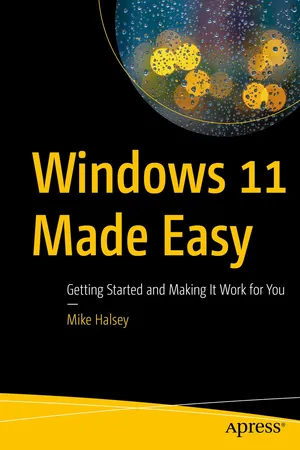
- English
- ePUB (mobile friendly)
- Available on iOS & Android
About this book
Get started with Windows 11. This book shows you how to set up and personalize your PC in order to get the best experience from your documents, photos, and your time online. The book introduces you to the new desktop, start menu, and settings panel. It covers everything that's been changed, added, or removed.
Next, you will learn how to personalize and customize your PC, laptop, and tablet and how to make Windows 11 safer to use for your children and family. The book takes you through how to keep your personal information safe and secure, and how to make sure your precious documents and photos are backed-up with OneDrive.The book shows you how to use accessibility tools to make Windows 11 easier to use, see, hear, and touch, and how to have fun with Android apps and Xbox gaming. You will also learn how to become more productive, how to connect to your college or workplace, and how you can use multiple desktops and snap layouts to get stuff done.
After reading this book, you will be able to install, manage, secure, and make the best of Windows 11 for your PC.
- Install and use the Android apps on your PC
- Safely back up and safeguard your documents and photos
- Maximize battery life on your laptop or tablet
- Make Windows 11 easier to see, hear, touch, and use
Who This Book Is For
Tools to learn more effectively

Saving Books

Keyword Search

Annotating Text

Listen to it instead
Information
Table of contents
- Cover
- Front Matter
- 1. Finding Your Way Around Windows 11
- 2. Personalizing Windows 11
- 3. Getting Online and Using the Internet
- 4. Using Windows and Android Apps
- 5. Managing Files, Documents, and OneDrive
- 6. Making Windows 11 Easier to Use
- 7. Being More Productive with Windows 11
- 8. Getting Work Done
- 9. Managing Your Privacy and Security
- 10. Connecting and Using Peripherals and Hardware
- 11. Keeping Your PC Updated and Running Smoothly
- 12. Top Tips for Getting the Very Best from Windows 11
- Back Matter
Frequently asked questions
- Essential is ideal for learners and professionals who enjoy exploring a wide range of subjects. Access the Essential Library with 800,000+ trusted titles and best-sellers across business, personal growth, and the humanities. Includes unlimited reading time and Standard Read Aloud voice.
- Complete: Perfect for advanced learners and researchers needing full, unrestricted access. Unlock 1.4M+ books across hundreds of subjects, including academic and specialized titles. The Complete Plan also includes advanced features like Premium Read Aloud and Research Assistant.
Please note we cannot support devices running on iOS 13 and Android 7 or earlier. Learn more about using the app