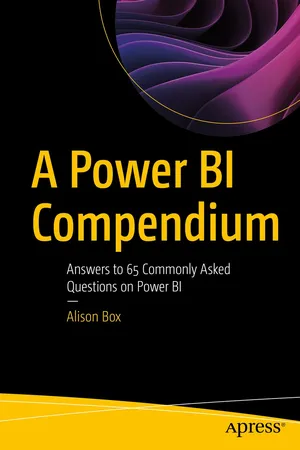
- English
- ePUB (mobile friendly)
- Available on iOS & Android
About This Book
Are you a reasonably competent Power BI user but still struggling to generate reports that truly tell the story of your data? Or do you simply want to extend your knowledge of Power BI by exploring more complex areas of visualizations, data modelling, DAX, and Power Query? If so, this book is for you. This book serves as a comprehensive resource for users to implement more challenging visuals, build better data models, use DAX with more confidence, and execute more complex queries so they can find and share important insights into their data.
The contents of the chapters are in a question-and-answer format that explore everyday data analysis scenarios in Power BI. These questions have been generated from the author's own client base and from commonly sought-for information from the Power BI community.They cover a wide and diverse range of topics that many Power BI users often struggle to get to grips with or don't fully understand.Examples of suchquestions are:
- How can I generate dynamic titles for visuals?
- How can I control subtotals in a Matrix visual?
- Why do I need a date dimension?
- How can I show the previous N month's sales in a column chart?
- Why do I need a Star Schema?
- Why aren't my totals correct?
- How can I bin measures into numeric ranges?
- Can I import a Word document?
- Can I dynamically append data from different source files?
Solutions to these questions and many more are presented in non-technical and easy-to-follow explanations negating the requirement to perform tiresome and fruitless "google" searches. There are also companion Power BI Desktop files that set out the answers to each question so you can follow along with the examples given in the book..
After working through this book, you will have extended your knowledge of Power BI to an expert level, alleviating your existing frustrations and so enabling you to design Power BI reports where you are no longer limited by your lack of knowledge or experience.
Who is This Book For:
Power BI users who can build reports and now want to extend their knowledge of Power BI.
Frequently asked questions
Information
Table of contents
- Cover
- Front Matter
- 1. Visualizations
- 2. Slicers and Filtering
- 3. The Matrix
- 4. Date Calculations
- 5. Data Modeling
- 6. DAX Conundrums
- 7. Customers and Products
- 8. Employees
- 9. Power Query
- Back Matter