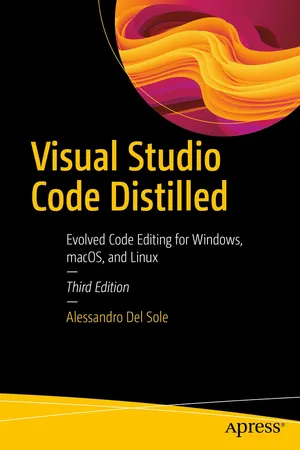
Visual Studio Code Distilled
Evolved Code Editing for Windows, macOS, and Linux
- English
- ePUB (mobile friendly)
- Available on iOS & Android
About this book
Use Visual Studio Code to write and debug code quickly and efficiently on any platform, for any device, using any programming language, and on the operating system of your choice.
Visual Studio Code is an open source and cross-platform development tool that focuses on code editing across a variety of development scenarios, including web, mobile, and cloud development. This third edition has been updated to match the latest releases of the environment. Additional updates relate to .NET 7 and explain how to consume AI services from code you write in Visual Studio Code. This new edition is also refreshed with the latest updates, such as enhanced merge editor, creating extensions, support for the Julia language, and much more.
The book teaches you how to be immediately productive with Visual Studio Code, from the basics to some of the more complex topics. You will learn how to work on individual code files, complete projects, and come away with an understandingof advanced code-editing features that will help you focus on productivity, and source code collaboration with Git.
What You Will Learn
- Get started with practical guidance on Visual Studio Code, including expansive guidance on writing apps with C# and Python
- Understand how to edit individual files and how to work with folders by working on the latest workspace trust and multi-root workspaces
- Debug code on multiple platforms through real-world guidance, such as working under corporate networks
- Package code into Docker containers and deploy these to Azure
- Acquire valuable tips, tricks, and suggestions from hard-earned, real-world experience to be more productive
Who This Book Is For
All developers (including JavaScript, Java, NodeJS), not just those with a Microsoft background, who will benefit from learning and using VS code as a cross-platform and cross-language tool
Tools to learn more effectively

Saving Books

Keyword Search

Annotating Text

Listen to it instead
Information
Table of contents
- Cover
- Front Matter
- 1. Introducing Visual Studio Code
- 2. Getting to Know the Environment
- 3. Language Support and Code Editing Features
- 4. Working with Files and Folders
- 5. Customizing Visual Studio Code
- 6. Installing and Managing Extensions
- 7. Source Control with Git
- 8. Automating Tasks
- 9. Building and Debugging Applications
- 10. Building Applications with Python
- 11. Deploying Applications to Azure
- 12. Consuming AI Services
- Back Matter
Frequently asked questions
- Essential is ideal for learners and professionals who enjoy exploring a wide range of subjects. Access the Essential Library with 800,000+ trusted titles and best-sellers across business, personal growth, and the humanities. Includes unlimited reading time and Standard Read Aloud voice.
- Complete: Perfect for advanced learners and researchers needing full, unrestricted access. Unlock 1.4M+ books across hundreds of subjects, including academic and specialized titles. The Complete Plan also includes advanced features like Premium Read Aloud and Research Assistant.
Please note we cannot support devices running on iOS 13 and Android 7 or earlier. Learn more about using the app