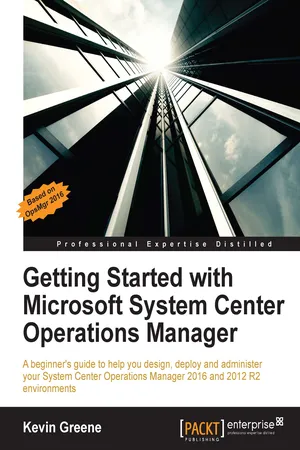
- 560 pages
- English
- ePUB (mobile friendly)
- Available on iOS & Android
Getting Started with Microsoft System Center Operations Manager
About this book
A beginner's guide to help you design, deploy and administer your System Center Operations Manager 2016 and 2012 R2 environments
About This Book
- Discover how to monitor complex IT environments with System Center Operations Manager using tips, tricks and best practice recommendations from industry experts.
- Learn how to create eye-catching dashboards and reports to help deliver a tangible return on investment back to your organization.
- Optimize, troubleshoot and perform disaster recovery in Operations Manager using step by step examples based on real-world scenarios.
Who This Book Is For
The target audience for this book is the IT Pro or System Administrator who wants to deploy and use System Center Operations Manager but has no previous knowledge of the product.
As a ?etting Started' book, our primary objective is to equip you with the knowledge you need to feel comfortable when working with common monitoring scenarios in OpsMgr. With this in mind, deep-diving into less-common OpsMgr features such as Audit Collection Services (ACS), Agentless Exception Monitoring (AEM) and Application Performance Monitoring (APM) has been intentionally omitted.
What You Will Learn
- Install a new System Center 2016 Operations Manager Management Group
- Design and provision custom views to relevant support teams.
- Understand how to deploy agents
- Work with management packs
- Monitor network devices
- Model your IT services with distributed applications
- Create dashboards and custom visualizations
- Tune, optimize, maintain and troubleshoot System Center Operations Manager
In Detail
Most modern IT environments comprise a heterogeneous mixture of servers, network devices, virtual hypervisors, storage solutions, cross-platform operating systems and applications. All this complexity brings a requirement to deliver a centralized monitoring and reporting solution that can help IT administrators quickly identify where the problems are and how best to resolve them.
Using System Center Operations Manager (OpsMgr), administrators get a full monitoring overview of the IT services they have responsibility for across the organization - along with some useful management capabilities to help them remediate any issues they've been alerted to.
This book begins with an introduction to OpsMgr and its core concepts and then walks you through designing and deploying the various roles. After a chapter on exploring the consoles, you will learn how to deploy agents, work with management packs, configure network monitoring and model your IT services using distributed applications. There's a chapter dedicated to alert tuning and another that demonstrates how to visualize your IT using dashboards. The final chapters in the book discuss how to create alert subscriptions, manage reports, backup and recover OpsMgr, perform maintenance and troubleshoot common problems.
Style and approach
A beginner's guide that focuses on providing the practical skills required to effectively deploy and administer OpsMgr with walkthrough examples and tips on all the key concepts.
Tools to learn more effectively

Saving Books

Keyword Search

Annotating Text

Listen to it instead
Information
Getting Started with Microsoft System Center Operations Manager
Table of Contents
Table of contents
- Getting Started with Microsoft System Center Operations Manager
Frequently asked questions
- Essential is ideal for learners and professionals who enjoy exploring a wide range of subjects. Access the Essential Library with 800,000+ trusted titles and best-sellers across business, personal growth, and the humanities. Includes unlimited reading time and Standard Read Aloud voice.
- Complete: Perfect for advanced learners and researchers needing full, unrestricted access. Unlock 1.4M+ books across hundreds of subjects, including academic and specialized titles. The Complete Plan also includes advanced features like Premium Read Aloud and Research Assistant.
Please note we cannot support devices running on iOS 13 and Android 7 or earlier. Learn more about using the app