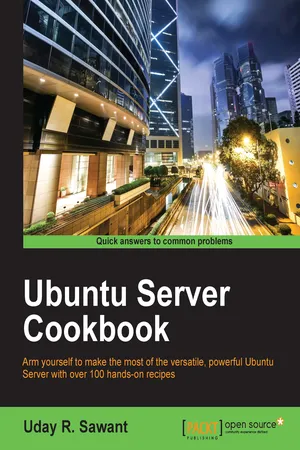
- 456 pages
- English
- ePUB (mobile friendly)
- Available on iOS & Android
Ubuntu Server Cookbook
About This Book
Arm yourself to make the most of the versatile, powerful Ubuntu Server with over 100 hands-on recipes
About This Book
- Master the skills to setup secure and scalable web services with popular tools like Apache, Nginx, MySQL and HAProxy
- Set up your own cloud with Open Stack and quickly deploy applications with Docker or LXD
- Packed with clear, step-by-step recipes to let you protect you valuable data with your own chat servers, code hosting and collaboration tools.
Who This Book Is For
Ubuntu Server Cookbook is for system administrators or software developers with a basic understanding of the Linux operating system who want to set up their own servers. You are not required to have in-depth knowledge or hands-on experience with Ubuntu, but you should know the basics commands for directory navigation, file management, and the file editing tool. An understanding of computer networks is advisable
What You Will Learn
- Set up high performance, scalable, and fault-tolerant back ends with web and database servers
- Facilitate team communication with a real-time chat service and collaboration tools
- Quickly deploy your applications to their own containers and scale your infrastructure as and when needed
- Find out how to set up your own cloud infrastructure for your internal use or rent it to the public
- Ensure quick and easy access for your users while also securing your infrastructure from intruders
- Set up a high performance private network with a personal VPN server and centralized authentication system
- Swiftly start a content streaming service
- Set up network storage for private data and source code and say good bye to costly and unreliable cloud services
In Detail
Ubuntu is one of the most secure operating systems and defines the highest level of security as compared other operating system. Ubuntu server is a popular Linux distribution and the first choice when deploying a Linux server. It can be used with a $35 Raspberry Pi to top-notch, thousand-dollar-per-month cloud hardware. Built with lists that there are 4 million + websites built using Ubuntu. With its easy-to-use package management tools and availability of well-known packages, we can quickly set up our own services such as web servers and database servers using Ubuntu.
This book will help you develop the skills required to set up high performance and secure services with open source tools. Starting from user management and an in-depth look at networking, we then move on to cover the installation and management of web servers and database servers, as well as load balancing various services. You will quickly learn to set up your own cloud and minimize costs and efforts with application containers. Next, you will get to grips with setting up a secure real-time communication system. Finally, we'll explore source code hosting and various collaboration tools. By the end of this book, you will be able to make the most of Ubuntu's advanced functionalities.
Style and approach
This easy-to-follow guide contains a series of step-by-step recipes ranging from simple to complex. Each topic will start with basic introduction to each technology followed by a detailed step-by-step installation guide and then a detailed explanation of the approach taken during installation and the various advanced options available.
Frequently asked questions
Information
Ubuntu Server Cookbook
Table of Contents
Table of contents
- Ubuntu Server Cookbook