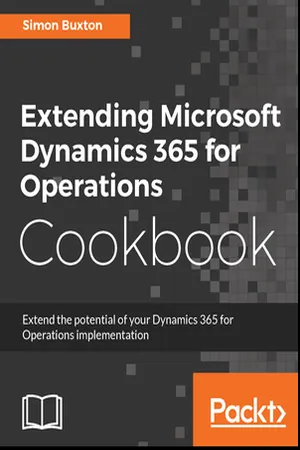
- 442 pages
- English
- ePUB (mobile friendly)
- Available on iOS & Android
Extending Microsoft Dynamics 365 for Operations Cookbook
About this book
Have the best tools at your fingertips to extend and maximize the efficiency of your business managementAbout This Book• Follow practical and easy-to-grasp examples, illustrations and coding to make the most out of Dynamics 365 for Operations in your business scenario• Extend Dynamics 365 for Operations in a cost-effective manner by using tools you already have• Solve common business problems with the valuable features of Dynamics 365 for OperationsWho This Book Is ForThis book is for those who are getting to grips with Dynamics 365 for Operations developers or those migrating from C# development. The guide includes information essential for new and experienced Dynamics 365 for Operations developers.What You Will Learn• Create enumerated and extended data types• Understand the importance of using patterns and frameworks while creating a unique concept for your solution• Service and deploy your code and packages to improve performance• Write and perform unit tests to automate the testing process• Design your security model and policies to provide code access privileges• Construct the UI and business logic to add Power BI to dashboardsIn DetailDynamics 365 for Operations is the ERP element of Microsoft's new Dynamics 365 Enterprise Edition. Operations delivers the infrastructure to allow businesses to achieve growth and make better decisions using scalable and contemporary ERP system tools.This book provides a collection of "recipes" to instruct you on how to create—and extend—a real-world solution using Operations. All key aspects of the new release are covered, and insights into the development language, structure, and tools are discussed in detail.New concepts and patterns that are pivotal to elegant solution designs are introduced and explained, and readers will learn how to extend various aspects of the system to enhance both the usability and capabilities of Operations. Together, this gives the reader important context regarding the new concepts and the confidence to reuse in their own solution designs.This "cookbook" provides the ingredients and methods needed to maximize the efficiency of your business management using the latest in ERP software—Dynamics 365 for Operations.Style and approachThe book takes a practical recipe-based approach, focusing on real-world scenarios and giving you all the information you need to build a strong Dynamics 365 for Operations implementation.
Tools to learn more effectively

Saving Books

Keyword Search

Annotating Text

Listen to it instead
Information
Data Structures
- Creating enumerated types
- Creating extended data types
- Creating setup tables
- Creating a parameter table
- Creating main data tables
- Creating order header tables
- Creating order line tables
Introduction
| Table group | Form design pattern | Usage |
| Miscellaneous | This is essentially 'undefined' and shouldn't be used, other than for temporary tables. | |
| Parameter | Table of contents | This is used for single-record parameter forms. |
| Group | Simple list Simple list and Details - List Grid | This is used for the backing table for drop-down lists. The Simple list design pattern is suitable for when only a few fields are required; otherwise, the Simple list and Details patterns should be used so the fields are presented in a useful way to the user. |
| Main | Details Master | This is used for main tables, such as customers, suppliers, and items. |
| Transaction Header Transaction Line | Simple List and Details with Standard tabs | This is used for datasets, such as the invoice journal form, that contain posted transactional data with a header and lines. |
| Transaction | Simple List and Details w/Standard tabs | This is used for tables, such as the Inventory transaction form, that contain posted transactional data, but at a single level. |
| Worksheet header Worksheet line | Details Transaction | This is used for data entry datasets, such as the purchase order, where the dataset is made up of header and line tables. The pattern has two views, a list view of header records, and a detail view where the focus is the lines. |
| Worksheet | Details master | This is a single-level data entry dataset, which is rarely used in Operations. |
Creating enumerated types
Getting ready
Table of contents
- Title Page
- Copyright
- Credits
- About the Author
- About the Reviewers
- www.PacktPub.com
- Customer Feedback
- Preface
- Starting a New Project
- Data Structures
- Creating the User Interface
- Application Extensibility, Form Code-Behind, and Frameworks
- Business Intelligence
- Security
- Leveraging Extensibility
- Data Management, OData, and Office
- Consuming and Exposing Services
- Extensibility Through Metadata and Data Date-Effectiveness
- Unit Testing
- Automated Build Management
- Servicing Your Environment
- Workflow Development
- State Machines
Frequently asked questions
- Essential is ideal for learners and professionals who enjoy exploring a wide range of subjects. Access the Essential Library with 800,000+ trusted titles and best-sellers across business, personal growth, and the humanities. Includes unlimited reading time and Standard Read Aloud voice.
- Complete: Perfect for advanced learners and researchers needing full, unrestricted access. Unlock 1.4M+ books across hundreds of subjects, including academic and specialized titles. The Complete Plan also includes advanced features like Premium Read Aloud and Research Assistant.
Please note we cannot support devices running on iOS 13 and Android 7 or earlier. Learn more about using the app