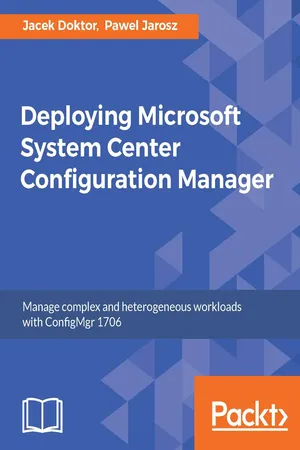
- 376 pages
- English
- ePUB (mobile friendly)
- Available on iOS & Android
Deploying Microsoft System Center Configuration Manager
About this book
Plan, design, and deploy System Center Configuration Manager 1706 like never before, regardless of how complex your infrastructure isAbout This Book• The most up-to-date resource on deploying or migrating to System Center Configuration Manager 1706 within your IT infrastructure• Plan, design, and deploy ConfigMgr 1706 with ease, both on primary and multiple-hierarchy sites• Master the new features of ConfigMgr 1706, including Windows 10 supportWho This Book Is ForIf you are a system engineer or an administrator planning to deploy Microsoft System Center Configuration Manager 1706, then this book is for you. This book will also benefit system administrators who are responsible for designing and deploying one or more System CenterConfiguration Manager 1706 sites in their new or existing systems.What You Will Learn• Install ConfigMgr servers and the necessary roles• Design and scale ConfigMgr environments• Configure and administrate essential ConfigMgr roles and features• Create software packages using.msi and.exe files• Deliver detailed reports with an automatic patching process• Apply proper hardening on your deployment and secure workstations• Deploy operating systems and updates leveraging ConfigMgr mechanisms• Create high-availability components using the built-in mechanism for backup and recoveryIn DetailIt becomes important to plan, design, and deploy configurations when administrators know that Configuration Manager interacts with a number of infrastructure components such as Active Directory Domain Services, network protocols, Windows Server services, and so on.Via real-world-world deployment scenarios, this book will help you implement a single primary site or multiples sites. You will be able to efficiently plan and deploy a multiple-site hierarchy such as central administration site. Next, you will learn various methods to plan and deploy Configuration Manager clients, secure them and make the most of new features offered through ConfigMgr 1706 like compliance, deploying updates operating systems to the endpoints. Then, this book will show you how to install, configure, and run SQL reports to extract information. Lastly, you will also learn how to create and manage users access in an ConfigMgr environmentBy the end of this book, you will have learned to use the built-in mechanism to back up and restore data and also design maintenance plan.Style and approachThis step-by-step guide teaches you cool ways to plan, deploy, and configure ConfigMgr 1706. This tutorial, which complements the release of ConfigMgr 1706 with a refreshing new approach and expert guidance, will teach you everything you need to know about the essentials of server.
Tools to learn more effectively

Saving Books

Keyword Search

Annotating Text

Listen to it instead
Information
Configure Sites and Boundaries
- ConfigMgr server role types
- Installation modes on ConfigMgr server roles
- Server roles installed and configured for ConfigMgr server
- Installation and configuration of basic server role essentials in each ConfigMgr deployment
- Boundary types and their role in the ConfigMgr environment
- Boundary group types and their role in the ConfigMgr environment
ConfigMgr server role types
Default roles
- Site server: This provides fundamental functionalities for the ConfigMgr server.
- Site system: This is the server that provides specific ConfigMgr functionalities. The role is automatically installed while installing some of the optional roles or when installing the ConfigMgr role.
- Component system: This is the server that runs the SMS Executive service, which means the server holds a site system role.
- Site database server: This is the role installed on a server that holds the SQL installed for the ConfigMgr server.
- SMS Provider: This is the role installed with the ConfigMgr server, and it enables communication between the server and the SQL database.
Optional roles
- Application Catalog website point: A role handling the communication between software library and Application Catalog website point; a website where users can browse applications that have been published for them.
- Asset Intelligence synchronization point: A server role that gains data from the Asset Intelligence catalog and sends all application signatures to the Asset Intelligence catalog. It is installed only on a central administration site or standalone primary site server.
- Certificate registration point: The server role that provides and maintains certificates used by the ConfigMgr client.
- Distribution point: The server role that provides source files with clients for tasks that have been created by an administrator. It's one of the roles that might be automatically installed when installing ConfigMgr server.
- Endpoint Protection point: The server role that manages the endpoint system protection system.
- Fallback status point: The role that saves data about the status of the ConfigMgr client's installation. Thanks to this, it is possible to find clients that are not able to connect to the management point.
- Management point: The server role that enables communication between clients and the server.
- Data Warehouse service point: The server role that synchronizes data from Configuration Manager database to Data Warehouse database.
- Cloud management gateway connections point: The server role that manages the endpoint system protection system.
- Enrollment point: This provides complete mobile device enrollment.
- Enrollment proxy point: This manages enrollment requests from mobile devices.
- Reporting services point: This provides reporting from the SQL server database.
- Software update point: This provides integration of the ConfigMgr server with WSUS, which enables you to manage patching from the ConfigMgr server.
- State migration point: This keeps user profiles during the operating system deployment.
- Service connection point: This connects to Microsoft Cloud. Thanks to this role, the server is instantly informed about new updates and new server versions. This role can be installed directly during server deployment or later.
- Distribution point: The server role that provides source files with clients for tasks that have been created by an administrator.
- Management point: The server role that enables communication between clients and the server.
- Service connection point: This connects to Microsoft Cloud. Thanks to this role, the server is instantly informed about new updates and new server versions. This role can be installed directly during server deployment or later.
Roles installed during server deployment
Site server
Site system

Table of contents
- Title Page
- Copyright
- Credits
- About the Authors
- www.PacktPub.com
- Customer Feedback
- Preface
- Design Planning
- Installing Configuration Manager
- Configure Sites and Boundaries
- Configuration Manager Agent Installation
- Creating Client Settings for Servers and Workstations
- Compliance Settings
- Software Distributions
- Software Update Management
- Endpoint Protection
- Operating System Deployment
- Configuration Manager Assets
- Role-Based Administration and Security
- Site Server Maintenance Tasks
Frequently asked questions
- Essential is ideal for learners and professionals who enjoy exploring a wide range of subjects. Access the Essential Library with 800,000+ trusted titles and best-sellers across business, personal growth, and the humanities. Includes unlimited reading time and Standard Read Aloud voice.
- Complete: Perfect for advanced learners and researchers needing full, unrestricted access. Unlock 1.4M+ books across hundreds of subjects, including academic and specialized titles. The Complete Plan also includes advanced features like Premium Read Aloud and Research Assistant.
Please note we cannot support devices running on iOS 13 and Android 7 or earlier. Learn more about using the app