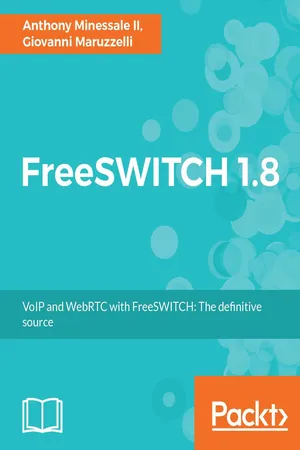
- 378 pages
- English
- ePUB (mobile friendly)
- Available on iOS & Android
FreeSWITCH 1.8
About this book
Build a robust, high-performance telephony system with FreeSWITCHAbout This Book• Learn how to install and configure a complete telephony system of your own, from scratch, using FreeSWITCH 1.6• Get in-depth discussions of important concepts such as dialplan, user directory, NAT handling, and the powerful FreeSWITCH event socket• Discover expert tips from the FreeSWITCH experts, including the creator of FreeSWITCH—Anthony MinessaleWho This Book Is ForThis book is for beginner-level IT professionals and enthusiasts who are interested in quickly getting a powerful telephony system up and running using FreeSWITCH. It would be good if you have some telephony experience, but it's not a must.What You Will Learn• Build a complete WebRTC/SIP VoIP platform able to interconnect and process audio and video in real time• Use advanced PBX features to create powerful dialplans• Understand the inner workings and architecture of FreeSWITCH• Real time configuration from database and webserver with mod_xml_curl• Integrate browser clients into your telephony service• Use scripting to go beyond the dialplan with the power and flexibility of a programming language• Secure your FreeSWITCH connections with the help of effective techniques• Deploy all FreeSWITCH features using best practices and expert tips• Overcome frustrating NAT issues• Control FreeSWITCH remotely with the all-powerful event socket• Trace packets, check debug logging, ask for community and commercial helpIn DetailFreeSWITCH is an open source telephony platform designed to facilitate the creation of voice and chat-driven products, scaling from a soft-phone to a PBX and even up to an enterprise-class soft-switch. This book introduces FreeSWITCH to IT professionals who want to build their own telephony system.This book starts with a brief introduction to the latest version of FreeSWITCH. We then move on to the fundamentals and the new features added in version 1.6, showing you how to set up a basic system so you can make and receive phone calls, make calls between extensions, and utilize basic PBX functionality.Once you have a basic system in place, we'll show you how to add more and more functionalities to it. You'll learn to deploy the features on the system using unique techniques and tips to make it work better.Also, there are changes in the security-related components, which will affect the content in the book, so we will make that intact with the latest version. There are new support libraries introduced, such as SQLite, OpenSS, and more, which will make FreeSWITCH more efficient and add more functions to it. We'll cover these in the new edition to make it more appealing for you.Style and approachThis easy-to-follow guide helps you understand every topic easily using real-world examples of FreeSWITCH tasks. This book is full of practical code so you get a gradual learning curve.
Tools to learn more effectively

Saving Books

Keyword Search

Annotating Text

Listen to it instead
Information
Dialplan in Deep
- How to combine conditions
- How to avoid dialplan pitfalls
- All about variables and their usage
- How to execute API commands from dialplan like we're on console
- Specific idiolects to slice, dice and rinse variables and strings
- Applications for interacting with live calls (barge and hotkeys)
- A cookbook style trove of useful dialplan recipes
Where are the previous Dialplan seasons?
XML Dialplan Recap
- incoming call lands at the beginning of one of the dialplan contexts. This is the "routing phase" of the call, phase during which the TODO list is built
- to which context the call lands on is determined by modules' configuration (eg, which SIPprofile - IPaddress/port pair - the call comes from) or by User Directory (if call has been authorized)
- a context is a list of extensions, call enters at beginning, and proceed toward end of list. If call goes through the end, is hungup
- if an extension has been evaluated as "matching" (see later), then the call continue to the next extension depending on the value of the "continue" extension's parameter
- each extension is composed by one or more conditions, each condition may contain one or more actions/anti-actions
- the characteristics of the call (eg, dialed number), of the configuration (you can set variables in vars.xml and elsewhere) and of the system (eg, time of day) are all available via variables
- each condition checks some specified variable against some (regular) expression
- a condition is evaluated true or false, if the expression matches or not the specified variable(s)
- if condition is true its actions will be pushed in the TODO list stack, it its false its anti-actions will go in the TODO list
- in a condition, the parameter "break-on" determines if checks will continue with the next condition or stops here
- actions (and anti-actions) are dialplan applications (provided by almost each FreeSWITCH module, most of them provided by mod_dptools)
- after the traversing of the dialplan context, and the checking against the extensions, is completed then the call enters its "execution phase"
- in "execution phase"all actions that were pushed in TODO list stack are executed in order (FIFO)
- the separation between 'routing phase" and "execution phase" implies that you cannot set and check variables in the same dialplan pass (eg, not in next conditions of same extension, nor in conditions inside any following extensions). If you need that, use the "inline" parameter of the "set" application
- the original incoming call that enters the dialplan is called "A-leg". FreeSWITCH-originated calls to be bridged with the A-leg, are called "B-legs"
More about conditions
<extension name="is_looking_for_2900" continue="true"> <condition field="destination_number" expression="^2900$" break="on-true"> <action application="log" data="WARNING first TRUE"/> <anti-action application="log" data="ERR first FALSE"/> </condition> <condition field="destination_number" expression=".*"> <action application="log" data="WARNING second TRUE"/> <action application="set" data="var01=value01" inline="true"/> <action application="set" data="var02=value02"/> <anti-action application="log" data="ERR second FALSE"/> </condition> <condition field="${var01}" expression="^value01$"> <action application="log" data="WARNING third TRUE"/> <anti-action application="log" data="ERR third FALSE"/> </condition> <condition field="${var02}" expression="^value02$"> <action application="log" data="WARNING fourth TRUE"/> <anti-action application="log" data="ERR fourth FALSE"/> </condition> </extension> <extension name="after_is_looking_for_2900"> <condition field="destination_number" expression="^2900$"> <action application="log" data="WARNING first of after TRUE"/> <anti-action application="log" data="ERR first of after FALSE"/> </condition> </extension> The first condition has a parameter "break" set to "on-true". So, if the expression is evaluated as true, the next condition(s) will not be checked. The default is to break "on-false" (eg, if the condition is false, do not check the next condition); other options include "always" and "never".
Table of contents
- Title Page
- Copyright
- Credits
- About the Authors
- About the Reviewer
- www.PacktPub.com
- Customer Feedback
- Preface
- Architecture of FreeSWITCH
- Building and Installation
- Test Driving the Example Configuration
- User Directory, SIP, and Verto
- WebRTC, SIP, and Verto
- XML Dialplan
- Phrase Macros and XML IVRs
- Lua FreeSWITCH Scripting
- Dialplan in Deep
- Dialplan, Directory, and ALL via XML_CURL and Scripts
- ESL - FreeSWITCH Controlled by Events
- HTTAPI - FreeSWITCH Asks Webserver Next Action
- Conferencing and WebRTC Video-Conferencing
- Handling NAT
- VoIP Security
- Troubleshooting, Asking for Help, and Reporting Bugs
Frequently asked questions
- Essential is ideal for learners and professionals who enjoy exploring a wide range of subjects. Access the Essential Library with 800,000+ trusted titles and best-sellers across business, personal growth, and the humanities. Includes unlimited reading time and Standard Read Aloud voice.
- Complete: Perfect for advanced learners and researchers needing full, unrestricted access. Unlock 1.4M+ books across hundreds of subjects, including academic and specialized titles. The Complete Plan also includes advanced features like Premium Read Aloud and Research Assistant.
Please note we cannot support devices running on iOS 13 and Android 7 or earlier. Learn more about using the app