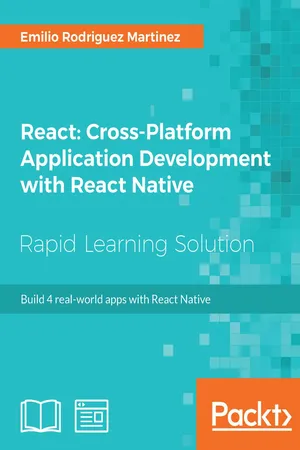
React: Cross-Platform Application Development with React Native
- English
- ePUB (mobile friendly)
- Available on iOS & Android
React: Cross-Platform Application Development with React Native
About this book
Harness the power of React Native to build 4 real-world appsAbout This Book• Build quirky and fun projects from scratch and become efficient with React Native• Learn to build professional Android and iOS applications using your existing JavaScript knowledge• Use isomorphic principles to build mobile apps that offer a native user experience• Embedded with assessments that will help you revise the concepts you have learned in this courseWho This Book Is ForThis book is for developers who want to build amazing cross-platform apps with React Native.What You Will Learn• Structure React Native projects to ease maintenance and extensibility• Optimize a project to speed up development• Use external modules to speed up the development and maintenance of your projects• Explore the different UI and code patterns to be used for iOS and Android• Get to know the best practices when building apps in React NativeIn DetailReact Native helps web and mobile developers to build cross-platform apps that perform at the same level as any other natively developed app. The range of apps that can be built using this library is huge. From e-commerce to games, React Native is a good fit for any mobile project due to its flexibility and extendable nature. This project-based book consists of four standalone projects. Each project will help you gain a sound understanding of the framework and build mobile apps with native user experience. Starting with a simple standalone car booking app, you will progressively move on to building advanced apps by adding connectivity with external APIs, using native features, such as the camera or microphone, in the mobile device, integrating with state management libraries such as Redux or MobX, or leveraging React Native's performance by building a full-featured game.This book is ideal for developers who want to build amazing cross-platform apps with React Native.This book is embedded with useful assessments that will help you revise the concepts you have learned in this book.Style and approachThis project-based book consists of four projects. Each project is a standalone project that covers the core techniques and concepts of React Native.Note: This book is a blend of text and quizzes, all packaged up keeping your journey in mind. It includes content from the following Packt products: • React Native Blueprints by Emilio Rodriguez Martinez
Tools to learn more effectively

Saving Books

Keyword Search

Annotating Text

Listen to it instead
Information
React: Cross-Platform Application Development with React Native
React: Cross-Platform Application Development with React Native
Credits
Meet Your Expert
Preface
What's in It for Me?
What Will I Get from This Book ?
- Structure React Native projects to ease maintenance and extensibility
- Optimize a project to speed up development
- Use external modules to speed up the development and maintenance of your projects
- Explore the different UI and code patterns to be used for iOS and Android
- Know the best practices when building apps in React Native
Prerequisites
- Basic knowledge of HTML, CSS, and JavaScript is needed
- Prior working knowledge of React is assumed
Chapter 1. Project 1 – Car Booking App
React-native-geocoder: This will translate coordinates into human-readable locationsReact-native-maps: This will easily display the maps and the markers showing the locations for the bookable cars
Overview
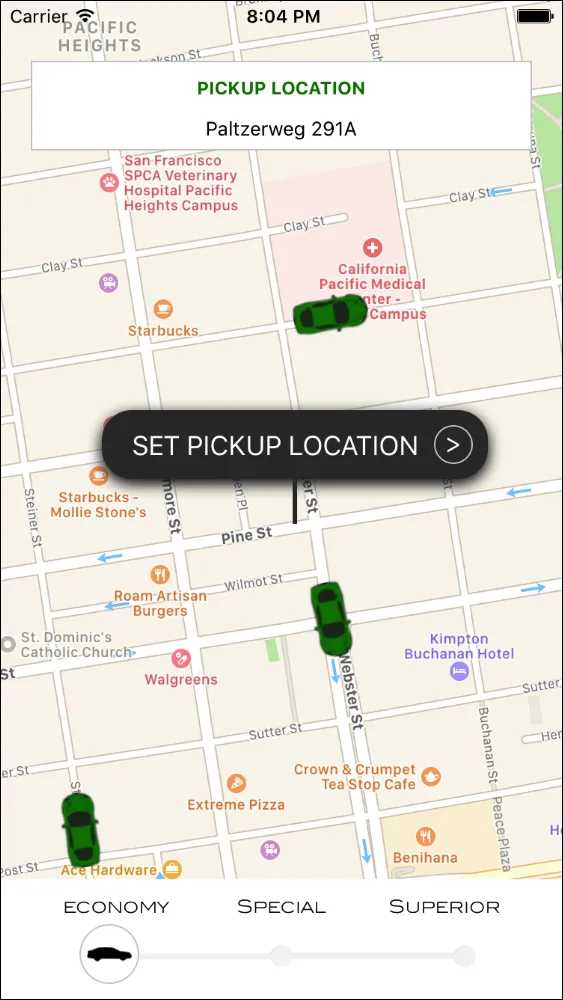
- The pickup location box displaying the selected pickup location
- The location pin, which can be dragged around the maps to select a new location
- The selector for the kind of car the user wants to book. We will display three options:
ECONOMY,SPECIAL, andSUPERIOR
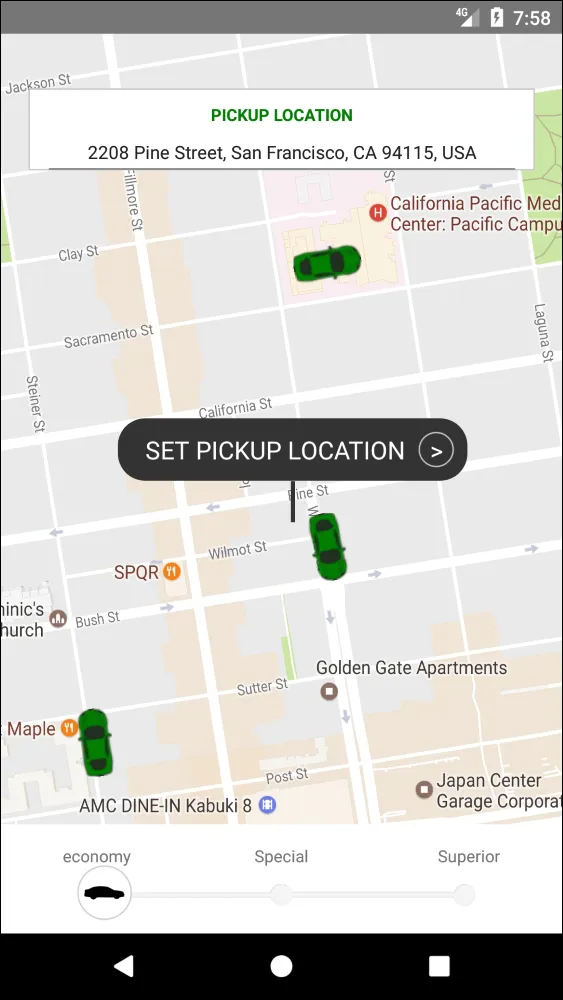
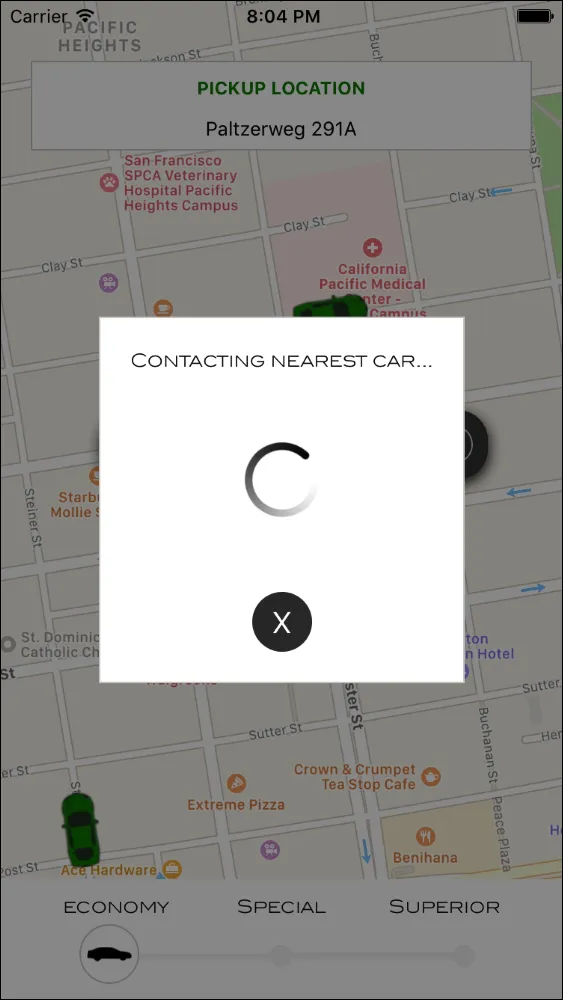
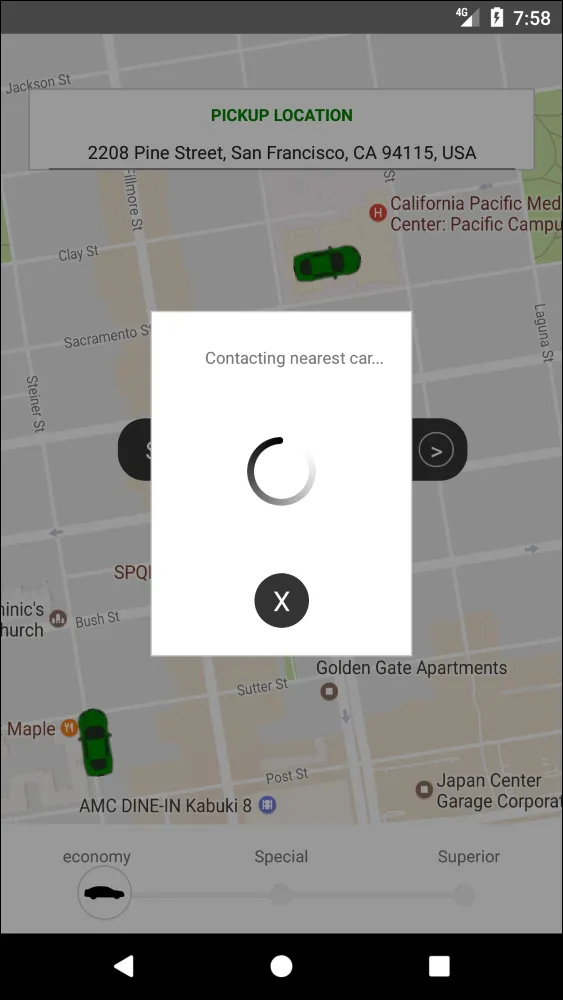
Table of contents
- React: Cross-Platform Application Development with React Native
Frequently asked questions
- Essential is ideal for learners and professionals who enjoy exploring a wide range of subjects. Access the Essential Library with 800,000+ trusted titles and best-sellers across business, personal growth, and the humanities. Includes unlimited reading time and Standard Read Aloud voice.
- Complete: Perfect for advanced learners and researchers needing full, unrestricted access. Unlock 1.4M+ books across hundreds of subjects, including academic and specialized titles. The Complete Plan also includes advanced features like Premium Read Aloud and Research Assistant.
Please note we cannot support devices running on iOS 13 and Android 7 or earlier. Learn more about using the app