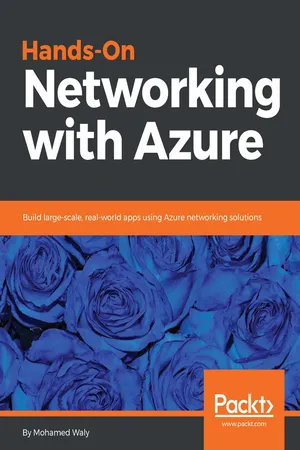
- 276 pages
- English
- ePUB (mobile friendly)
- Available on iOS & Android
Hands-On Networking with Azure
About this book
A step-by-step guide to get you up and running with Azure Networking Services and help you build solutions that leverage effective design patterns
Key Features
- Learn best practices for designing and implementing Azure Networking for Azure VMs
- Figure out the hidden secrets to designing a cost-effective environment
- Plan, design, and implement various connectivity scenarios in Azure
Book Description
Microsoft Azure networking is one of the most valuable and important offerings in Azure. No matter what solution you are building for the cloud, you'll fi nd a compelling use for it. This book will get you up to speed quickly on Microsoft Azure Networking by teaching you how to use different networking services.
By reading this book, you will develop a strong networking foundation for Azure virtual machines and for expanding your on-premise environment to Azure. Hands-On Networking with Azure starts with an introduction to Microsoft Azure networking and creating Azure Virtual Networks with subnets of different types within them. The book helps you understand the architecture of Azure networks. You will then learn the best practices for designing both Windows- and Linux-based Azure VM networks. You will also learn to expand your networks into Azure and how to use Azure DNS. Moreover, you will master best practices for dealing with Azure Load Balancer and the solutions they offer in different scenarios.
Finally, we will demonstrate how the Azure Application Gateway works, offering various layer-7 load balancing capabilities for applications. By the end of this book, you will be able to architect your networking solutions for Azure.
What you will learn
- Understand Azure networking and use the right networking service to fulfill your needs
- Design Azure Networks for Azure VMs according to best practices
- Span your environment with Azure networking solutions
- Learn to use Azure DNS
- Implement Azure Load Balancer for highly available environments
- Distribute user traffic across the world via the Azure Traffic Manager
- Control your application delivery with Azure Application Gateway
Who this book is for
This book is for developers, IT professionals, and database admins who have prior experience of working on Microsoft Azure and want to make the most out of Azure Networking Services.
Tools to learn more effectively

Saving Books

Keyword Search

Annotating Text

Listen to it instead
Information
Azure Virtual Networks 101
Introduction
Learning outcomes
- Introduction to Microsoft Azure Networks
- Azure terminologies
- Azure Service Management (ASM) versus the Azure Resource Manager (ARM)
model - Azure Virtual Network (VNet)
- Automating your tasks
Technical requirements
- An Azure subscription: You can sign up for a trial from the following link https://azure.microsoft.com/en-us/free/
- PowerShell: Make sure you have PowerShell V3, by running the following cmdlet to check the version $PSVersionTable.PSVersion
- Azure PowerShell module: You can download it from the following link https://www.microsoft.com/web/handlers/webpi.ashx/getinstaller/WindowsAzurePowershellGet.3f.3f.3fnew.appids
- Azure CLI 2.0: You can download it for your OS from the following links:
- Windows: https://docs.microsoft.com/en-us/cli/azure/install-azure-cli-windows?view=azure-cli-latest
- Linux: https://docs.microsoft.com/en-us/cli/azure/install-azure-cli-linux?view=azure-cli-latest
- Mac: https://docs.microsoft.com/en-us/cli/azure/install-azure-cli-macos?view=azure-cli-latest
Introduction to Microsoft Azure Networks
| Region | Status | Location |
| East US | Generally available | Virginia |
| East US 2 | Generally available | Virginia |
| Central US | Generally available | Iowa |
| North Central US | Generally available | Illinois |
| South Central US | Generally available | Texas |
| West Central US | Generally available | West Central US |
| West US | Generally available | California |
| West US 2 | Generally available | West US 2 |
| US Gov Virginia | Generally available | Virginia |
| US Gov Iowa | Generally available | Iowa |
| US DoD East | Generally available | Virginia |
| US DoD Central | Generally available | Iowa |
| US Gov Arizona | Generally available | Arizona |
| US Gov Texas | Generally available | Texas |
| Canada East | Generally available | Quebec City |
| Canada Central | Generally available | Toronto |
| Brazil South | Generally available | Sao Paulo State |
| North Europe | Generally available | Ireland |
| West Europe | Generally available | Netherlands |
| UK West | Generally available | Cardiff |
| UK South | Generally available | London |
| Germany Central | Generally available | Frankfurt |
| Germany Northeast | Generally available | Magdeburg |
| France Central | Coming soon | Paris |
| France South | Coming soon | Marseille |
| Southeast Asia | Generally available | Singapore |
| East Asia | Generally available | Hong Kong |
| Australia East | Generally available | New South Wales |
| Australia Southeast | Generally available | Victoria ... |
Table of contents
- Title Page
- Copyright and Credits
- Dedication
- Packt Upsell
- Contributors
- Preface
- Azure Virtual Networks 101
- Delving into Azure Virtual Networks
- Azure Network for VMs
- Network Connectivity Scenarios in Azure
- Azure DNS
- Azure Load Balancers
- Azure Traffic Manager
- Azure Application Gateway
- Other Books You May Enjoy
Frequently asked questions
- Essential is ideal for learners and professionals who enjoy exploring a wide range of subjects. Access the Essential Library with 800,000+ trusted titles and best-sellers across business, personal growth, and the humanities. Includes unlimited reading time and Standard Read Aloud voice.
- Complete: Perfect for advanced learners and researchers needing full, unrestricted access. Unlock 1.4M+ books across hundreds of subjects, including academic and specialized titles. The Complete Plan also includes advanced features like Premium Read Aloud and Research Assistant.
Please note we cannot support devices running on iOS 13 and Android 7 or earlier. Learn more about using the app