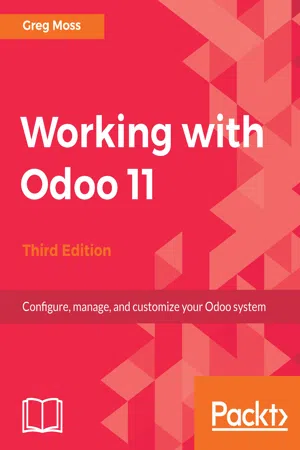
- 474 pages
- English
- ePUB (mobile friendly)
- Available on iOS & Android
Working with Odoo 11
About This Book
Transform and modernize your businesses and upgrade your enterprise management skills with Odoo 11, the most comprehensive management software
Key Features
- Use project management along with analytics for better reporting
- Build an Odoo module and integrate it with other platforms with this practical guide
- Explore new design and mobile updates from the Odoo enterprise
Book Description
Odoo is an all-in-one management software that offers an array of business applications, forming a complete suite of enterprise management applications. Odoo 11 comes with advances on usability, speed, and design.
Working with Odoo 11 starts with how to set up Odoo, both online and on your own server. You'll then configure the basic company settings required to quickly get your first Odoo system up and running. Later, you'll explore customer relationship management in Odoo and its importance in a modern business environment. You'll then dive into purchasing applications with Odoo, learn some of the primary functionalities of ERP systems for manufacturing operations, and use analytic accounting to provide better reporting.
After that, you'll learn how to work with Odoo for mobile, and finally, you will walk through the recent Odoo 11 features with respect to the community and enterprise edition, giving you a complete understanding of what Odoo can do for your business.
What you will learn
- Configure a functioning customer relationship management system
- Set up a purchasing and receiving system
- Implement manufacturing operations and processes using real-world examples
- Discover the capabilities of Odoo's financial accounting and reporting features
- Integrate powerful human resource applications
- Utilize Odoo's project management application to organize tasks
- Customize Odoo without writing a line of code
Who this book is for
This book is for beginners, and will help you learn advanced-level features with Odoo such as creating your own custom modules. You do not need any prior knowledge of Odoo.
Frequently asked questions
Information
Table of contents
- Title Page
- Copyright and Credits
- Packt Upsell
- Contributors
- Preface
- Setting Up Odoo 11
- Installing Your First Application
- Exploring CRM in Odoo 11
- Purchasing with Odoo
- Making Goods with Manufacturing Resource Planning
- Configuring Accounting and Finance Options
- Administering an Odoo Installation
- Implementing the Human Resources Application
- Understanding Project Management
- Creating Advanced Searches and Dashboards
- Building a Website with Odoo
- Implementing E-Commerce with Odoo
- Customizing Odoo for Your Business
- Modifying Documents and Reports
- Discovering Custom Odoo Modules
- Comparing Community and Enterprise Edition
- Another Book You May Enjoy