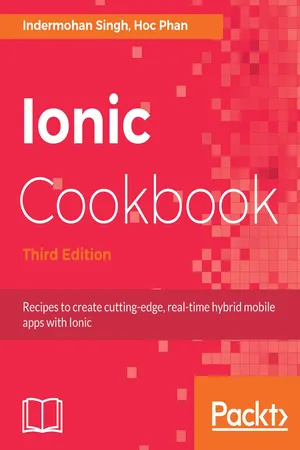
- 390 pages
- English
- ePUB (mobile friendly)
- Available on iOS & Android
Ionic Cookbook
About this book
Solve all your Ionic-related issues through dedicated recipes that will help you get the best out of Ionic. Working with Ionic components to find out the best way to share data between them effectively.About This Book• Leverage Ionic 3.9 and its exciting new features to create cutting-edge, real-time apps• Work through simple recipes to address your problems directly and solve them effectively • Get examples at each step to guide you on your learning curve with AngularWho This Book Is ForThis book targets JavaScript developers. No previous knowledge of Ionic is necessary, but prior knowledge of web development techniques would be useful.What You Will Learn• Help readers to jump-start Ionic apps• Explore essential features of Ionic with examples• Learn how to use native device functionalities• Make the best use of the REST API to handle back-end services • Work with Cordova to support native functionalities on both iOS and Android.• Master advanced topics in app development such as deep linking and lazy loadingIn DetailIonic is the preferred choice for JavaScript developers to develop real-time hybrid applications. This book will get you started with Ionic 3.9 and help you create Angular 5 components that interact with templates. You will work with Ionic components and find out how to share data efficiently between them. You'll discover how to make the best use of the REST API to handle back-end services and then move on to animating your application to make it look pretty. You then learn to add in a local push notification in order to test the app. Then you'll work with Cordova to support native functionalities on both iOS and Android. From there, you'll get to grips with using the default themes for each platform and customizing your own. We then take you through the advanced Ionic features like lazy loading, deep linking, localizing ionic apps etc. Finally, you'll see how best to deploy your app to different platforms. This book will solve all your Ionic-related issues through dedicated recipes that will help you get the best out of Ionic.Style and approachThe book's recipe-based approach will help you get the best out of Ionic 3.9
Tools to learn more effectively

Saving Books

Keyword Search

Annotating Text

Listen to it instead
Information
User Authentication and Push Notifications
- Registering and authenticating users using Auth0
- Building an iOS app to receive push notifications
- Building an Android app to receive push notifications
Introduction
- Auth0: Auth0 is a cloud-based authentication service. The whole idea is that you delegate authentication of your application to Auth0. Auth0 supports many frameworks, including Ionic2+, and also supports many social providers for authentication such as Google and Facebook. On the top of that, they have excellent documentation.
- OneSignal: OneSignal is a service that allows us to send the push notification to both iOS and Android. As a matter of fact, it supports other platforms such as Windows, Web Push Notifications, Amazon Fire, and so on. The best part is, in general, we need different code for adding push notifications. But because of Cordova and OneSignal's abstract API, we only need to write push notification code once for both platforms.
Registering and authenticating users using Auth0
- Email/password
- GitHub
- Registering a new user
- Logging in and logging out a user
- Showing a user's profile information
Getting ready
How to do it...
- Creating an app in the Auth0 dashboard
- Coding our Ionic app
Creating our app in the Auth0 dashboard
- Go to https://auth0.com and create an account there.
- After creating an account, it will open Auth0 dashboard. There is a New Application button. Click on it, and it will open the following dialog: Choose a Name for your client and select the client type as Native.
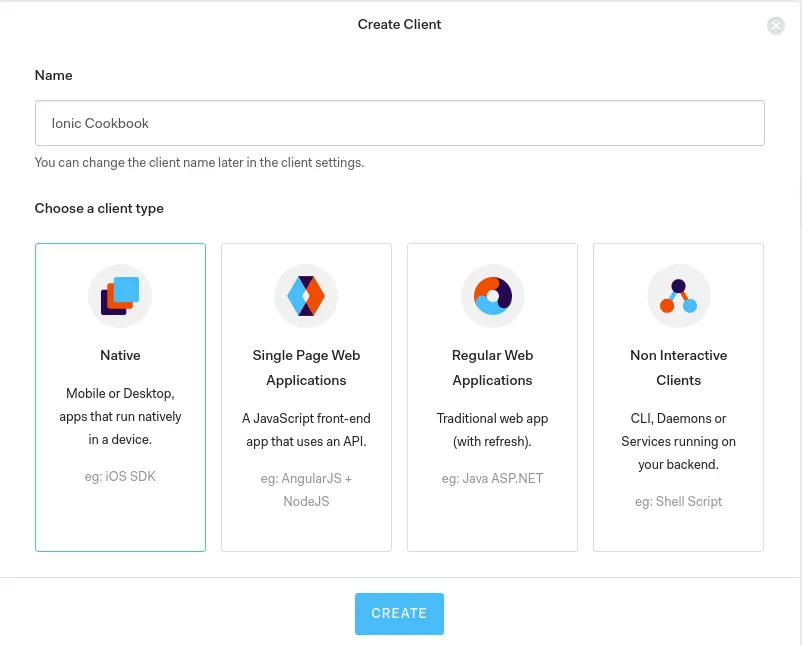
- Now, in the side menu Dashboard, click on Applications and select the Application that you created. You will see the following page:We need Domain and Client ID late...

Table of contents
- Title Page
- Copyright and Credits
- Packt Upsell
- Contributors
- Preface
- Creating Our First App with Ionic
- Adding Ionic Components
- Extending Ionic with Angular Building Blocks
- Validating Forms and Making HTTP Requests
- Adding Animation
- User Authentication and Push Notifications
- Supporting Device Functionalities Using Ionic Native
- Theming the App
- Advanced Topics
- Publishing the App for Different Platforms
- Other Books You May Enjoy
Frequently asked questions
- Essential is ideal for learners and professionals who enjoy exploring a wide range of subjects. Access the Essential Library with 800,000+ trusted titles and best-sellers across business, personal growth, and the humanities. Includes unlimited reading time and Standard Read Aloud voice.
- Complete: Perfect for advanced learners and researchers needing full, unrestricted access. Unlock 1.4M+ books across hundreds of subjects, including academic and specialized titles. The Complete Plan also includes advanced features like Premium Read Aloud and Research Assistant.
Please note we cannot support devices running on iOS 13 and Android 7 or earlier. Learn more about using the app