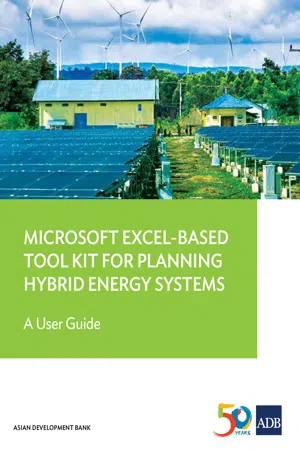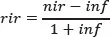![]()
1. INTRODUCTION
1.1. Background and Context
1. Most electrical systems in remote rural areas or small islands which are isolated from the large main electrical grids still rely on diesel generator sets to produce electricity. Diesel generators are cheap to install and are reliable, but their operation cost associated with fuel consumption results in the high cost of electricity in such islanded systems. Moreover, the cost of energy in these communities is totally vulnerable to market fluctuations of the price of fuel. In less-developed areas, this can mean periods of economical incapability to serve the electrical demand. In view of this, it seems logical to try substituting part of the fuel-based generation with the renewable energy, such as solar or wind energy, whose primary sources come at no cost and that do not pollute the environment. On the other hand, solar and wind energy are intermittent and are not completely predictable. Moreover, photovoltaic arrays and wind turbines have high initial investment costs. With today’s prices for the different generation and storage technologies, a compromise between (a) the controllable but high-operating cost diesel generators and (b) the high-investment cost renewable energy sources and storage elements, seems to be the most economical solution in most cases.
2. Hybrid isolated electrical systems, commonly referred to as stand-alone microgrids or minigrids, are systems that combine diesel generators with renewable energy sources such as solar photovoltaic panels and wind turbines, and energy storage elements such as batteries, flywheels, or pumped hydro installations.
3. Determining the power generation mix and electric battery storage elements that result into the lowest cost of energy, while at the same time meeting other constraints such as minimum renewable energy penetration, available initial capital or maximum annual CO2 emissions, is a complex problem. It depends on many factors such as, among others, the electric demand profile, solar and wind resources, price of fuel, or the available space.
1.2. About this Microsoft Excel-Based workbook
4. The purpose of this workbook is to assist in finding the most cost-effective configurations for a hybrid stand-alone system. To do this, the user introduces a search space of possible components, including diesel generators, wind turbines, solar photovoltaic installations, and battery storage along with technical and economic inputs for each element.
5. This Microsoft Excel-based workbook simulates operation for each possible configuration of the system that results from the search space of components introduced by the user. For this purpose, hourly time series are generated for electric demand, solar radiation, and wind speed based on data introduced by the user.
6. A Microsoft Excel macro lists all feasible combinations results over the lifetime of the project (typically between 20 and 25 years) such that the user can easily sort them by their net present cost. Many different results, such as costs detailed by component, annual cash flows, generation statistics, annual expected emissions and others, are automatically calculated for each feasible solution.
7. The interface is simple and straightforward; inputs for each component are separated in different tabs while results and graphs are presented in tabs as well.
![]()
2. INPUT DATA FOR THE WORKBOOK
8. This section shows the required inputs to optimize a hybrid system design using the Microsoft Excel-based workbook. To introduce data, the user needs to go through the tabs filling the purple cells.
2.1. Project Data
The following data specified in Table 1 related to the project have to be introduced.
Table 1: Project Data
| Project Data | Operation Constraints |
| Project lifetime | Wind spinning reserve coefficient |
| Real interest rate | Photovoltaic spinning reserve coefficient |
| | Load spinning reserve coefficient |
Source: José Aguado (ADB consultant, Effergy Energia).
9. These parameters are defined as follows:
(i) Project lifetime (years). This is defined as length of time over which the costs of the system are calculated. Typical values range from 20 years to 30 years. Salvage value of components is considered at the end of the last year.
(ii) Real interest rate (%). The real interest rate is used to discount annual cash flows to the present value of money to calculate the net present cost of the project. The real interest rate aims to discount the effect of inflation from the nominal interest rate (the interest rate at which the project is financed). By using the real interest rate, the net present costs can be considered constant monetary units. The real interest rate is computed as follows:
where
rir = real interest rate
nir = nominal interest rate
inf = inflation rate
(iii) Spinning reserve coefficient. Spinning reserve is the margin that allows to immediately increase power output which running diesel generator sets must have at all times in order to quickly compensate for changes in demand and/or intermittent renewable generation. This margin can be computed as a percentage of the power demand, and solar and wind generation for each time step. For example, if the wind spinning reserve coefficient is 15%, this means that synchronized generator sets must be able to increase their power output in 15% of the wind power output for that time step for the spinning reserv...