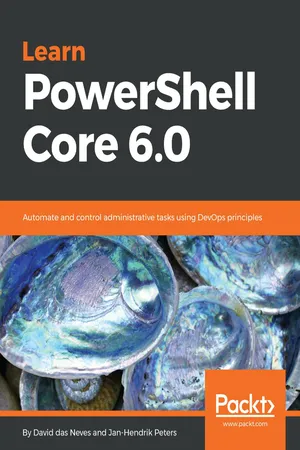
Learn PowerShell Core 6.0
Automate and control administrative tasks using DevOps principles
- 552 pages
- English
- ePUB (mobile friendly)
- Available on iOS & Android
Learn PowerShell Core 6.0
Automate and control administrative tasks using DevOps principles
About this book
Enhance your skills in expert module development, deployment, security, DevOps, and cloud
Key Features
- A step-by-step guide to get you started with PowerShell Core 6.0
- Harness the capabilities of PowerShell Core 6.0 to perform simple to complex administration tasks
- Learn core administrative concepts such as scripting, pipelines, and DSC
Book Description
Beginning with an overview of the different versions of PowerShell, Learn PowerShell Core 6.0 introduces you to VSCode and then dives into helping you understand the basic techniques in PowerShell scripting. You will cover advanced coding techniques, learn how to write reusable code as well as store and load data with PowerShell.
This book will help you understand PowerShell security and Just Enough Administration, enabling you to create your own PowerShell repository. The last set of chapters will guide you in setting up, configuring, and working with Release Pipelines in VSCode and VSTS, and help you understand PowerShell DSC. In addition to this, you will learn how to use PowerShell with Windows, Azure, Microsoft Online Services, SCCM, and SQL Server. The final chapter will provide you with some use cases and pro tips.
By the end of this book, you will be able to create professional reusable code using security insight and knowledge of working with PowerShell Core 6.0 and its most important capabilities.
What you will learn
- Get to grips with Powershell Core 6.0
- Explore basic and advanced PowerShell scripting techniques
- Get to grips with Windows PowerShell Security
- Work with centralization and DevOps with PowerShell
- Implement PowerShell in your organization through real-life examples
- Learn to create GUIs and use DSC in production
Who this book is for
If you are a Windows administrator or a DevOps user who wants to leverage PowerShell to automate simple to complex tasks, then this book is for you. Whether you know nothing about PowerShell or just enough to get by, this guide will give you what you need to go to take your scripting to the next level. You'll also find this book useful if you're a PowerShell expert looking to expand your knowledge in areas such as PowerShell Security and DevOps.
Tools to learn more effectively

Saving Books

Keyword Search

Annotating Text

Listen to it instead
Information
Basic Coding Techniques
- Comments
- Regions
- Types
- Pipelines
- Commands and parameters
- PSDrives and PSProviders
- PowerShell's scripting language:
- Operators
- Loops
- Break and Continue
- If...ElseIf...Else
- Switch
Comments
# this is a comment line
## this as well
<#
this is a comment block
#>
<# this as well
this as well
this as well
#>
Regions
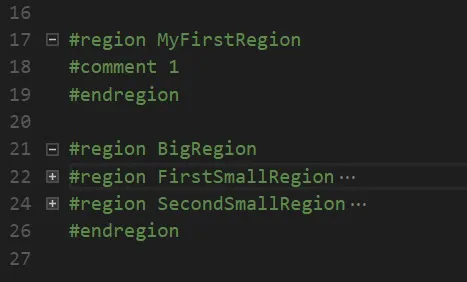
Table of contents
- Title Page
- Copyright and Credits
- Dedication
- Packt Upsell
- Contributors
- Preface
- Current PowerShell Versions
- PowerShell ISE Versus VSCode
- Basic Coding Techniques
- Advanced Coding Techniques
- Writing Reusable Code
- Working with Data
- Understanding PowerShell Security
- Just Enough Administration
- DevOps with PowerShell
- Creating Your Own PowerShell Repository
- VSCode and PowerShell Release Pipelines
- PowerShell Desired State Configuration
- Working with Windows
- Working with Azure
- Connecting to Microsoft Online Services
- Working with SCCM and SQL Server
- PowerShell Deep Dives
- PowerShell ISE Hotkeys
- Assessments
- Other Books You May Enjoy
Frequently asked questions
- Essential is ideal for learners and professionals who enjoy exploring a wide range of subjects. Access the Essential Library with 800,000+ trusted titles and best-sellers across business, personal growth, and the humanities. Includes unlimited reading time and Standard Read Aloud voice.
- Complete: Perfect for advanced learners and researchers needing full, unrestricted access. Unlock 1.4M+ books across hundreds of subjects, including academic and specialized titles. The Complete Plan also includes advanced features like Premium Read Aloud and Research Assistant.
Please note we cannot support devices running on iOS 13 and Android 7 or earlier. Learn more about using the app