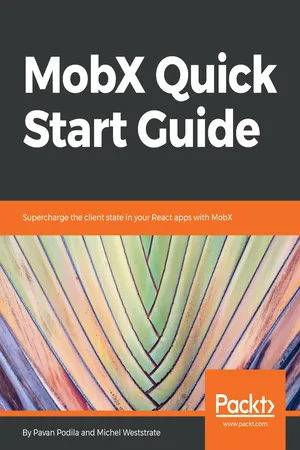
MobX Quick Start Guide
Supercharge the client state in your React apps with MobX
- 236 pages
- English
- ePUB (mobile friendly)
- Available on iOS & Android
MobX Quick Start Guide
Supercharge the client state in your React apps with MobX
About this book
Apply functional Reactive programming for simple and scalable state management with MobX
Key Features
- The easiest way to learn MobX to enhance your client-side state-management
- Understand how the concepts and components fit together
- Work through different state management scenarios with MobX
Book Description
MobX is a simple and highly scalable state management library in JavaScript. Its abstractions can help you manage state in small to extremely large applications. However, if you are just starting out, it is essential to have a guide that can help you take the first steps. This book aims to be that guide that will equip you with the skills needed to use MobX and effectively handle the state management aspects of your application.
You will first learn about observables, actions, and reactions: the core concepts of MobX. To see how MobX really shines and simplifies state management, you'll work through some real-world use cases. Building on these core concepts and use cases, you will learn about advanced MobX, its APIs, and libraries that extend MobX.
By the end of this book, you will not only have a solid conceptual understanding of MobX, but also practical experience. You will gain the confidence to tackle many of the common state management problems in your own projects.
What you will learn
- Explore the fundamental concepts of MobX, such as observables, actions, and reactions
- Use observables to track state and react to its changes with validations and visual feedback (via React Components)
- Create a MobX observable from different data types
- Define form data as an observable state and tackle sync and async form validations
- Use the special APIs to directly manipulate observables, tracking its changes, and discovering the reasons behind a change
- Tackle any state management issue you may have in your app by combining mobx-utils and mobx-state-tree
- Explore the internals of the MobX reactive system by diving into its inner workings
Who this book is for
This book is for web developers who want to implement easy and scalable state management for their apps. Knowledge of HTML, CSS, and JavaScript is assumed
Tools to learn more effectively

Saving Books

Keyword Search

Annotating Text

Listen to it instead
Information
Handling Real-World Use Cases
- Form validation
- Page routing
Technical requirements
http://bit.ly/2LDliA9
Form validation

The interactions
- Entering inputs for various fields
- Validation on those fields
- Clicking the Enroll button to perform a network operation
- Network-based validation for the email to ensure that we are not registering with an existing email address
- Showing a progress indicator for the enroll operation
Modeling the observable state
class UserEnrollmentData {
@observable email = '';
@observable password = '';
@observable firstName = '';
@observable lastName = '';
@observable validating = false;
@observable.ref errors = null;
@observable enrollmentStatus = 'none'; // none | pending | completed | failed
}
Onto the actions
Table of contents
- Title Page
- Copyright and Credits
- Dedication
- Packt Upsell
- Foreword
- Contributors
- Preface
- Introduction to State Management
- Observables, Actions, and Reactions
- A React App with MobX
- Crafting the Observable Tree
- Derivations, Actions, and Reactions
- Handling Real-World Use Cases
- Special API for Special Cases
- Exploring mobx-utils and mobx-state-tree
- Mobx Internals
- Other Books You May Enjoy
Frequently asked questions
- Essential is ideal for learners and professionals who enjoy exploring a wide range of subjects. Access the Essential Library with 800,000+ trusted titles and best-sellers across business, personal growth, and the humanities. Includes unlimited reading time and Standard Read Aloud voice.
- Complete: Perfect for advanced learners and researchers needing full, unrestricted access. Unlock 1.4M+ books across hundreds of subjects, including academic and specialized titles. The Complete Plan also includes advanced features like Premium Read Aloud and Research Assistant.
Please note we cannot support devices running on iOS 13 and Android 7 or earlier. Learn more about using the app