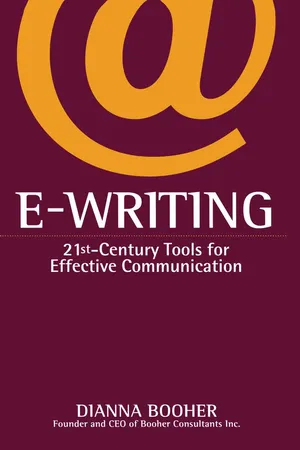![]()
PART 1
E-MAIL EXCHANGE
Clear writing represents clear thinking—in whatever form: e-mails, reports, or yard signs. This book will detail a five-step thinking process for writing:
Step 1: Consider your audience—what they know, what they want, what they need, how they’ll use it.
Step 2: Anticipate special reader reactions.
Step 3: Plan the message functionally in the MADE Format™.
Step 4: Draft quickly.
Step 5: Edit for content, layout, grammar, clarity, conciseness, and style.
This same process holds true even for e-mail messages. But with the day-to-day, two- to ten-liners so prevalent, most people start—and end—with only Step 4.
They log on. They draft. They send.
And that’s acceptable for the most part. The efficiency of a fast reply, mass distribution, and paperless communications tempts us to put all kinds of messages in e-mail format. But with those benefits acknowledged, let’s focus on the similarities in clear messages—whether they be e-mail, voice mail, or paper. In a nutshell: E-mail should be concise, complete, clear, correct, and quick. As a result, you, as well as your organization, will be thought of as competent.
![]()
1
SELECT THE RIGHT MEDIUM TO COMMUNICATE
We began the last millennium in unity and ended it in isolation. At the turn of the twentieth century, people gathered in town halls to talk politics, went to the theater to watch silent movies, heard news from the same few radio broadcasts, bought gifts and tools at the general store, read about new trends from the same monthly magazines, and studied all subjects in the same classroom.
At the dawn of the twenty-first century, we talk politics in virtual chat rooms, select our movies for home viewing from any of 500 television stations or the corner video-rental shop, buy our gifts and tools from the paper or online catalog, hear our news on television while in the bathroom, read about new trends while in Latvia with our laptop connection to the Internet, and study our online courses at home alone at midnight.
In such a world of emotional disconnection, there’s a growing sense of discontent. Customers and coworkers long to be treated as special, important individuals. An automated tracking system that responds to our log-on with “Hi, Bob. Welcome back. The last time you visited, you ordered X” does not exactly leave us with a warm, fuzzy feeling. It has been a long time since having our name inserted in the middle of a direct-marketing letter impressed us.
In an age of impersonal “customization,” customers and clients want personal communication. They want a live person to send them an individual e-mail with an answer to their specific question or a suggestion for their specific problem. To confirm the phenomenon, you have only to take a look at your mailbox to see how many chain letters, jokes, and inspirational stories and poems get forwarded to you by friends, coworkers, and customers. These are attempts to say “Let’s connect. Let’s share a laugh or a tear. Is anybody out there? Do you remember me?”
The e-mail, letter, or proposal writers who can make a positive emotional connection with their writing will win coworkers’ and customers’ attention, business, goodwill, and loyalty.
Know When to Send an E-Mail, Fax, or Formal Letter or Report
Impact, reference, speed, and distribution are the key criteria. Let’s take them one at a time:
Impact: It’s an image decision: tux or blue jeans. Protocol may demand a formal report or letter. When introducing yourself, your product, or your service to a new organization or to a new individual within the organization, most people still expect a formal letter, proposal, or other literature to arrive in hard copy, to be read at their leisure. In other words, if you’re writing to the CEO, he or she will generally consider an e-mail a breach of etiquette as a first-time communication from an outsider.
Protocol aside, consider the look. Prefer to prepare a formal report or letter if the content requires editing and formatting capabilities not available on your e-mail software or that of the reader’s.
Finally, consider the formality or informality: Because e-mail is commonly used for routine day-to-day business, the recipient doesn’t attach as much importance to an e-mail message as to a formal report, letter, or proposal.
Reference: Will the recipient need to find your information three years from now? With most software programs, you can easily delete all e-mail older than a preset date with a few keystrokes—or routinely during the archiving process. Although e-mails can be kept indefinitely, most users don’t bother to make an exception with their file command on a document-by-document basis.
Speed: Yes, you can send a report across town or cross-country by courier in a few hours. But e-mail takes mere seconds. (Of course, when the e-mail may get read is an altogether different matter.)
Distribution: Yes, you can make 50 copies of a 20-page report and distribute it around the building or fax it cross-country. But that’s definitely more expensive and more trouble than hitting a few keys. Second, consider the ease of a recipient forwarding your information to others. That’s easier done (with you controlling the quality of the “reprint”) by e-mail.
Impact, reference, speed, distribution. Consider each in making your decision about which medium to use e-mail for a specific message.
Know When to Phone Instead of Writing E-Mail or Letters
Prefer to phone when:
- You need an immediate response. (You can’t guarantee when someone will answer e-mail, but if you catch him or her answering the phone, you may get an immediate response.)
- You want to hear someone’s voice tone to “read between the lines” about the message, information, personal commitment, and so forth. People are typically less on guard when speaking than when writing.
- You need to ask questions and negotiate issues, and the answers to the questions determine your immediate direction in the negotiations.
- You are concerned about the privacy of your comments.
Prefer e-mail to the phone when:
- The information is complex and will warrant repeating (rereading).
- A written copy will be more convenient for later reference.
Nothing makes another person as angry about the wrong choice of media as the following situations: 1) when someone leaves a voice mail with detailed information that needs to be transcribed almost in its entirety; or 2) when someone e-mails about a situation that has too many discussion points, requiring either an ongoing saga or an extended, time-consuming response.
Understand the Dangers of E-Mail Misunderstandings and Major Faux Pas
For all its convenience, e-mail has a few drawbacks. Consider them carefully. First, humor doesn’t travel well in typical e-mails—unless authored by skilled comedy writers. In the absence of tone of voice, facial expression, and body language, readers may interpret your flippant or witty remark as literal and stupid.
Second, you risk losing control of what you’ve written. Yes, others should not forward your sensitive messages without your permission. But they often do. Forwarding other people’s e-mail tempts people of even the highest integrity.
Two good questions to ask yourself before putting anything in e-mail: 1) What might happen if this e-mail were forwarded to everyone in the company? 2) What might happen if a client or supplier sued us, and all our e-mail records were subpoenaed for court?
Commit your information and opinions to e-mail accordingly.
![]()
2
FOLLOW THE RULES OF E-MAIL ETIQUETTE TO CREATE THE PROPER IMAGE
Even though technology changes rapidly, the rules of business and social etiquette do not. It has always been considered rude to interrupt private conversations, to conduct private conversations in front of other people, to monopolize a conversation, and to push your business wares in a social setting. These same rules apply to e-mail, Internet, and intranet settings.
Additionally, etiquette in any situation—e-mail included—involves standard common-sense considerations. Avoid remarks that are vulgar, repetitive, and verbose.
Check Multiple E-Mail Accounts Promptly
When you are in a job transition, when you want to separate your social correspondence from that of your business, or when you’re on the road, you may make use of multiple e-mail boxes. That’s understandable and inexpensive.
But if you have multiple e-mail accounts for whatever reason, check your mail on all accounts promptly. You may know that one address is your primary mailbox, but others may not. And because the medium is e-mail, senders expect a much faster response than a look-see once a week.
Avoid Using All Uppercase or All Lowercase
Writers use either all uppercase or lowercase because they think it’s faster to keyboard without hitting the Shift key. They’re correct—it is faster for the sender … but not for the reader.
Which of the following two e-mails do you prefer to read?
DO NOT STOP BY. FYI I’M LEAVING FOR THE NEA ASAP VIA LA. I’M HOPING TO CONNECT WITH JOHN IN INTERNATIONAL COFFEE SHOP. SO IF HE CALLS HAVE SUE TELL HIM WHERE OFF AIRPORT ROUTE. ETA STILL NOT CLEAR. SEMINAR ROOM TBD. TELL HIM TO BRING THE MDG MODEL WITH HIM. MAY NEED TO DEMO.
do not stop by. fyi i’m leaving for the nea asap via la. i’m hoping to connect with John in international coffee shop, so if he calls have sue tell him where off airport route. eta still not clear. seminar room tbd. tell him to bring the mdg model with him. may need to demo.
Neither would be immediately clear. Uppercase and lowercase letters are reading aids that signal a reader about sentence beginnings (new thoughts), proper nouns, and acronyms. Besides making your e-mail more difficult to read, all uppercase is interpreted as shouting, and all lowercase, as lazy.
Never Double-Space Your Entire Message
Readers need to grasp sentences, paragraphs, and lists as single units; double-spacing on the screen makes that more difficult to do.
Double-spacing between paragraphs, however, aids readability—for the same reason just mentioned.
Highlight Responses in Color to Aid Reading
Rather than simply hitting the Reply key and keyboarding your answers after each specific question or keyboarding all your answers either above or below the original message, use your color pen to highlight your responses (provided, of course, you know your other internal readers’ e-mail programs support color). Your answers will stand out dramatically.
Cut and Paste Rather Than Hit “Reply” on Long, Continuing E-Mails
Don’t make recipients read through long lines of their previous e-mail to find your two-sentence reply. Delete all the other background or explanatory information originally sent and leave only the pertinent questions, along with your responses. Or cut the pertinent questions and paste them into a new e-mail, accompanied by your responses.
Although this point is not so critical when you’re responding only to the original writer of the e-mail (because he or she can more easily distinguish between the original message and your responses), others who may be copied on your reply will have difficulty separating the original comments from the responses.
Be Wary of Humor or Sarcasm
Humor is extremely difficult to convey in writing because you do not have the same body language “softeners” (a twinkle in the eye, a smile, a shrug of the shoulders) that provide interpretation clues in face-to-face conversations. That’s why comedy writers earn big bucks. Either be sure your humor works, use the typical sideways smiley face as a label, or don’t try your wit at all.
Neither is sarcasm any more acceptable in e-mail than in face-to-face communication. Sending off a scathing attack with some disclaimer about how “the humor-impaired should skip this message” does not rule out offense and mitigate the criticism. In short, don’t write anything in e-mail that you wouldn’t want forwarded to your CEO, your customers, your family, or your friends.
Allow Cool-Off Time Before Sending a Flame or Any Emotional Message
Sending a negative message that contains insensitive, insulting, negative, and critical comments is called a flame. Before you flame, cool off. Once you hit the Send button, you’re committed.
As a safety valve, leave an...