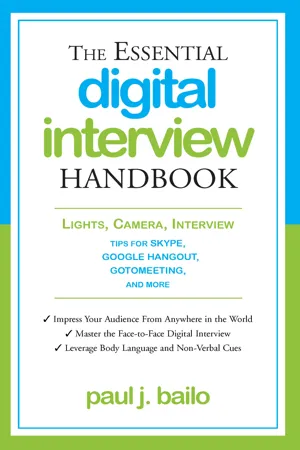![]()
PART ONE:
PREPARING
![]()
1. SOFTWARE
The heart of your operation for your personalized digital interviewing studio lies in the software. However, this book is not software specific. Whether you are using Google Hangout or Skype or GoToMeeting or any other video chatting software, all I ask is that you are comfortable with it. But you must be proficient enough to leverage the power of whatever software product you choose.
In my own, personal videoconference studio, I favor Google Hangout because it is simple and powerful. It makes life easy when connecting with another person for a digital job interview. You just have to make sure you have all the right components and it runs on the right frequency in terms of what product software the other person is using. You also cannot go wrong with using Skype, a major player in the videoconferencing world now owned by Microsoft. A third option, which I have nothing bad to say about, is GoToMeeting, another product that is easy to use.
This book is not an endorsement of one product over another. It is encouraging the use of any of these products to assist you in performing at the highest level. As time goes on, greater and greater advancements in video chatting are taking place, so there will always be a newer software system to use. This book will be able to support you and propel you forward no matter which software or technology product you choose to use.
The core component is not just the software, but how you control the software in combination with the lighting, sound, background, and script. The combination of how you put it all together to create the success story of you communicating, connecting and leveraging the digital job interviewing process is of utmost importance. You must use your software to create a powerful, emotional connection with the person on the other end.
Story With a Moral
I remember Sam, a senior in college, telling me how great all the new video software packages were with their new amazing features. However, Sam seemed unable to use this software to get past the digital interview and land a face-to-face meeting. He had digital interviews with several big-name companies, but they never led to an in-person meeting. He was an expert on the software—in fact, he could even write the code for Skype—yet he could not perform well on camera. Why? He forgot that the show was about him, not the equipment he used. Software is simply a tool, just as a paintbrush is a tool for an artist. You can paint a magnificent landscape with lush colors on a canvas, or you can create a game of tick-tack-toe on a piece of paper. The difference in the outcome is the artist, not the paintbrush.
Moral of the Story | The tools of the trade are all great products, but the focus is you. Leverage the tools to help you land the job. |
![]()
2. CAMERA
The essential part of the digital job interview is the camera. Now, choosing a camera can be a bit overwhelming, as there are hundreds if not thousands of different makes and models of Webcams out there. Let me help you narrow the selection. After extensive research, the camera that stands out the most is a Logitech HD Pro Webcam C920. As of this writing, it costs about 100 dollars. This camera is easy to use, has a high pixel count, and, as I found while conducting our tests in digital interviewing, it creates a clear, vibrant picture. I have no relationship with Logitech, Hewlett-Packard, or any other manufacturer of Webcams. There are numerous cameras that will get the job done. But if you’re looking for the best, the Logitech rose to the top of our selection process as a simple, easy-to-use Webcam that gives the best quality picture for the price.
Along with the camera, you must also purchase a tripod. Dangling your camera on the edge of your computer monitor is a definite no-no. You cannot get the correct angle or the optimal lighting with the camera in this position. You also want to be able to have a direct line of sight between your eyes and the camera so you can look at the other person as if they were actually sitting in front of you. This can only be done with a tripod. If possible, get a tripod that was made for the camera. If there isn’t one, you can use a generic model. You want to make sure your camera is sitting in front of your monitor screen at eye level while conducting your digital job interview.
I do not recommend using a built-in laptop camera due to the professional image that is required in this competitive market. It is too difficult to get the correct angle when you cannot move your camera independently of your computer. I also would not recommend using a smartphone. I know the latest versions take amazing pictures, but it this not the optimal way to conduct a professional videoconference. Getting a high-definition Webcam on a tripod in front of your monitor is the best, and really the only, way to go.
You can search the Internet for different Webcam ratings to find what camera you’ll be most comfortable with. The product you choose has to feel right for you, and you have to make sure it makes you look great. If you are not comfortable with it, you won’t look good during your videoconference, and we don’t want that.
Another aspect to consider is that you must make sure all the parts fit together. The camera must be on the same performance level as your Internet provider. If you buy a high-quality HD Webcam, but you have poor Internet service, then you are going to have quite a challenge making everything connect smoothly. You have to check that you have the bandwidth to support the camera you are purchasing for your digital interview. If your Internet service provider cannot deliver your image in the high-resolution brilliance of your Webcam, then your connection will be negatively affected. You do not want to look like you are in slow motion because your technology is not in sync!
It always amazes me when I am on vacation and I see people traveling to these glorious places around the world with a cheap camera that doesn’t yield high-quality photographs. Of course, that is their personal life and their decision. However, this is your professional life. You need to spend the money on an HD Webcam with the tripod; it’s that simple. This is what the marketplace demands, and I guarantee you will not regret it when you experience the image quality during your digital interview.
If you don’t have the funds available to get an HD camera and you have to use the camera built into your laptop (which, again, I do not recommend), you should at least try to raise your laptop so it is at eye level. I don’t mean you should hold up your laptop the entire time; rather, find a sturdy support, like a small shelf, to put it on so you can look directly at the camera. Remember, straight on at eye level is where you want to be.
If you plan on disregarding my advice and use your smartphone to conduct your digital job interviews, you should at least purchase a stand for it. That way, at least you’ll have the tripod part of the equipment. Be aware this camera is not the best quality, but it will do the job if necessary.
Remember, the optimal way to get the desired professional image is to purchase a name-brand HD Webcam and position it on a tripod sitting in front of your screen at eye level so you can look right at the camera as you are conducting your interviews.
Story With a Moral
I remember conducting a digital interview for a senior-level marketing position at a Fortune 500 company. The candidate came highly recommended, so I thought this would be an easy interview. It wasn’t. The camera the candidate was using was of very poor quality, and he appeared fuzzy and hazy—it was almost as though I was looking thorough a kaleidoscope on my computer screen.
Moral of the Story | Don’t turn your image into a kaleidoscope of fuzzy, hazy colors on the interviewer’s computer screen. Invest in a high-quality, name-brand Webcam and show your true colors during your digital interviews. |
![]()
3. AUDIO
“Can you hear me now? Testing, testing, one-two-three.” This is exactly what you do not want to happen during your digital job interviews, or during any other meeting or conference you hold over the Web. It will make you look unprofessional and unprepared. To put it simply, this cannot happen.
The funny (but also not-so-funny) part is that during my research for this stage of the book, it was mind-boggling to me how hard it is for people to hear each other over the Web. One of the main problems is the lack of high-quality audio equipment. Basically, you are what you sound like. If you sound as though you have marbles in your mouth due to inferior audio equipment, this is going to reflect badly on you. You need to upgrade your audio equipment from the standard computer audio to a Webcam microphone. You are going to have to spend some money, not a lot of money, but at least $100 dollars on audio for your digital interview. Remember, this is for you to sound extremely clear and professional. If you invest you will have little to no misunderstandings caused by audio during your digital job interview. It’s that simple.
So now that you have gotten over the fact that you have to spend $100 dollars on equipment, let me tell you what you are going to need. I use a microphone from a company called Blue. They make an outstanding product specifically for interviewing called the Snowball. The exact microphone you want to order is a Blue Snowball USB microphone. It was the best microphone that we tested in the lab, and I use it personally. Be aware that this microphone does have a vintage look to it (it reminds me of something you would see from the early days of radio). But don’t be fooled into thinking that because it looks old, it must not be top quality. With the Blue snowball microphone, you will also need a shock mount, which holds the microphone in place to eliminate any unnecessary vibrations and unwanted sounds created by any movement.
Finally, you’ll need a six-inch pop filter. This will remove all that annoying popping sound that you sometimes get with microphones. It basically resembles a screen that hooks directly to the microphone stand. Then you will have the utmost sound quality for your digital interviews.
In summary, here are the top three items that my research indicates are among the best audio pieces for your digital interview:
1. Blue Snowball microphone.
2. Ringer with universal shock mount for the b microphone.
3. Pop filter—6 inch MPF 6.
4. Stand.
When I purchased my equipment on Amazon.com it came out to about $99 dollars. This is an incredible deal for the quality of sound you’ll experience during your videoconferences. If you look great, but you don’t sound great, you’re missing half of the story. When I think of people who have poor audio equipment for conducting digital job interviews, I think of them as actors in a Charlie Chaplin movie. If you are a Charlie Chaplin fan, you’ll know that he was a great actor and producer of silent movies. This works for the film industry, but not for the digital interviewing industry. Don’t be Charlie Chaplin. Go out and spend the money on high-quality equipment. Once again, the Blue Snowball microphone is the one I have in my own office. When people stop by my office most ask, “What the heck is that thing?” Most people are unfamiliar with the Blue microphones. They’re not aware that this vintage-looking microphone is actually fantastic in terms of its sound quality. You can search the Internet yourself to see which microphone you like best, but I have done the homework, and this is the one you want. You will sound extremely professional. You can have the microphone positioned where it belongs, outside the camera range for your digital interview, and it works perfectly.
If you want to find your own microphone, by all means, do so. However, I do not recommend clip-on microphones (also called lavaliers). This is distracting during a digital interview and, frankly, it’s also a bit showy—you are not a secret agent conducting a mission; you are a professional job candidate. So stay away from clip-on microphones and headsets during your interviews. Don’t let your microphone distract from what you are trying to accomplish, which is to connect, communicate, and, ultimately, get the job. Even if you are not on an interview, keep your microphone out of sight and out of mind.
Have you ever walked around your favorite city and seen a movie or TV show being filmed? You’ve probably noticed the camera and sound people running around with those gigantic, fuzzy microphones. This is certainly not what you need for your digital job interviews. Bigger does not mean better. Every microphone is designed for a specific purpose and setting. You need your microphone to be positioned relatively close to the camera so you are looking at the camera and projecting your voice. I like to set up my microphone right underneath my camera; that way, I can still look the other person in the eyes when I’m speaking, and he/she has no clue that there is this slightly goofy-looking microphone right in front of me. I sound great and look great, and everything is clicking because I did my research and made the purchases necessary to complete the package.
I’m not saying you can’t use the microphone on your Logitech camera or the one that’s built into your laptop. I am trying to get you to the highest level of performance. As my father always says, it takes money to make money. In order to be successful on a digital job interview and to actually get the job, you have to sound good, and you have to spend a few dollars to get there. I know you can buy a camera that includes audio, but I prefer to separate the sight and sound components of the digital job interview. This way, you get the best product for each aspect. Buy a camera that is solely focused on making you look good. Buy a microphone that is solely focused on making you sound good. Then, put them together and you have an amazing digital interview performance. If you do choose to go on the path of the combined camera with microphone, just be aware that the quality may not be as good.
Story With a Moral
It always amazes me when a candidate uses an inferior-quality microphone that is almost guaranteed to detract from his or her professional image during interviews. I remember conducting a digital interview for a senior technology role; all was going great until the candidate opened her mouth. Sh...