
Hands-On Reactive Programming with Python
Event-driven development unraveled with RxPY
- 420 pages
- English
- ePUB (mobile friendly)
- Available on iOS & Android
About this book
A comprehensive guide to help you understand the principles of Reactive and asynchronous programming and its benefits
Key Features
- Explore the advantages of Reactive programming
- Use concurrency and parallelism in RxPY to build powerful reactive applications
- Deploy and scale your reactive applications using Docker
Book Description
Reactive programming is central to many concurrent systems, but it's famous for its steep learning curve, which makes most developers feel like they're hitting a wall. With this book, you will get to grips with reactive programming by steadily exploring various concepts
This hands-on guide gets you started with Reactive Programming (RP) in Python. You will learn abouta the principles and benefits of using RP, which can be leveraged to build powerful concurrent applications. As you progress through the chapters, you will be introduced to the paradigm of Functional and Reactive Programming (FaRP), observables and observers, and concurrency and parallelism. The book will then take you through the implementation of an audio transcoding server and introduce you to a library that helps in the writing of FaRP code. You will understand how to use third-party services and dynamically reconfigure an application.
By the end of the book, you will also have learned how to deploy and scale your applications with Docker and Traefik and explore the significant potential behind the reactive streams concept, and you'll have got to grips with a comprehensive set of best practices.
What you will learn
- Structure Python code for better readability, testing, and performance
- Explore the world of event-based programming
- Grasp the use of the most common operators in Rx
- Understand reactive extensions beyond simple examples
- Master the art of writing reusable components
- Deploy an application on a cloud platform with Docker and Traefik
Who this book is for
If you are a Python developer who wants to learn Reactive programming to build powerful concurrent and asynchronous applications, this book is for you. Basic understanding of the Python language is all you need to understand the concepts covered in this book.
Tools to learn more effectively

Saving Books

Keyword Search

Annotating Text

Listen to it instead
Information
Operators in RxPY
- Transforming observables
- Filtering observables
- Combining observables
- Utility operators
- Conditional operators
- Mathematical operators
Transforming observables
| Operator | Description | Chapter |
| map | Maps each item to another value | 1 |
| flat_map | Maps each item to an observable and flattens all emitted items in a single observable | 6 |
The buffer operator
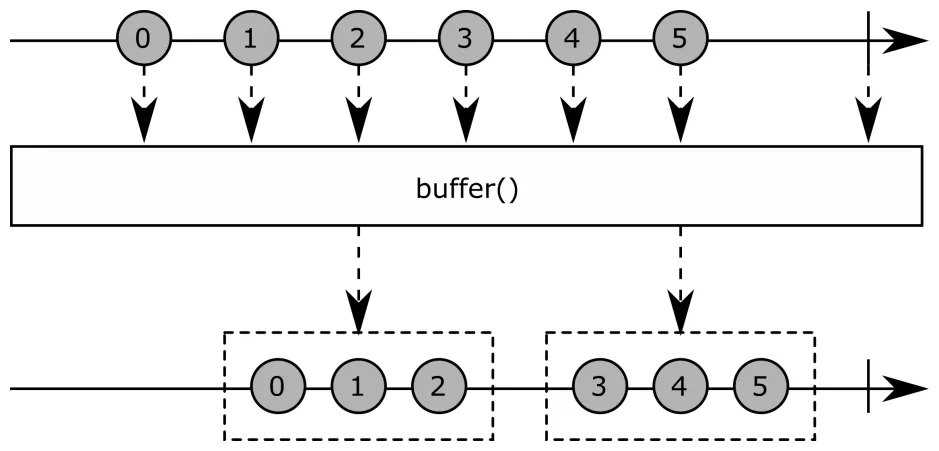
Observable.buffer(self, buffer_openings=None,
buffer_closing_selector=None)
Observable.buffer_with_count(self, count, skip=None)
Observable.buffer_with_time(self, timespan,
timeshift=None, scheduler=None)
Observable.buffer_with_time_or_count(self,
timespan, count, scheduler=None)
numbers = Subject()
windows = Subject()
numbers.buffer(windows).subscribe(
on_next = lambda i: print("on_next {}".format(i)),
on_error = lambda e: print("on_error: {}".format(e)),
on_completed = lambda: print("on_completed")
)
numbers.on_next(1)
numbers.on_next(2)
windows.on_next(True)
numbers.on_next(3)
numbers.on_next(4)
numbers.on_next(5)
windows.on_next(True)
Table of contents
- Title Page
- Copyright and Credits
- Dedication
- Packt Upsell
- Contributors
- Preface
- An Introduction to Reactive Programming
- Asynchronous Programming in Python
- Functional Programming with ReactiveX
- Exploring Observables and Observers
- Concurrency and Parallelism in RxPY
- Implementation of an Audio Transcoding Server
- Using Third-Party Services
- Dynamic Reconfiguration and Error Management
- Operators in RxPY
- Testing and Debugging
- Deploying and Scaling Your Application
- Reactive Streams for Remote Communication
- A Checklist of Best Practices
- Assessments
- Other Books You May Enjoy
Frequently asked questions
- Essential is ideal for learners and professionals who enjoy exploring a wide range of subjects. Access the Essential Library with 800,000+ trusted titles and best-sellers across business, personal growth, and the humanities. Includes unlimited reading time and Standard Read Aloud voice.
- Complete: Perfect for advanced learners and researchers needing full, unrestricted access. Unlock 1.4M+ books across hundreds of subjects, including academic and specialized titles. The Complete Plan also includes advanced features like Premium Read Aloud and Research Assistant.
Please note we cannot support devices running on iOS 13 and Android 7 or earlier. Learn more about using the app