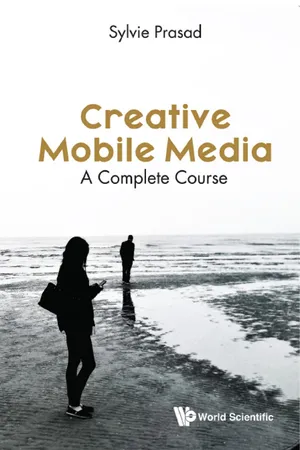![]() Part One
Part One![]()
Chapter 1
Getting Started
This chapter introduces you to the possibilities of creating media via your mobile phone. You are encouraged to be proactive in your approach and write your own manual. The chapter focuses on specifications relevant to the technology you own and guides you through a detailed examination. You will be introduced to key terms such as: format, aspect ratio, HD and applications (apps). You will look at how the limitations of technology can often be the starting point in producing creative work. You will be given tips on how to brainstorm ideas based around personal interests as well as being encouraged to develop work which becomes outward facing; moving from the ‘me’ to how ideas can be shaped for distribution to a wider audience and ultimately have meaning for others. As such, the scope of this book is to go beyond a ‘how to do’ manual and encourage a critical reflexive approach to producing mobile media projects.
We are in a transitional phase with no clear pathway indicating how the digital world may evolve in the future. Multi-digital platforms, hybridisation, layering and shifts in how we understand time have started to influence media practice. Ritchin (2013) compares digital signals, pixels and a code-based media approximating a quantum universe that will require new ways of thinking. The ambitions for this course is to understand how analogue practice has shaped our universe but be open to and prepared for exciting and meaningful transformations in a quantum world. So, with this in mind let us begin our exploration.
Photography has been described as ‘painting with light’ (Jacobi and Kingsley, 2016) and it is worth remembering that it is in the manipulation of light and how it registers on the surfaces of the subject or object that creates the photograph. Light is transmitted through the lens of your camera phone and converted into a digital signal. Most smartphones automatically calculate the available light levels for you to take what are considered to be optimum quality pictures. The sensor, shutter, aperture and focal length work to mimic the functions found in conventional cameras, particularly the less sophisticated point and shoot devices. If you have had a mobile phone for some time you have probably been using the camera phone and are already familiar with some of its features. It is recommended that you carry out some of the following investigations as a reminder of the functions and limits of your personal handset. This section of the book also details what have become common ‘operating conventions’ across a range of media practices (Bate, 2009: 1). In this respect, the aim is to start thinking of how the technical manipulation of your tools enables you to see and ‘capture’ the world and get the kind of images and film that has some meaning. The initial exploration of using your camera phone is about how existing conventions work, or not, with the new technology. In that sense some of the first exercises are very much a development and extension of analogue practice. It is also important to highlight that digital media has already transformed the world we live in and continues to do so.
The simplicity of using mobile phone technology is part of its appeal. It is first and foremost an accessible medium and the aim of this section is to utilise and build on this fact so it becomes a tool amongst many you can draw on for creative practice. The technical descriptions have been kept to a minimum but some details of what you can do with your phone and how it can be used should make for an enjoyable discovery.
1.1Writing Your Own Manual
Technology changes quickly and providing a how to guide based on current available mobile phones would most likely be out of date by the time this book goes to print. For this reason, it is important that you start to understand the equipment you will be working with and have some general criteria that enables you to gather knowledge that is relevant to your personal experience. By writing your own manual you will start to explore some of the features on your phone and how you might use its various functions in producing relevant work. It will also make you aware of limitations and how projects may be shaped to meet the challenges encountered. Whilst you may have read the manual that comes with your particular handset, the table of contents (Table 1.1) will help you to focus on the media aspects of your equipment and to familiarise yourself with each of the functions. Some of the checklist contains specifications from smartphones currently on the market. Use it as a starting point to compare with your own handset. At the end of the exercise you can jot down any new specifications or improvements. Camera functions and lens quality are regularly updated but sound quality has tended to lag behind in this respect.
You should have your phone in front of you as you go through the exercise but you can also use the Internet and any instruction booklets to gather further information. Make a note of what each function does or can be used for. As you develop your work you can refer back to this as a checklist.
1.2Apps and Equipment
Some traditional photographers and filmmakers may shun the use of post-production apps and their apparent gimmickry and quick fixes. If you can get an app to alter your colour balance, style, remove unwanted sections and add a nostalgic filter why bother to learn the relevant skills so the argument goes. The answer with creative mobile media is that both are worth exploring. It is always better to take the best possible images you can, to care about composition and start to understand how light and shade affect the photograph. It is better to get the best possible sound recordings and filming and the planning and information in Getting Started is there to help create a mindset that puts these principles first.
Table 1.1 The mobile manual: Table of contents.
| Phone make | Notes/function |
| Camera pixel size | |
| Aperture | |
| Lens size | |
| Exposure controls | |
| Image stabilisation | |
| Auto HDR for photographs | |
| Face detection | |
| Photo geo tagging | |
| Panorama mode | |
| Flash | |
| Video function | |
| HD video recording | |
| Video frame rate | |
| Video resolution | |
| Video stabilisation | |
| Time lapse | |
| Slo-mo and frame rate (fps) | |
| Zoom function | |
| Audio recording | |
| Memo function | |
| Sound recording with photography | |
| (Sound and shot) | |
| Audio formats | |
However, I shall also be encouraging a critical look at practice. Since the emergence of photography and film in the 19th century, there has always been a tension between purists and those who embrace new technology. People who placed painting at the top in the hierarchy of the visual arts saw the intrusion of photography as something of a gimmick. When photography became commonplace there was a separation between fine art photography, documentary and domestic or more personal photography.
The late Jo Spence (1934–1992) critically engaged with these contested spaces and common assumptions and put the domestic and personal at the heart of much of her practice. She used the techniques of the snapshot and brought this into the gallery space, converging the notions of art and the everyday. Her body of work broke with popular conventions of what ‘art’ and documentary photography should be and raised issues about practice to include gender politics, class, family, health and the body (Spence, 1995). To link this to a discussion on mobile phone technology and whether or not to use post-processing via apps or any other software, may seem a tenuous connection but it does highlight the relationship between technology, usage, conventions and attitudes. The emergence of any new technology and how that technology gets utilised is shaped by past experience and knowledge. This can mean opposition to, or reinforcement of, past traditions and the relationship between those that have power to define or contest new practices (see Chapter 7 and the selfie for further reading). So it is worth looking at apps, considering their function and purpose alongside the work you want to produce. Be prepared to ask yourself difficult questions. Why, for example, might it be appropriate to use a sepia filter? Does this change the meaning of the images? Are you trying to recreate a feeling of nostalgia? Does this work in the context you want the images to be viewed? Could your interpretations of nostalgia as a postmodern irony be read as naive by another audience? By considering a rationale for your approach grounded in research you are in a better position to be open to new ideas and make informed choices. You might be a pioneer in pushing the boundaries and forging a new aesthetic but this can only come through knowledge of existing practices and a critical look at the context of production. With this in mind some common apps and their uses are worth exploring.
There are two main kinds of apps (Bamberg et al., 2011). The first is used during the production stage and enhances the qualities of the existing camera making it more sophisticated. It usually gives you an additional range of functions and controls. These are the most useful as they can turn your phone camera into a more powerful tool. The second kind of app is utilised in post-production to enhance or manipulate the image after it has been captured by the camera. Try out some of the most popular free apps. They can be fun to experiment with. There are also useful apps you have to pay for but check if you really need these before making any purchase. It is a good tip to read both professional and user reviews rather than relying on app store descriptions. Much can be achieved using the in-built technology of your phone and you may find enhancements are not needed for the work you want to produce. If you are following this book as part of your university course then you may well have access to industry standard software such as Adobe Photoshop® or professional film editing software for post-processing work. New apps regularly come on the market but I’ve selected some below that have been around for some time and have wide appeal.
It would be difficult to speak about photo manipulation and photo-sharing without mentioning Instagram. It was co-founded by Kevin Systrom and Mike Krieger in 2010 and is now owned by Facebook. It is perhaps the most ubiquitous of the photo-sharing apps and well used by students and indeed, also by celebrities. Photographs taken on a smartphone can be manipulated using the app’s pre-set filters then shared across online platforms such as Facebook, Twitter and Flickr. The Instagram community number some 300 million users and it is thought 60 million photos are shared daily across the globe (https://www.instagram.com/about/us/, accessed January 2016).
Hipstamatic® remains a popular photography app and taps into the nostalgia for analogue techniques and aesthetics (see Fig. 1.1). Photojournalist Damon Winter used it for its aesthetics but this was a rather controversial choice for a series of photographs taken in Iraq and published in the New York Times in 2010 (Winter, 2011). Hipstamatic utilises the mobile camera phone and has a wide range of filters to alter the look of the photograph and recreate digitally the style of vintage cameras including a square format. The app has the ability to upload images to social network sites and is part of its appeal but that feature has now been somewhat overshadowed by the development of Instagram. The updated version of the app for the iPhone has a ‘Pro’ mode that enables adjustments to focus, white balance, exposure and shutter speed. There are numerous other apps on the market that are designed for manipulating images. This kind of post-processing has created a new art genre and following on social media and sites like Flickr and Tumblr have popularised the sharing of the manipulated photograph. There is something to be gained in the fun and freedom of being able to play with images without the seriousness attached to other types of genre photography. More information can be found at http://hipstamatic.com/camera/ (accessed January 2016).
Fig. 1.1 Original image and with Hipstamatic filters added.
Snapseed® for android and iOS marketed by Google is a popular free photo editing app that had a major update in 2015. It has a range of special effects and filters offering a professional level tool that is easy to use. By tapping on the question mark button information is presented in the form of short animations making instructions easier to follow. It features non-destructive editing that allows you to keep original versions of photographs. The latest version includes new tools such as a Lens Blur and a Perspective Transform tool. Further information is available at https://support.google.com/snapseed/?hl=en#topic=6155507 (accessed June 2016).
VSCO Cam® for both android and iOS from the Visual Supply Company not only has the usual photo filters or presets but also editing tools that are said to appeal to the more serious photographers. Filters digitally recreate the look and feel of once popular professional film stocks such as Kodak Ektachrome 64, Agfa Ultra 100, Fuji Sensia 100 and Ilford Pan F Plus. There is much nostalgia for creating photographs that reproduce the look and feel of film. Further information is available at http://www.vsco-cam.com/ (accessed June 2016).
FILMic Pro® is a popular mobile video app turning the mobile camera into a high definition (HD) video camera. It comes highly rated by professionals and was used on a smartphone to shoot the feature film Tangerine (2015, USA). More information is available at http://www.filmicpro.com/apps/filmic-pro/ (accessed May 2016).
Audioboom (see Chapter 2) is an iPhone and android app that provides easy access to a hosting service which it publicises as: “Listen, Create and Share”. Radio/audio channel or podcasts can be created and material uploaded directly from a mobile phone. Institutions such the BBC and national newspapers have used it to expand online projects alongside individuals wanting to set up niche radio content.
1.2.1Equipment
The much maligned selfie stick can be a useful aid in keeping your phone steady. When filmmaker Cleo Barnard made her first mobile film Dark Glass (2006, UK) for Single Shot she had to attach her mobile phone to a hockey stick with tape to film her scene. How much easier this would have been if the selfie stick had been invented back then. There are two kinds of selfie sticks. The simplest form is nothing more than an expandable rod with camera mount that acts like a monopod in giving you both distance and some stability. The second works via a Bluetooth connection setting with your phone. It enables you to control the shutter release button from the handle of the selfie stick.
Macro lenses are an interesting addition to the tool kit. They fit over the lens of the mobile phone and allow for extreme close up photography. Like all equipment they vary in quality so read the reviews before you purchase anything.
As mentioned previously, sound recording on mobile phones is the least sophisticated of the functions and poor sound recording can ruin many a good student film. There are a range of small microphones that can plug into the headphone jack on the phone and improve the quality of the recordings considerably. Some journalists favour microphones that slot into the charging port of a smartphone and can often be seen in use during live news interviews on television. It is worth remembering to set smartphones to airplane mode or call divert when recording sound so that any incoming calls don’t interrupt the recording process.
The range of apps and equipment you can find to increase the capabilities of the smartphone are endless. You need to decide how useful some of these really are for the kind of project work you want to do. This book is a celebration of the mobility and connectivity of the smartphone so if you find yourself needing too may add-ons this may not be the medium for you.
1.3Composition and the ‘Rule of Thirds’
Professional photographs and filmmakers follow particular common conventions. Through time these have been established as ‘rules’ to follow that by and large improve work or help create particula...