
- 176 pages
- English
- ePUB (mobile friendly)
- Available on iOS & Android
eBook - ePub
Primary ICT: Extending Knowledge in Practice
About this book
Still the biggest concern for many on initial teacher training courses is the acquisition of subject knowledge and the ability to translate that into effective teaching. This book addresses this - building on the core subject knowledge covered in the Achieving QTS series and relating it to classroom practice. It supports trainees in extending and deepening their knowledge of ICT and demonstrating how to apply it to planning and implementing lessons. Practical and up-to-date teaching examples are used to clearly contextualize subject knowledge. A clear focus on classroom practice helps trainees to build confidence and develop their own teaching strategies.
Tools to learn more effectively

Saving Books

Keyword Search

Annotating Text

Listen to it instead
Information
1 THE PLACE OF ICT IN SCHOOL: PLANNING AND MANAGING ICT
Good teaching and effective learning have always been about making lessons interactive, relevant, memorable, fun … the extraordinary pace of change in information and communication technologies is offering teachers, parents and pupils exciting new opportunities.(DfEE, 2000, p5)
ICT has the capability to make a real difference to the learning which takes place, both in school and out of school. When pupils learn about ICT and when they learn with ICT they are being equipped to participate in a constantly developing world; a world where work and leisure time are continually adapting to keep in step with the progress of technology. Children are developing real, transferable life skills through their use of ICT. Chiefly, the effective use of ICT enables pupils to:
- access, select and interpret data quickly and easily;
- be creative and to take risks;
- build cross-curricular learning skills;
- communicate with others and present information in a range of ways;
- develop the skills to select and use information in a discriminating, purposeful way;
- increase their confidence and independence;
- model, predict and hypothesise;
- review, modify and evaluate their work to improve the quality;
- sort and process data efficiently.
Reflective task
The above bullet pointed list is in alphabetical order. Consider for a moment the features described. If you were to place them in order of importance, which would be your first choice? Which seems to be the least important?
There is no ‘correct’ order to the importance of the factors listed above, and your priorities may change for children in different year groups, for children with particular special needs and for those of differing ability levels.
It is clear that ICT has an important part to play in the education of children, but how does this use of ICT manifest in practical terms? Over the course of your training you will be working in a number of schools and educational settings, you will work with pupils from a range of year groups and key stages, you will have opportunities to see how learning and teaching with ICT is implemented and organised. The next section describes what you would find in a ‘typical’ primary school.
What to expect in a school situation
What kind of things can you expect with ICT when you are in a school? Remembering that every school or setting will be unique, this section offers some general answers.
Resources
As well as computers (or laptops) and internet access, most schools will have some or all of the following.
Table 1.1 Typical resources
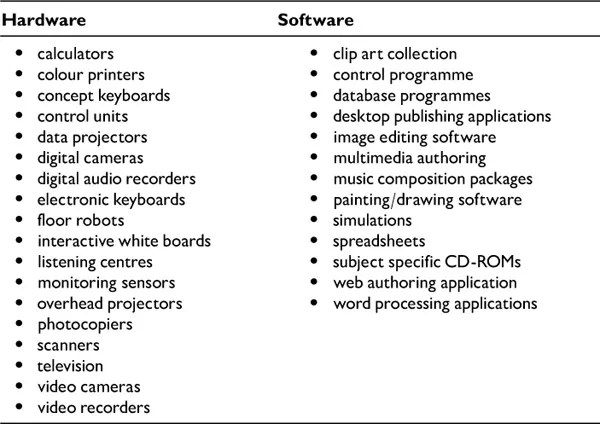
Practical task
On your next school placement ask the class teacher or ICT subject leader for a list of the school’s hardware and software. Use this list to inform your planning and teaching.
Organisation of the resources
As ICT development and provision have grown within primary schools, many teachers have adopted different approaches to that provision. Here are some organisational models you are likely to meet.
- Classroom provision – a small number of machines are used within the classroom setting.
- Computer suite – a range of computers assembled in one dedicated teaching space.
- Clusters – a small group, or cluster, of computers in areas close to the classroom or teaching space.
- Mobile computing – a class ‘set’ of notebook or laptop machines are brought to the pupils rather than the pupils having to go to them.
Some of these organisational models may be the result of space or financial constraints, or they may be adopted because they suit the needs and abilities of the staff and the children. Many schools employ a combination of these models: using a computer suite to boost children’s basic skills in conjunction with maintaining an ICT presence in the classroom. This enables the children to use the classroom machines to continue learning between sessions in a suite.
CLASSROOM PROVISION
With the single computer in a classroom model, many teachers adopt the following organisational and pedagogical strategies as appropriate to the activity.
- Identifying clear learning intentions in planning.
- Planning short, timed, tightly focused activities.
- Planning activities across a number of sessions to allow sufficient time for all pupils to take part.
- Using a range of effective organisational strategies (whole class, group or individual) to allow completion of task without further teacher intervention.
- Organising the pupils to working individually, in pairs, or in small groups.
- Organising the room so that when two or three children work together there is space for essential collaboration and discussion to take place.
- Dividing larger projects into clear units with different groups or individuals taking on responsibility for specific parts.
- Making sure all pupils understand what to do if they experience a problem.
- Maintaining careful records to ensure all pupils have equal access.
- Setting appropriate targets for individual pupils.
- Ensuring there are appropriate opportunities for work to be printed, demonstrated, ‘performed’ or published on the school web site.
A SUITE OR CLUSTER OF MACHINES
The computer suite or small cluster of machines also has great benefits. Having a regular timetabled session means that teachers can do the following.
- Promote good practice to a larger audience.
- Reduce the need to repeat teaching points.
- Offer the pupils opportunities to all work on the same activity or topic area simultaneously.
- Observe children shortly after they have begun working on the computer so early intervention is possible.
- Use discussion and open-ended questioning to draw out what children have ‘really learnt’ about ICT.
Many of the same principles from the previous section apply in computer suites or cluster areas. However, working with a class or large group demands a range of organisational strategies.
- Pupils are easily distracted by computer screens around them, so clear rules are important.
- It is often necessary to have support from other staff.
- Find the best place to group children if lengthy explanations are needed.
- Keep children’s attention by turning off the monitors when addressing the whole class.
- Provide ‘help’ cards for any new piece of software, the cards could be differentiated in the amount of help they deliver or in the way they are presented (text or pictures).
In computer suite areas, whole class demonstrations are still important. They should take place so that the pupils are clear what they are doing; however, these introductory elements should be kept brief so that the pupils can make effective use of their ‘hands-on’ opportunities.
Practical task
Before working with any children in a networked suite, discuss the procedures with your class teacher or the subject leader for ICT. Be sure you understand the organisational procedures and strategies that have been used in the past. If there are specific procedures for logging on to the network, be sure you know what they are and where all the relevant software is located. (Make notes.)
MOBILE COMPUTING
Once the machines have been set up and arranged in the teaching space, the practicalities of working are similar to the computer suite, described above. However, there are a number of other issues to consider.
- Classroom tables and/or chairs may be a poor height for comfort.
- Ensure there is sufficient space on the tables for pupils to work comfortably with the equipment.
- Laptop keyboards are economically unfriendly and, over long periods of time, can become uncomfortable to use.
- Laptop lids can be closed in order to gain full attention of the group.
- There are potential hazards with leads trailing across the classroom.
- Potential problems with poor battery life.
- Screen glare and the fragility of the machines.
- Ensure the pupils can see the screen and you.
- The classroom is often seen as a ‘better environment’ than the suite for deliveri...
Table of contents
- Cover
- Copyright
- Contents
- Acknowledgements
- Introduction
- Part 1: The Place of ICT in School
- Part 2: Exploration
- Part 3: Textual Communication
- Part 4: Multimedia Communication
- Part 5: Developing Ideas, Modifying and Evaluating Work
- Part 6: Controltechnology
- Index of teaching examples
- Glossary
- Index
Frequently asked questions
Yes, you can cancel anytime from the Subscription tab in your account settings on the Perlego website. Your subscription will stay active until the end of your current billing period. Learn how to cancel your subscription
No, books cannot be downloaded as external files, such as PDFs, for use outside of Perlego. However, you can download books within the Perlego app for offline reading on mobile or tablet. Learn how to download books offline
Perlego offers two plans: Essential and Complete
- Essential is ideal for learners and professionals who enjoy exploring a wide range of subjects. Access the Essential Library with 800,000+ trusted titles and best-sellers across business, personal growth, and the humanities. Includes unlimited reading time and Standard Read Aloud voice.
- Complete: Perfect for advanced learners and researchers needing full, unrestricted access. Unlock 1.4M+ books across hundreds of subjects, including academic and specialized titles. The Complete Plan also includes advanced features like Premium Read Aloud and Research Assistant.
We are an online textbook subscription service, where you can get access to an entire online library for less than the price of a single book per month. With over 1 million books across 990+ topics, we’ve got you covered! Learn about our mission
Look out for the read-aloud symbol on your next book to see if you can listen to it. The read-aloud tool reads text aloud for you, highlighting the text as it is being read. You can pause it, speed it up and slow it down. Learn more about Read Aloud
Yes! You can use the Perlego app on both iOS and Android devices to read anytime, anywhere — even offline. Perfect for commutes or when you’re on the go.
Please note we cannot support devices running on iOS 13 and Android 7 or earlier. Learn more about using the app
Please note we cannot support devices running on iOS 13 and Android 7 or earlier. Learn more about using the app
Yes, you can access Primary ICT: Extending Knowledge in Practice by John Duffty in PDF and/or ePUB format, as well as other popular books in Education & Education Technology. We have over one million books available in our catalogue for you to explore.