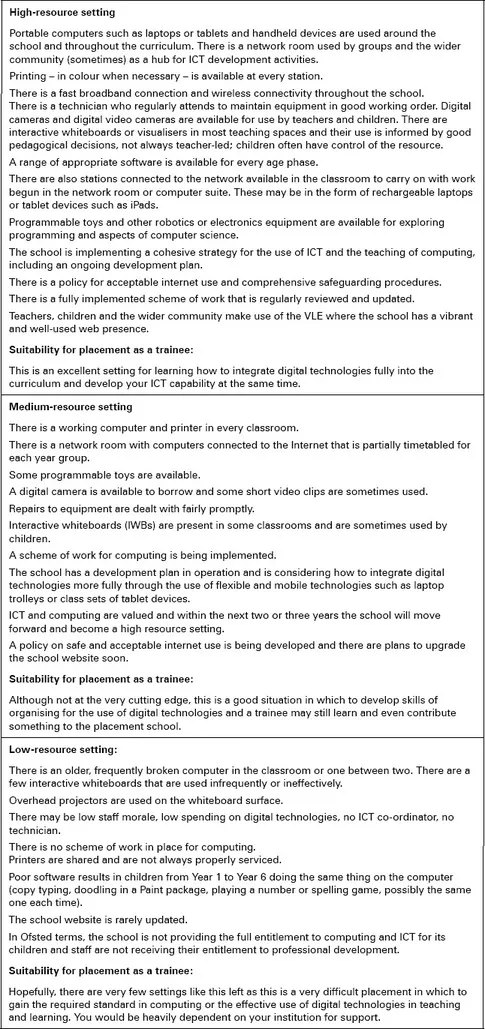First, to look back at the recent past, new entrants to the teaching profession are fortunate to be joining it at a time following continuing, well-funded change in ICT in schools. Since the late 1990s in England, there has been significant spending on ICT infrastructure, hardware and software in schools. However, change on such a large scale is not without its logistical difficulties and much still depends on how the additional spending on ICT in schools has been managed at school level, local authority (LA) level and in the case of academies, the priorities of the academy trusts to which they belong.
The National Background
The evidence, from inspections by Ofsted and others, has suggested year on year that the use of computers and other digital technologies in schools, such as interactive whiteboards, is, in some cases, becoming more prevalent and better integrated into subject teaching. However, there is concern at the widening gap between schools that are at the cutting edge and using digital technologies widely and pervasively and those that have not yet fully integrated them into their teaching and learning. Even in areas where there is rich provision of resources, it is possible to find evidence that ICT is not always fully or usefully integrated into the broader curriculum.
Part of the issue lies with the variation in the quality of the development plans at local and at school level as well as with the wide variation in support to schools. In turn, some of the variation can be put down to the ‘bid culture’ in which the innovation has taken place. In some initiatives, LAs made bids for funding to central government on the basis of a costed development plan. Schools sometimes had to bid to LAs for a share, and so on. No two neighbouring LAs managed this in exactly the same way, so you will notice variations when you move between your placement schools. The recent move to free schools and academies has only added to this complexity and variation.
Allied to the expansion in hardware provision was the connection of every school to the internet and to subsequent opportunities for collaboration and communication, as well as home–school links. This used to be referred to as connecting schools to the National Grid for Learning (NGFL) and you may still see references to this now-defunct initiative in school documentation. To this end, LAs in many parts of the country aligned themselves with the emergent ‘Regional Broadband Consortia’ (RBCs) which were public-private partnerships providing fast, relatively low-tariff internet access for schools and, in many cases, a virtual learning environment (VLE) of one kind or another through which the learning community interacts. Most also assisted schools in protecting children from unsuitable content through the deployment of firewalls and servers which screen sites and searches.
A further major element of spending early on was an acknowledgement of the need to train teachers in schools. The New Opportunities Fund (NOF) was set up with Heritage (Lottery) money. Again, although NOF funding and training have now ceased, you may well encounter references to it in staffroom documentation or in conversation.
A further intention of government policy under the New Labour Government from 1997 to 2010 was to provide subsidised laptops for teachers. Significant pilot projects, such as the Becta multimedia Portables for Teachers pilots, had found that giving teachers laptops greatly increased their use of digital technologies in the curriculum for teaching and administration. In order to benefit from the scheme teachers had to be part of a school which was registered with the above-mentioned NOF training scheme. Some of the teachers with whom you will be working may well have benefited from this scheme.
Other major initiatives have had differing levels of emphasis in different local authorities. In some LAs, personal ownership of computers was pursued in the form of projects which focus on the use of hand-held equipment such as PDAs (personal digital assistants). In other LAs, the use of laptops was seen as something to be encouraged through bulk purchase schemes alongside trolleys for the storage and charging of the equipment. The aim here was to diversify ICT provision away from the static fixed computer lab and put the technology in the hands of the learners. More recently some schools have moved towards exploring the use of tablet devices such as iPads and other such devices, in order to exploit the mobility and flexibility offered by such devices. Similarly trainees might come across schools which operate what is called a ‘bring your own device’ strategy (BYOD) in which children may be encouraged to bring their own devices to school (e.g. smartphone, iPod touch) which can be linked to the school network and used for researching on the internet and to support learning. This is more common in secondary schools and does of course bring with it issues of equal opportunity for learners.
You may well also encounter local projects and initiatives based in the realm of digital media, recording and presenting video and audio resources, digital movie-making, podcasting and so on. There is a fuller discussion of this in future sections.
The Local Background
There has been a perceived lack of confidence with the integration of ICT on the part of some teachers. Occasionally, this is characterised as ‘reluctance’. It is certainly true that some teachers find it enormously threatening to be delivering a subject or using technological tools which employ skills which they do not feel that they themselves have but which the children may possess.
There may also be no support structure for teachers in their school situation. At school level, there may be no ICT or computing co-ordinator. Good ICT and computing subject leaders who attend training and pass it on to colleagues and who give generously of their time and knowledge are not always readily available. At LA level, it may be that there is no active advisory team encouraging good practice and recommending hardware and software. In both these cases there has been a failure of management to see the necessity of putting money into human resources. Too much time and money can sometimes be spent on hardware and software and not enough on the human resources needed to develop and promote excellence in ICT and computing in the classroom. You may well see evidence of this in your placement school. The recent emphasis on computer science and programming in the National Curriculum has also exacerbated this issue.
One other issue to note is the perceived ‘skills gap’ between teachers and children at home. Year on year, home ownership of computers and digital devices is increasing. It would be wrong to assume that it was all going into the study bedrooms of middle-class students. It is possible to find levels of computer ownership in deprived areas of Inner London, for example, where six-year-old children are experienced users of the latest software. As alluded to above, it would be wrong for teachers to allow the feeling to grow that children know more than they do. What children do not know, and the reason why they need the teacher to be using digital technologies with them, is how to apply it critically in their developing subject knowledge. Marc Prensky (2001) popularised the term ‘digital natives’ to refer to the apparent ease with which children and young people who have grown up in technology-rich contexts relate to digital technologies and appropriate them. However, this term is often used far too loosely and naively in relation to children and young people's use of digital technologies and their safe, critical and effective use of digital technologies cannot be assumed. Bennett et al. (2008) offer a more critical view on the debate about so-called ‘digital natives’ and the implications for education.