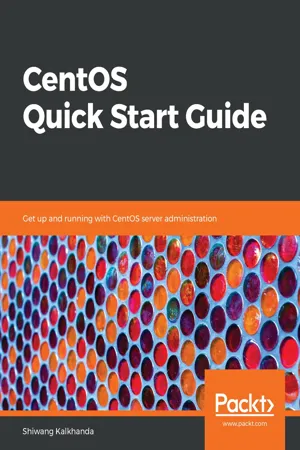
CentOS Quick Start Guide
Get up and running with CentOS server administration
- 320 pages
- English
- ePUB (mobile friendly)
- Available on iOS & Android
About This Book
A concise walk-through of CentOS 7, starting from installation to securing it's environment.
Key Features
- No previous Linux environment experience needed for reading this book
- Get comfortable with a popular and stable Red Hat Enterprise Linux distribution
- Most of the command line based concepts are explained with graphics
Book Description
Linux kernel development has been the worlds largest collaborative project to date. With this practical guide, you will learn Linux through one of its most popular and stable distributions.
This book will introduce you to essential Linux skills using CentOS 7. It describes how a Linux system is organized, and will introduce you to key command-line concepts you can practice on your own. It will guide you in performing basic system administration tasks and day-to-day operations in a Linux environment.
You will learn core system administration skills for managing a system running CentOS 7 or a similar operating system, such as RHEL 7, Scientific Linux, and Oracle Linux. You will be able to perform installation, establish network connectivity and user and process management, modify file permissions, manage text files using the command line, and implement basic security administration after covering this book.
By the end of this book, you will have a solid understanding of working with Linux using the command line.
What you will learn
- Understand file system hierarchy and essential command-line skills
- Use Vi editor, I/O redirections and how to work with common text manipulating tools
- Create, delete, modify user accounts and manage passwords and their aging policy
- Manage file ownership, permissions, and ACL
- Execute process management and monitoring on the command line
- Validate and manage network configuration using nmcli
- Manage remote logins using SSH and file transfer using SCP and Rsync
- Understand system logging, how to control system services with systemd and systemctl, and manage firewalId
Who this book is for
Any individual who wants to learn how to use Linux as server or desktop in his environment. Whether you are a developer, budding system administrator, or tech lover with no previous Linux administration background, you will be able to start your journey in Linux using CentOS 7 with this book.
Frequently asked questions
Information
Overview of Essential Advance Utilities
- Understanding system logging
- Working with rsyslogd and journald
- Understanding control of systems and services
- Working with systemd and systemctl
- Understanding SELinux concepts
- Working with SELinux
- Understanding firewall concepts in CentOS 7
- Working with firewalld
Understanding system logging
- Rsyslog service
- Systemd-journald service
Working with rsyslog
| Log file path | Description |
| /var/log/messages | Most standard log messages are stored here, except authentication logs, email logs, and some application debugging logs. |
| /var/log/secure | Authentication logs containing errors and other messages are stored here. |
| /var/log/maillog | Mail server logs are stored here. |
| /var/log/boot.log | Boot/system startup messages are logged here. |
| /var/log/cron | It stores cron job (scheduler) logs. |
| /var/log/wtmp | Login activity logs are kept here. |
| /var/log/dmesg | Kernel messages are stored here. |
| /var/log/cups | Printing service logs are stored here. |
| /var/log/samba | Samba service logs are kept here, not managed by rsyslog. The Samba service directly writes logs here. |
| /var/log/httpd | This directory contains Apache web server logs, not managed by rsyslog. Apache directly writes logs in these files. |
| /var/log/audit/ | Contains the auditd service logs and SELinux log files. |
Table of contents
- Title Page
- Copyright and Credits
- Dedication
- About Packt
- Contributors
- Preface
- Getting Started with CentOS 7
- Command-Line and Filesystem Navigation
- Managing Text Files
- User and Group Management
- Managing File Permissions
- Process Management
- Managing Networking in CentOS
- Software Package Management
- Overview of Essential Advance Utilities
- Other Books You May Enjoy