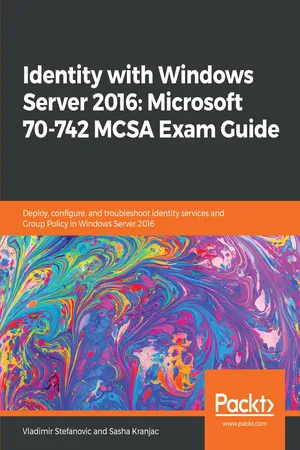
Identity with Windows Server 2016: Microsoft 70-742 MCSA Exam Guide
Deploy, configure, and troubleshoot identity services and Group Policy in Windows Server 2016
- 232 pages
- English
- ePUB (mobile friendly)
- Available on iOS & Android
Identity with Windows Server 2016: Microsoft 70-742 MCSA Exam Guide
Deploy, configure, and troubleshoot identity services and Group Policy in Windows Server 2016
About This Book
Equip yourself with the most complete and comprehensive preparation experience for Identity with Windows Server 2016: Microsoft 70-742 exam.
Key Features
- Helps you demonstrate real-world mastery of Windows Server 2016 identity features and functionality and prepare for 70-742
- Acquire skills to reduce IT costs and deliver more business value
- Enhance your existing skills through practice questions and mock tests
Book Description
MCSA: Windows Server 2016 certification is one of the most sought-after certifications for IT professionals, which includes working with Windows Server and performing administrative tasks around it. This book is aimed at the 70-742 certification and is part of Packt's three-book series on MCSA Windows Server 2016 certification, which covers Exam 70-740, Exam 70-741, and Exam 70-742.
This exam guide covers the exam objectives for the 70-742 Identity with Windows Server 2016 exam. It starts with installing and configuring Active Directory Domain Services (AD DS), managing and maintaining AD DS objects and advanced configurations, configuring Group Policy, Active Directory Certificate Services, and Active Directory Federation Services and Rights Management. At the end of each chapter, convenient test questions will help you in preparing for the certification in a practical manner.
By the end of this book, you will be able to develop the knowledge and skills needed to complete MCSA Exam 70-742: Identity with Windows Server 2016 with confidence.
What you will learn
- Install, configure, and maintain Active Directory Domain Services (AD DS)
- Manage Active Directory Domain Services objects
- Configure and manage Active Directory Certificate Services
- Configure and manage Group Policy
- Design, implement, and configure Active Directory Federation Services
- Implement and configure Active Directory Rights Management Services
Who this book is for
This book primarily targets system administrators who are looking to gain knowledge about identity and access technologies with Windows Server 2016 and aiming to pass the 70-742 certification. This will also help infrastructure administrators who are looking to gain advanced knowledge and understanding of identity and access technologies with Windows Server 2016. Familiarity with the concepts such as Active Directory, DNS is assumed.
Frequently asked questions
Information
Installing and Configuring Active Directory
- Introduction to Active Directory
- Installing and configuring Active Directory
- Active Directory users and computers
- Active Directory groups and organizational units
Introduction to Active Directory
| Logical components | Physical components |
|
|
Logical components
Partitions
- Schema partition: There is only one schema partition per forest. The schema partition is stored on all domain controllers in the forest and contains definitions of all objects and attributes of objects.
- Configuration partition: The configuration partition contains information about the forest-wide AD DS structure, as well as information about the domains and sites in a forest and the domain controllers that are installed in a forest.
- Domain partition: Domain partitions are stored on every domain controller in a domain and contain information about users, groups, computers, and organizational units. All objects from the domain partition are stored in the global catalog.
- Application partition: Every application in AD DS needs to store, categorize, and use specific information. This information is stored in the Application partition that can be domain- or forest-wide, depending on the application type.
Schemas
In most cases, a schema needs to be updated for specific applications. For example, if you want to install Microsoft Exchange Server 2016, you must apply the Exchange Server 2016 Active Directory schema changes. This will be done during the installation of the Exchange Server and will be performed without user interaction.
Domains
- Domain Admins group: By default, every domain has an administrator account and a Domain Admins group. The administrator account is a member of the Domain Admins groups, and the Domain Admins groups is, also by default, a member of the local Administrators group on each domain-joined computer.
- RID master role: The Relative Identifier (RID) master role is a domain-specific role that's responsible for assigning a unique SID to the new AD DS object. If the RID master server isn't online, you might have issues adding new objects to the domain.
- Infrastructure master role: This FSMO role is responsible for inter-domain object references, when objects from one domain are part of a group in another domain. If servers with this role are unavailable, domain controllers that aren't configured as a global catalog servers won't be able to authenticate users.
- PDC emulator role: The Primary Domain Controller (PDC) emulator F...
Table of contents
- Title Page
- Copyright and Credits
- About Packt
- Contributors
- Preface
- Installing and Configuring Active Directory
- Managing and Maintaining Active Directory
- Creating and Managing Group Policy
- Understanding and Implementing Active Directory Certificate Services
- Understanding and Implementing Federation and Rights Management
- Assessements