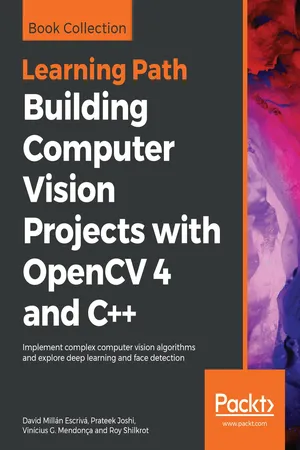
Building Computer Vision Projects with OpenCV 4 and C++
Implement complex computer vision algorithms and explore deep learning and face detection
- 538 pages
- English
- ePUB (mobile friendly)
- Available on iOS & Android
Building Computer Vision Projects with OpenCV 4 and C++
Implement complex computer vision algorithms and explore deep learning and face detection
About this book
Delve into practical computer vision and image processing projects and get up to speed with advanced object detection techniques and machine learning algorithms
Key Features
- Discover best practices for engineering and maintaining OpenCV projects
- Explore important deep learning tools for image classification
- Understand basic image matrix formats and filters
Book Description
OpenCV is one of the best open source libraries available and can help you focus on constructing complete projects on image processing, motion detection, and image segmentation.
This Learning Path is your guide to understanding OpenCV concepts and algorithms through real-world examples and activities. Through various projects, you'll also discover how to use complex computer vision and machine learning algorithms and face detection to extract the maximum amount of information from images and videos. In later chapters, you'll learn to enhance your videos and images with optical flow analysis and background subtraction. Sections in the Learning Path will help you get to grips with text segmentation and recognition, in addition to guiding you through the basics of the new and improved deep learning modules. By the end of this Learning Path, you will have mastered commonly used computer vision techniques to build OpenCV projects from scratch. This Learning Path includes content from the following Packt books:
- Mastering OpenCV 4 - Third Edition by Roy Shilkrot and David Millán Escrivá
- Learn OpenCV 4 By Building Projects - Second Edition by David Millán Escrivá, Vinícius G. Mendonça, and Prateek Joshi
What you will learn
- Stay up-to-date with algorithmic design approaches for complex computer vision tasks
- Work with OpenCV's most up-to-date API through various projects
- Understand 3D scene reconstruction and Structure from Motion (SfM)
- Study camera calibration and overlay augmented reality (AR) using the ArUco module
- Create CMake scripts to compile your C++ application
- Explore segmentation and feature extraction techniques
- Remove backgrounds from static scenes to identify moving objects for surveillance
- Work with new OpenCV functions to detect and recognize text with Tesseract
Who this book is for
If you are a software developer with a basic understanding of computer vision and image processing and want to develop interesting computer vision applications with OpenCV, this Learning Path is for you. Prior knowledge of C++ and familiarity with mathematical concepts will help you better understand the concepts in this Learning Path.
Tools to learn more effectively

Saving Books

Keyword Search

Annotating Text

Listen to it instead
Information
Face Detection and Recognition with the DNN Module
- Face detection with different methods
- Face preprocessing
- Training a machine learning algorithm from collected faces
- Face recognition
- Finishing touches
Introduction to face detection and face recognition
- Face detection: This is the process of locating a face region in an image (the large rectangle near the center of the following screenshot). This step does not care who the person is, just that it is a human face.
- Face preprocessing: This is the process of adjusting the face image to look clearer and similar to other faces (a small grayscale face in the top center of the following screenshot).
- Collecting and learning faces: This is a process of saving many preprocessed faces (for each person that should be recognized), and then learning how to recognize them.
- Face recognition: This is the process that checks which of the collected people are most similar to the face in the camera (a small rectangle in the top right of the following screenshot).

Face detection
Implementing face detection using OpenCV cascade classifiers
| Type of cascade classifier | XML filename |
| Face detector (default) | haarcascade_frontalface_default.xml |
| Face detector (fast Haar) | haarcascade_frontalface_alt2.xml |
| Face detector (fast LBP) | lbpcascade_frontalface.xml |
| Profile (side-looking) face detector | haarcascade_profileface.xml |
| Eye detector (separate for left and right) | haarcascade_lefteye_2splits.xml |
| Mouth detector | haarcascade_mcs_mouth.xml |
| Nose detector | haarcascade_mcs_nose.xml |
| Whole person detector | haarcascade... |
Table of contents
- Title Page
- Copyright and Credits
- About Packt
- Contributors
- Preface
- Getting Started with OpenCV
- An Introduction to the Basics of OpenCV
- Learning Graphical User Interfaces
- Delving into Histogram and Filters
- Automated Optical Inspection, Object Segmentation, and Detection
- Learning Object Classification
- Detecting Face Parts and Overlaying Masks
- Video Surveillance, Background Modeling, and Morphological Operations
- Learning Object Tracking
- Developing Segmentation Algorithms for Text Recognition
- Text Recognition with Tesseract
- Deep Learning with OpenCV
- Cartoonifier and Skin Color Analysis on the RaspberryPi
- Explore Structure from Motion with the SfM Module
- Face Landmark and Pose with the Face Module
- Number Plate Recognition with Deep Convolutional Networks
- Face Detection and Recognition with the DNN Module
- Android Camera Calibration and AR Using the ArUco Module
- iOS Panoramas with the Stitching Module
- Finding the Best OpenCV Algorithm for the Job
- Avoiding Common Pitfalls in OpenCV
- Other Books You May Enjoy
Frequently asked questions
- Essential is ideal for learners and professionals who enjoy exploring a wide range of subjects. Access the Essential Library with 800,000+ trusted titles and best-sellers across business, personal growth, and the humanities. Includes unlimited reading time and Standard Read Aloud voice.
- Complete: Perfect for advanced learners and researchers needing full, unrestricted access. Unlock 1.4M+ books across hundreds of subjects, including academic and specialized titles. The Complete Plan also includes advanced features like Premium Read Aloud and Research Assistant.
Please note we cannot support devices running on iOS 13 and Android 7 or earlier. Learn more about using the app