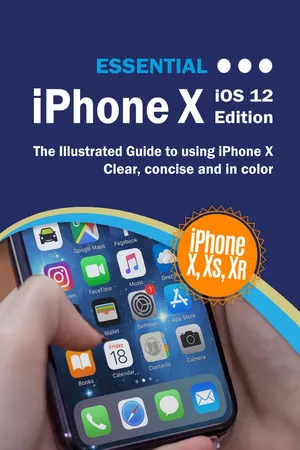
- English
- ePUB (mobile friendly)
- Available on iOS & Android
About This Book
The twenty-first century offers more technology than we have ever seen before, but with new updates, and apps coming out all the time, it's hard to keep up.
Essential iPhone X: iOS 12 Edition is here to help. Along with easy to follow step-by-step instructions, illustrations, and photographs, this guide offers specifics in...
Setting up iOS 12 on iPhone X and upgrading from previous versions
A look at the updates introduced in iOS 12
Getting to know your iPhone X, finding your way around the dock, menus, and icons
Navigating with touch gestures using quick peek, 3D touch, tap, drag, pinch, spread, and swipe
Multi-tasking with the app switcher, and surviving without the home button
A look at the new control centre and how to make use of it
Getting to know Siri, voice dictation, and recording voice memos
Communicating with email, FaceTime, iMessage, using digital touch, Animojis, Memojis, and peer-to-peer payments
Using the Phone app to make and receive calls
Browsing the web with Safari web browser
Taking and enhancing pictures, panoramic and live photos, as well as recording video
Listening to music with Apple Music and iTunes Store, as well as watching films and TV
Using the Files App, as well as Maps, News, Apple Books, Notes, Apple Pay, Calendar, and Contacts
Maintaining your iPhone X with updates, backups, general housekeeping, and much more...
Unlike other books and manuals that assume a computing background not possessed by beginners, Essential iPhone X: iOS 12 Edition tackles the fundamentals of the iPhone X series, so that everyone from students, to senior citizens, to home users pressed for time, can understand.
So, if you're looking for an iPhone manual, a visual book, simplified tutorial, dummies guide, or reference, Essential iPhone X: iOS 12 Edition will help you maximize the potential of your iPhone X to increase your productivity, understanding, and help you take advantage of the digital revolution.
Frequently asked questions
Information
Internet, Email, Communication
Using Safari

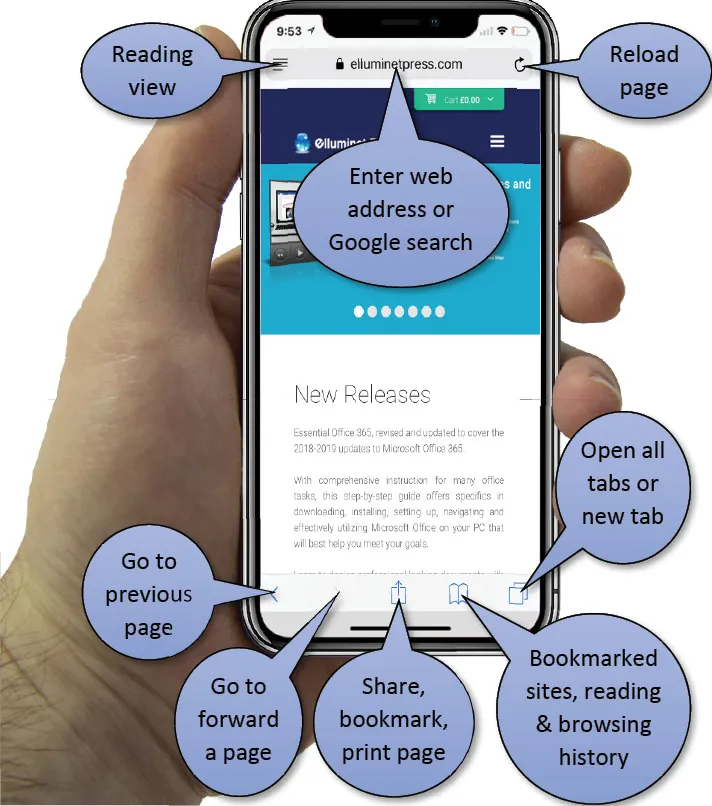
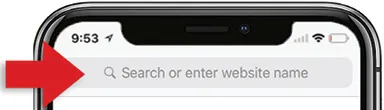


Bookmark a Site
Table of contents
- Essential iPhone X: iOS 12 Edition
- About the Author
- Table of Contents
- iPhones
- Setting up Your iPhone
- Getting Around Your iPhone
- Internet, Email, Communication
- Using Multimedia
- Common Apps
- Productivity Apps
- Maintaining Your iPhone