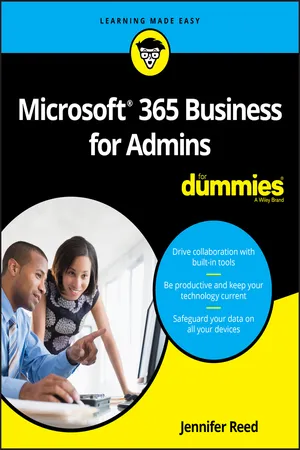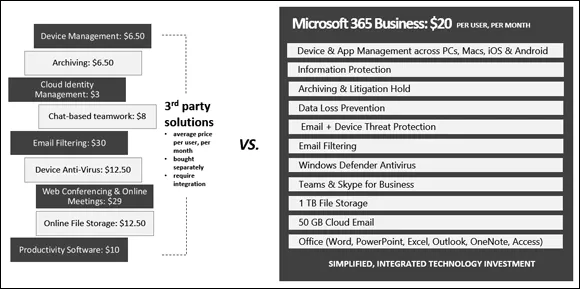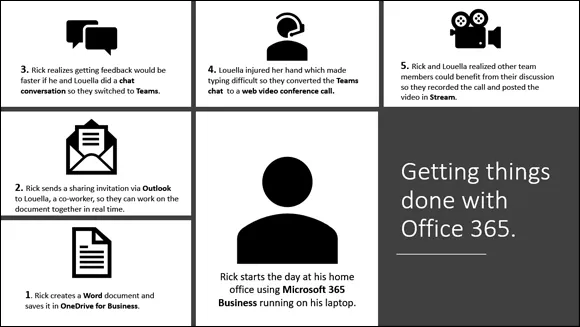IN THIS PART …
Understand how a multi-generational workplace is influencing the way we work.
Take advantage of cloud technologies to shift from a traditional to a modern IT environment
Get an overview of the Microsoft 365 solution, the services it includes, and the licensing model for the solution.
Grow your business by using built-in business applications in Microsoft 365 Business.
IN THIS CHAPTER
Addressing the productivity needs of the four cultural generations Moving to a modern IT environment Committing to safeguarding business data Today’s computing environment has leveled the playing field for small businesses. The availability of fast Internet connections has afforded entrepreneurs access to technologies typically only used by big corporations with huge IT budgets. As major cloud service providers compete for market share, a top priority is answering the technology needs of small and medium size businesses (SMB). Sophisticated productivity and security solutions that used to be reserved for large enterprises with huge IT budgets are now available as cloud services at prices within the reach of even a mom-and-pop store.
Against this backdrop, you can see how it’s an exciting time to start a new or manage an existing small business. The days of using free email services full of ads that do nothing to promote a company’s brand are far behind us. For the cost of a cup of coffee, you can pay for a full month’s subscription to the same email solution that Fortune 500 companies are using.
If yours is a startup business, you’re in luck. Without the baggage from the olden days of running an IT infrastructure, you can immediately launch a born-in-the-cloud startup with funding and support from major cloud services providers. Microsoft for Startups (https://startups.microsoft.com/en-us/program-details/), for example, provides product, technical, and go-to-market benefits to start-up entrepreneurs to help accelerate their growth.
Now that cloud computing and the use of personal mobile device in the workplace are becoming mainstream, small businesses have even greater opportunities to compete with the big guys — on a global scale. These opportunities, however, require a change in how you work and how you run a business. And with these changes come challenges.
This chapter lays the foundation for small businesses to start their journey into the new world of work. It covers current productivity and security trends and provides guidance and best practices for taking advantage of the cloud to grow a small business without falling prey to security challenges in today’s threat landscape.
Creating a Productive Workplace
Baby boomers (1946–1964), Gen X (1965–1979), Gen Y (Millennials, 1980–1994), and now Gen Z (Centennials, 1995–2012) are the four cultural generations now converging in the workplace. If you think simply having a cookie-cutter approach for driving productivity in the workplace is all that’s needed, think again.
Consider this. Baby boomers grew up during a time of prosperity and see work as a 9-to-5 career until retirement. Gen Xers, on the other hand, have the highest level of education in the US, saw the fall of the Berlin Wall and the tragedy of Tiananmen Square, and see work as a contract — just a job. Millennials grew up with a computer and the initial stages of Internet at home. They do best in a flexible work arrangement and will account for 50 percent of the workforce by 2020. Centennials are the multitasking fiends, super-connected kids who can troubleshoot a baby boomer’s cell phone while building a website and Snapchatting with a friend.
With such a diverse workforce and different work styles, businesses need to figure out a way to provide a flexible and productive work environment while ensuring data privacy and security. The best way to address this challenge is to embrace cloud technologies and adopt a business strategy to run a secure and productive enterprise.
Realizing the value of Microsoft 365 Business
Bring your own device (BYOD), touchdown stations, outcome-driven versus process-driven goals, flexible work arrangements, and data security and governance are just a few of the catchphrases you hear at work today. As businesses shift from the old-school approach to a modern workplace, they do not need to spend a lot of money and procure several solutions from different vendors.
Microsoft 365 Business is a complete, intelligent, and secure solution delivered through the cloud that empowers employees to be productive with tools built for teamwork but designed to fit individual work styles. With one subscription, an employee gets a comprehensive productivity, security, and device management toolkit that doesn’t require expensive consultants and highly trained systems engineers to implement.
Figure 1-1 provides a high-level comparison between several stand-alone solutions versus the bundled Microsoft 365 Business solution. Clearly, SMBs can benefit from the cost-effective, simplified, and integrated solution Microsoft 365 Business offers.
Promoting teamwork in a diverse workforce
We all work differently and have our own preferred method for communication and collaboration. In a team with representation from all four cultural generations, you could end up with someone who prefers phone calls, another who prefers email, someone else who thinks anything other than instant messaging is lame, and yet another team member who mainly communicates with emojis and office memes.
Lucky for you, Microsoft 365 Business has a way to bring all these people together with a universal toolkit for collaboration: Office 365.
Office 365 comes with four key workloads, or services:
- Exchange Online powers email, calendar, tasks, journaling, and more. It has built-in intelligence to protect users from phishing, spoofing, and so on.
- SharePoint Online provides online storage with built-in capabilities for real-time co-authoring and data protection. OneDrive for Business is part of this workload.
- Microsoft Teams (soon to replace Skype for Business) serves as a digital collaboration hub for online meetings, web conferencing, instant messaging, and more.
- Office ProPlus includes the familiar Office desktop applications: Word, PowerPoint, Excel, Outlook, OneNote, and Access.
In addition to these key workloads, Office 365 includes productivity and security tools that integrate seamlessly across the entire suite of services. Following is a partial list of services included in Office 365:
- Delve and Yammer help you identify people in your organization with certain expertise.
- Office 365 Groups automatically gives team members a shared mailbox, file folder, and notebook.
- StaffHub is a retail store’s solution for managing shift schedules for workers or associates, allowing them to share files, swap schedules, and connect to company resources.
- Stream is your YouTube at work. You can upload and view videos, create channels for your team, and even watch videos with transcripts and closed captions.
Putting together a complete list of services is challenging because Office 365 is a software-as-a-service (SaaS) offering and Microsoft is constantly rolling out new features. Stay on top of notifications you receive from Microsoft regarding updates to the service. In that way, you will know about new features and will be prepared for functionalities scheduled for retirement or deprecation.
If you’re wondering how you could possible use all these services, consider the scenario on Figure 1-2. On any given day, an employee in a modern workplace can work smarter by using at least four capabilities in Office 365.